iOS 16.0.2 Update Released with Bug Fixes

Apple has released iOS 16.0.2 for iPhone users, the first bug fix software update since iOS 16 debuted last week.
The 16.0.2 update includes fixes for the annoying “Allow Paste” popup issue, addresses a problem where some iPhone 14 Pro devices cameras were vibrating, resolves an issue with black screens during device setup, and more. The update also apparently includes important security patches, making it recommended for any iOS 16 user to install on their iPhone.
How to Download iOS 16.0.2 Update
Be sure to backup the iPhone to iCloud or a computer with iTunes or Finder before beginning.
- Open the “Settings” app on iPhone
- Go to “General”
- Go to “Software Update”
- Choose to “Download and Install” for iOS 16.0.2
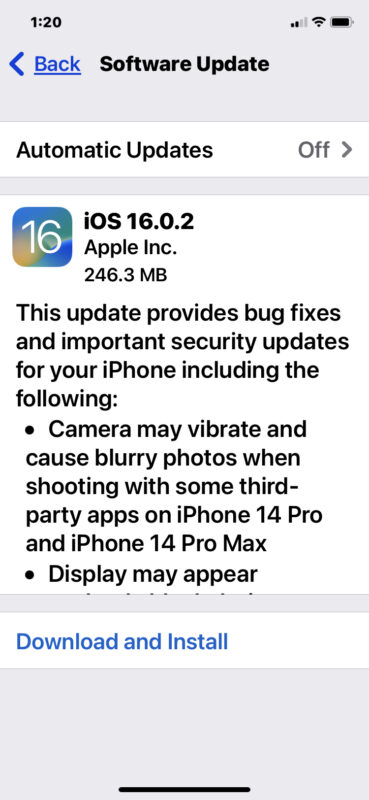
iOS 16.0.2 is around 300mb for most iPhones and shouldn’t take too long to download. Installing the update will require the device to restart as usual.
Optionally, you can install iOS 16.0.2 update through a computer by using Finder on a Mac, or iTunes on a Windows PC, or by using IPSW firmware files.
* Note: if you were running the iOS 16 betas to get an early look at iOS 16, you will receive beta updates until you leave the iOS 16 beta testing program. Removing the beta profile and restarting the iPhone will allow iOS 16.0.2 to show as available.
iOS 16.0.2 IPSW Download Links
- Updating…
iOS 16.0.2 Release Notes
Release notes accompanying the download are as follows:
iOS 16.0.2
– This update provides bug fixes and important security updates for your iPhone including the following:
– Camera may vibrate and cause blurry photos when shooting with some third-party apps on iPhone 14 Pro and iPhone 14 Pro Max
– Display may appear completely black during device setup
– Copy and paste between apps may cause a permission prompt to appear more than expected
– VoiceOver may be unavailable after rebooting
– Addresses an issue where touch input was unresponsive on some iPhone X, iPhone XR, and iPhone 11 displays after being servicedFor information on the security content of Apple software updates, please visit this website: https://support.apple.com/kb/HT201222
If you notice anything noteworthy about iOS 16.0.2, any change to battery life, or have an interesting experience installing the update, let us know in the comments.


hi, after i update ios 16 last 2 weeks, my front camera cannot use anymore. i already update into the ios latest 16.0.2 but still the same. i also already reset my iphone into factory settings but still the same. so what should i do? should i downgrade it to ios 15?
In IOS 16.0.2 WhatsApp Mesaage bold italics formatting has stopped
Is this update also for iPad?