Security Update 2015-02 Available for OS X Yosemite, Mavericks, Mountain Lion
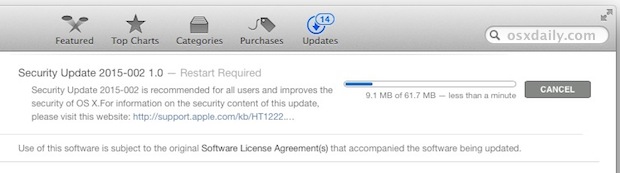
Apple has released an important security update for Mac users running a variety of versions of OS X. Labeled as “Security Update 2015-02”, the small update weighs in around 60MB and is available now for OS X Yosemite, OS X Mavericks, and OS X Mountain Lion.
Mac users should install the available security update as soon as possible to better protect their computers. The easiest way to download the patch is from the App Store, accessible via the Apple menu Software Update mechanism. The small download will be available under the “Updates” tab, though some users may need to reload the Mac App Store to get the update to display properly.
The update requires the Mac to restart to complete installation. It’s good practice to start and complete a back up of your computer before installing any system updates, even small security fixes like this.
Security Update 2015-02 includes patches to address five different potential security flaws effecting various aspects of OS X. Users who are interested in learning more about the specific update changes and a description of each patched issue can find details here on Apple Support.
Aside from the Mac, iOS 8.2 is available which also includes some security updates and bug fixes for iPhone, iPad, and iPod touch.


Great but I wish they would fix Yosemite. So tired of the random reboots and instability!
mine’s not making it through the boot screen. The gray bar goes about 1/3 of the way and then the screen goes black.
Here’s what to do if your Mac gets stuck on a black screen during boot: https://osxdaily.com/2014/11/22/fix-macbook-pro-booting-black-screen/
F* you Apple. I’m done. Bricked my MBP with not realizing it was only due to this update. Thought my SSD FAILED. Bought a new one and restored from TM backup. Worked again but a few days later installed the damn update and stuck again. More work lost. This is complete BS.
did the security update and my imac is stuck on a black screen right after the grey one. cleared pram, smc, removed plist thing, tried booting without any usb attachments. nothing helps? what can I do?
Just did the update and now my macbook is stuck at the login screen. I can see the users but not log in, or sleep/restart/shut down. I never hd so many bad things happened until I upgraded to Yosemite!
From reading all of the problems this update is causing. I do not want to install this update. I am still running OS X 10.8.5 because of all the problems Yosemite is causing and now this update to. I feel like staying right where I am because everything is working where as this update and Yosemite are causing too many problems. I buy a new iMac every 5 years so after you buy an iMac, leave it as is until you but your next one, lol. Don’t fix something that isn’t broke, ha ha. It’s a shame but this is the way it is.
I agree with you for the most part about “If it ain’t broke, don’t fix it!”
I’m still using 10.8.5 for a lot of reasons, but MOSTLY because it works perfectly. It works with all the software I need to use, and it’s steady as a rock.
That being said, this security update installed without a hitch for me on my mid-2009 2.53gHz MBP. Yes, it’s a six year old machine, but with maxed RAM and dual OWC SSD’s, it is more than snappy and I don’t anticipate “replacing” this baby for a long time to come.
I’m sticking with 10.8.5 because there is just no compelling reason for me to “upgrade” the OS, especially when so many people have experienced make-or-break problems.
I seem to have lost all the “More Gestures” functionality (swipe from the right for Notification Centre etc.) since installing the update. Anyone else experiencing this ?
(Late 2012 MacMini, OSX 10.10.2)
When is apple going to address the wifi problems with 10.10.2. It’s becoming a joke.
totally agree to that. WiFi is like basic funtionallity
Go visit the Apple Store; if you’re also having Bluetooth issues it’s probably a bad module. I just had mine replaced.
In case anyone uses Chromium on OS X and doesn’t compile from source, the latest stable version has the FREAK patch:
http://sourceforge.net/projects/osxportableapps/files/Chromium/
It’s version 41.0.2272.76
You can test if your browser is safe by going here https://freakattack.com
I had an odd one. I tried to install 10.10.3 beta at the same time as the Security update and it all looked like it went OK but my about sill says 10.10.2 but Photos is installed.
Same here! My computer is saying 10.10.2 but I’ve installed 10.10.3? I’m not sure what to do to fix that…
Has anyone figured out a fix to this? I have Photo’s but it is greyed out and won’t open because it says I have 10.10.2 but in my AppStore it says 10.10.3 is installed, however my About screen says it’s 10.10.2.! HELP!!
ME TOO!
I’m having the same issue.
I fixed it for myself.
This is not pretty and was trial and error!
If you haven’t already done a backup on Time Machine definitely do one now.
What I did:
I had a Yosemite 10.10.0 installer in my applications so I ran that installer and it took me back to 10.10 because the system obviously got confused on what it was actually running it allowed me to run it (it should’ve thrown an error saying I was running a newer version)
After biting my fingernails and the install completing my machine was very slow to boot I had to hold down option key and select my hard drive.
Then I ran software update and reinstalled the public beta again now things are up and running on 10.10.3 but its very slow.
I’m checking permissions and other maintenance things to see if I can speed it up
What I recommend you do:
Create a Time Machine backup
Download Yosemite 10.10.2 from the app store
Install 10.10.2
Then either:
Be happy that your machine is working
or
Run then software update and install 10.10.3 beta
Or Wait until apples servers come back online then check software update.
https://www.apple.com/uk/support/systemstatus/
I am having the same issue… anyone figure this one out???
I have a problem today (and I assume thousands of others did too). I installed both the Security Update 2015-002 version 1.0, as well as Pre-release 10.3.3.
Now, in the app store, under UPDATES / UPDATES IN THE LAST 30 DAYS it shows that I installed 10.10.3, but in ABOUT THIS MAC is shows that I have 10.10.2 installed – and the Photos app will not open.
There is no fix that I can see.
Found a fix, google how to edit SystemVersion.plist
Here you can change it to 10.10.3 and the new photo app will work
The security update kills the Nvidia webdrivers in Yosemite, Mavericks and Mountain Lion. If your screen stays black when rebooting after the install of the securidaty update, you have to find another way to get back in your Mac.
Does switching to the system drivers before doing the update help?
Not that I know of. There is a thread about this on the MacRumors Forum. You can find it here:
http://forums.macrumors.com/showthread.php?t=1853748
They are talking about several solutions.
I solved the problem by replacing the systemversionplist file with one from my backuop drive.
(Sigh). My mid-2007 macbook is maxed out on Lion (doesn’t support ML). No security updates for it for a long time…
sorry. I don’t get why Apple suddenly dropped both Snow Leopard and Lion shortly after Yosemite came out, as far as security updates. Let’s make some noise about it: http://www.apple.com/feedback/macosx.html
What Apple would have to do is to go back to the sketches and drawn a complete new system because Yosemite is a complete trash.
I did this on a Mac pro running latest OS X (not beta) and it has bricked it!
Shows no OS on startup now…
Any help please?? :)
It’s a pretty small update it shouldn’t have caused much issue, reboot into Recovery Mode, then select your primary OS X system as startup disk, and reboot again. Should be good to go. Always make backups regardless, otherwise you may have to do internet re-install of OS X system.
My 2011 21.5″ iMac wouldn’t restart after doing the update. It eventually started after removing all the peripheral cables from the USB ports.
Must be in the 10.10.3 beta. No update.
I have a 2012 MBPr running the latest 10.10.3 (14D87h), not available for me either.
Me too, I think the updates are included in OS X 10.10.3 as is so only those not on 10.10.3 will have the update.
By the way, what do you think OS X 10.10.4 will focus on? Hmmm…
OK Scratch that, OS X 10.10.3 does NOT include the Security Update 2015-02 for Yosemite, but you can download it from Apple here:
OS X Yosemite:
https://support.apple.com/kb/DL1796?locale=en_US&1425930322
OS X Mavericks:
https://support.apple.com/kb/DL1797?locale=en_US&1425930312
OS X Mountain Lion
https://support.apple.com/kb/DL1798?locale=en_US&1425930322
Apple, get it together, this is an important update, you should push it to people through Software Update!
Oh it gets even funnier, you can’t install Security Update 2015-02 onto OS X 10.10.3 it will only install on OS X 10.10.2, so OS X 10.10.3 is still vulnerable to FREAK and other holes. LOL.
Interns running the software show over there?
You’re on a beta OS. Fix will get baked in before release.