Get a Windows Logo Screen Saver on Mac with FoolSaver

Want to disguise your Mac a bit and make it look like it’s running Windows? Maybe throw someone off or prank a coworker? Or perhaps you’re just feeling nostalgic for those beautiful Windows logo screen savers of yesteryear? You can relive the Windows screen saving experience this with a goofy .saver file called FoolSaver for Mac, which mimics a variety of screensavers from the Windows world.
With FoolSaver, you can make a Mac OS X computer look like it’s running Windows XP Profession, Windows XP Home, Windows Vista, Windows XP Media Center Edition, or Windows XP Tablet PC Edition, as the little Windows logo’d screen saver pops around the screen just like it would on a PC.
Of course, the moment you wake the screen it’s back to Mac OS X as usual, so it’s a short lived prank, and a rather simple disguise. If you want something more permanent (or useful), consider running Windows 10 in Virtualbox on the Mac and using it at full screen, which is equally harmless but since it’s actually running Windows it’s more than a simple screen saver goof, and actually has plenty of practical uses.
- You can get FoolSaver from Kainjow.com
- Drag the Foolsaver.saver file into ~/Library/Screen Savers/ as usual to install it
You’ll find the FoolSaver in the screen saver options of your System Preferences after it has been installed, where you can also select which version of Windows you want to mimic.

From there, it’s all gravy, activate and enjoy the nostalgic feeling of a gradually jumping Windows logo, on your Mac.
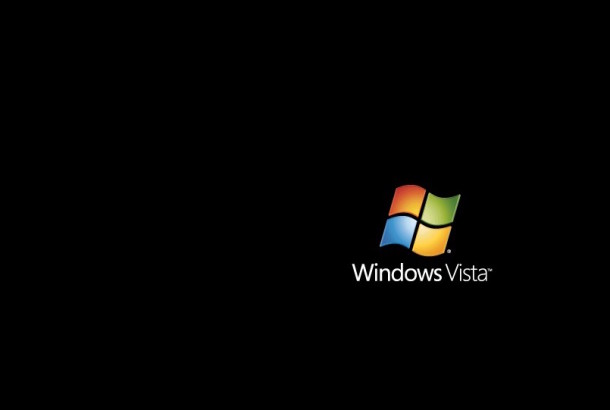
Interested tinkerers and users can also find the source on Github if they feel like customizing it a bit or seeing how it’s put together.
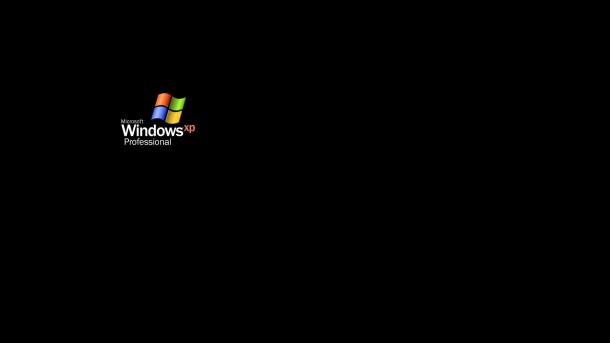
Anyway, have fun with this one. And if this is just whetting your appetite, don’t miss the Xscreensaver retro collection of 200+ blasts from the past.


hell no – not today, thank you kindly.
That’s like the Apple ][ CRT screensaver…
Oh, one of my DRAM chips just burned, need to find and swap it ;)
“Want to disguise your Mac a bit and make it look like it’s running Windows?”
Changing the screen saver won’t do it. You need to rewrite the software so that it crashes 25% of the time, and then put in slower chips.
I installed the screen saver but I still have a Mac. Where is my pc
What?
Why should we do such a kind of weird thing lite that?
Brilliant!
I could never commit such sacrilege!