How to Fix “Verification Required” for Apps Downloads on iPhone and iPad
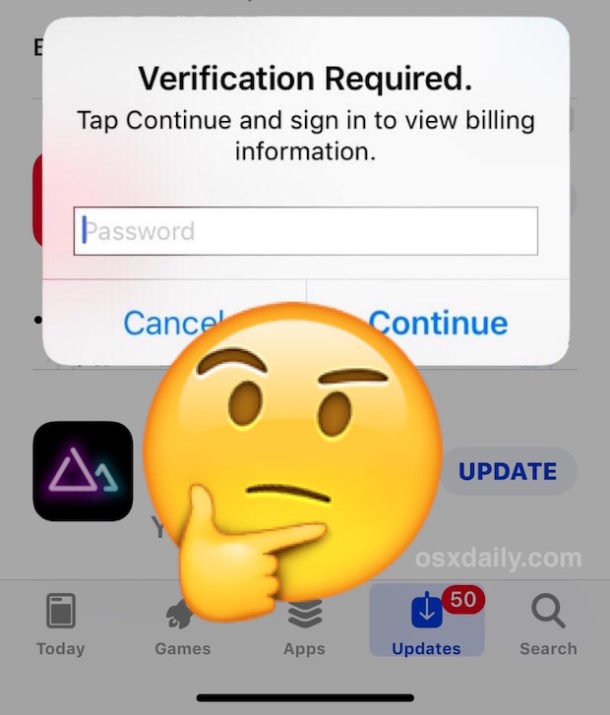
You may discover a “Verification Required” error message when attempting to install or update free apps from the iOS App Store on an iPhone or iPad, thereby preventing the user from downloading apps or updating any apps.
The complete message is either “Verification Required – Before you can make purchases, you must tap Continue to verify your payment info.” or “Verification Required. Tap Continue and sign in to view billing information.” if you see this message on an iPhone or iPad when trying to download, install, or update free apps you might be annoyed and want to stop the error and fix it. The verbiage varies slightly depending on the iOS release.
This tutorial will show you how to stop the “Verification Required” message on iOS, either when downloading free apps or app updates on an iPhone or iPad. Additionally, we’ll teach you why you might see the ‘Verification Required’ popup message in the App Store, and also how to check what is causing that message to appear in the first place, and of course you’ll learn how to fix that message so that it no longer appears. Read on to learn more!
Why do I see a “Verification Required” message in the App Store for iOS?
It turns out the “Verification Required” message on iOS is a result of the payment method used on the Apple ID associated with the device. Accordingly, you will see that Verification Required billing message if the payment method failed, if there’s an unpaid balance on the account, or if the device has never purchased or downloaded anything or any free app before, or if the payment method has not been updated as needed. Thus, to stop the Verification Required message, in iOS, you will need to change the payment method, either to a valid payment method, or to ‘none’ which allows no payment details to be associated with an Apple ID and App Store. Below we will detail the exact steps to accomplish this task.
Before beginning: note that if you simply add a valid credit card to an Apple ID, the “Verification Required” message will not appear at all, and you can avoid verification for updates and installs as long as you disable “Require Password” for free downloads on the iPhone or iPad App Store settings.
How to Check What Is Causing “Verification Required” in App Store for iOS
You can check what the outstanding bill or App Store purchase is that has an outstanding balance by doing the following:
- Open the “Settings” app in iOS, then go to ‘iTunes & App Store’ and then select your Apple ID
- Choose “View Apple ID” to access the Account Settings page
- In the Account Settings section, go to “Purchase History” and scroll through the list to find any item with an outstanding balance – this is what must be paid before you can change your payment information
- Update your payment information as detailed below to stop the “Verification Required” error message on the iPhone or iPad
If the outstanding purchase is not something you are interested in, you can also attempt to contact Apple for a refund on that balance due. Regardless of whether you pay the balance with updated payment information, or have it canceled, you must clear the due balance on the Apple ID to be able to fix the “Verification Required” message on the App Store for iPhone or iPad and then you can select the ‘none’ payment option.
How to Fix “Verification Required” When Installing Free Apps on iPhone and iPad
If you don’t want to add or verify a credit card with the Apple ID, or if the payment method expired, or you don’t want to use one at all, then you must change a setting on your Apple ID to stop the “Verification Required” message. Here’s how to do that:
- Open the “Settings” app on the iPhone or iPad
- Choose “iTunes & App Store” settings, then tap on the “Apple ID: your@email.com” button at the top of the settings
- Tap on “View Apple ID” and sign in to the Apple ID as usual
- In the Account Settings section, tap on “Payment Information”
- Under ‘Payment Method’, choose “None” – or, alternatively, update the payment method *
- Tap on “Done” when finished adjusting your settings
- Exit Settings, and return to the App Store of iOS where you are now able to freely download, install, and update apps without seeing any “Verification Required” message
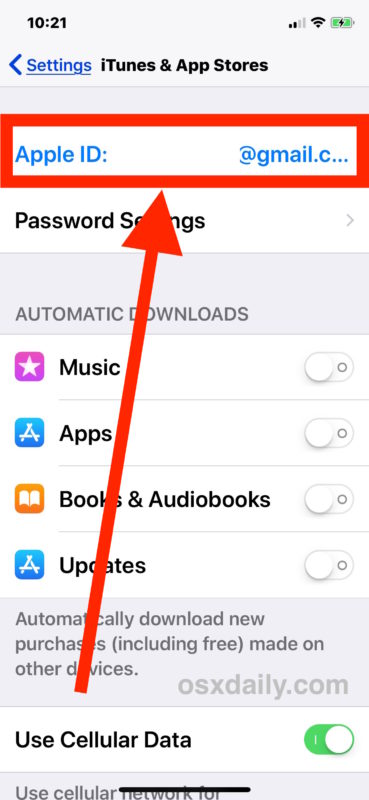
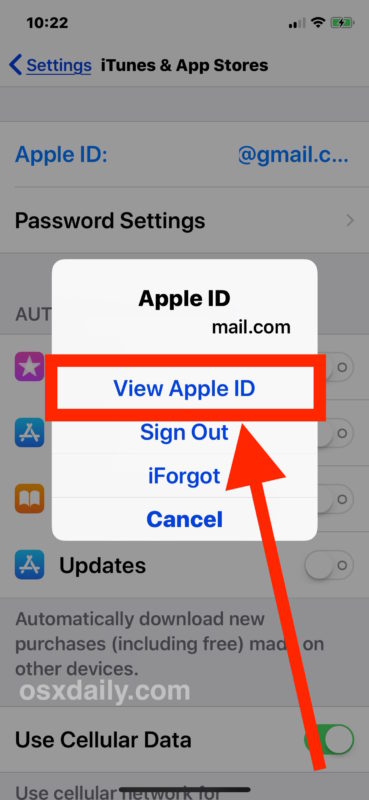

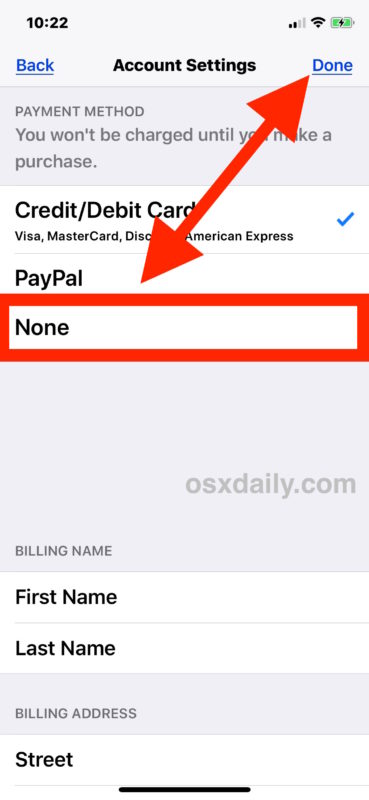
This should completely resolved the “Verification Required” message when performing App Store actions in iOS, whether updating apps, downloading new apps, or installing any apps, onto an iPhone or iPad.
* Whether or not you choose to update payment information associated with an Apple ID is entirely up to you. If you’re using the App Store without a credit card then you’d want to choose the “None” option, which allows updating and downloading free apps without ever needing any sort of verification of payment or even a payment method at all. Or if the payment method has expired, you can choose “None” too and bypass the ‘Verification Required’ message that way as well, and then later go back and update the payment details if need be. Keep in mind if you have an unpaid balance on the Apple ID for a purchase, subscription, etc, you must pay that balance before you can choose the “None” option or before you can stop the Verification Required billing message.
Why is there no “None” option?
As mentioned in the paragraph directly above this, if you do not see the “None” option available then you likely have an unpaid balance or subscription service associated with the Apple ID. That must be addressed before being able to choose ‘None’ as a payment option. You can also create a new Apple ID if necessary to setup a new account for another person. Remember each person should have a unique Apple ID for their devices.
Now you know how to stop “Verification Required” when installing apps in iOS, it works for free apps, updates, and paid apps too.
Separately but related, if you also don’t want to authenticate with an Apple ID password upon each instance of downloading and installing iOS apps on the iPhone or iPad, you can disable password requirements for free downloads from App Store in iOS (and for Mac users, there is a similar setting to enable free downloads without passwords for Mac App Store too).
Did this work to resolve the “Verification Required” message in the App Store for your iPhone or iPad? Are you now able to download, install, and update apps in iOS without the Verification Required payment and billing message? Do you have another trick to fix that message? Let us know your experience in the comments below!


Same with me. Did you get it fixed?
I’m having a issue with purchasing things with the app store as i’m running into issues of my card not being able to “Cannot Verify Payment Information”. And i can’t even install free apps. I’ve been looking through a bunch of ways to fix this problem but it all comes with updating my information which doesn’t actually do anything since i keep doing the same card with the same error of “Cannot Verify Payment Information”.
Hi I was able to follow all the steps but None wasn’t an option for me to click on. There was only my current card and paypal. Those were the only two options None wasn’t. Please help.
I can’t get anything to work still…
This is super useful, thanks so much
Didn’t work just kept looping back and fourth with verification and I don’t have a bank account so now I can’t download or update any apps. So basically all I can do is call and message. This is useless
The card it keeps is invalid but won’t let me delete it and it won’t let me choose “none” please help md
Ok. My way how I worked it out. (iPad 7th) 9.9.2020
I wanted to download a paid app (with money from a redeem card) and also some free apps but they could not be downloaded.
I had the sign “Verification required. Sign in again and give your payment information.”
How to solve:
1. Go “settings” and click on your name (Account)
2. Then click “Payment & Shipping” and right in the edge on “Edit”
3. Now delete all the paying methods you DONT want to use when purchasing apps (e. i. Apple Pay, …)
4. There must be just ONE method left and this method will be used for paying apps.
(Normally the Apple ID, when not using paypal.)
Afterwards you should be able to download as the downloading requires you to decide which method is suitable for you.
Hope I could help! Have a nice day^_^
I don’t have the password settings button
Apple should leave the collection business!
My setting is Chinese so idk what to do
Or just move from iPhone as I did
Hey I don’t know if it will work for you but where it says to verify your account I clicked on sign in under a new account (right under it) but put the exact same information in and it worked. I was logged into PayPal on my browser and had my PayPal app opened when I did this.
Hey don’t know if it will help but I just went into Settings / iTunes App Store / clicked on my Apple ID and then clicked log in with a new account (under PayPal). Then put the exact same account information in and it worked. (I did have my paypal app opened and PayPal up in my browser when I did this). Hope it helps.
Where is the ITunes and App Store I don’t see one
I did exactly this but it still didn’t work & I don’t have any pending purchases either. I’m getting really frustrated too. I’ve been at this for months now
ME TOO GIRL, ME TOO!
Hi there, spent a lot of time on this and it turned out to be Family Settings – do you have this enabled on your phone? Might be worth disabling it and see if that helps – good luck!
Well it says “none” and When I go to download apps it says the same thing. I’m annoyed.
I still can’t get mine to work!! I won a 50 dollar gift card and didn’t know what to use it for, so I spent it on roblox. I was about to buy some more robux but it said I don’t have enough money for it, so I just took my gift card off. Now when I try to download a game that doesn’t cost money it says I need a verification code. I know I didn’t go over my gift card, so I don’t know what to do. Even though my gift card has no money in it, should I just put it back in my phone?? There is no none button and for me and I tried some of the suggesting people have told me but nothing works. Please someone help
I did everything that u said and I still cannot download Free Apps
Hi! I’m having a hard time too. I accidentally deleted my fav game Roblox, and I can’t get it back!
Thanks for the article really helped! i was trying to download apps for weeks unsuccessfully . Just following the instructions made it work!
I’ve never had an iphone nor any other apple product. There isn’t a “none” option and I clearly don’t have outstanding bills as I have just unboxed the damn thing. I’m not planning on ever paying for anything, but I’d like to download whatsapp and similar apps. The only payment options are: credit/debit card and cell phone. So the article does not cover all the reasons why there isn’t a “none”.
You have to choose the “None” option when configuring billing but you can only do that if you aren’t using any subscription or buying anything. You can not select the None option if you have any Apple subscription service or trial for one either, including music, arcade, news, iCloud, etc
Did you even read what Kristina said? There is no outstanding bills etc in this situation. Mine is similar. No None!
Ive been having this problem for a week now & finally found something that WORKED ! THANKYOUU !
Had the verification required message for weeks and eventually looked up how to fix it and found out that I have been paying $21 a month for some app I’ve never even heard of. I canceled my subscription and then took my card info off of my Apple ID because I don’t want that to happen again and it still says verification required. Super frustrated right now. I just want to download new games
Go to settings
Click on iTunes and app stores
Under where it says automatic downloads
TURN THAT ON!
Next!
Click PASSWORD SETTINGS
Click require password for the in-app purchases only then you’ll be able to turn off
REQUIRE PASSWORD ON FREE DOWNLOADS
from here you should be able to go in and it’ll have you do the user agreement and fill out your physical billing address
Thanks, this worked for me :-D
I can now download free apps without having to enter any billing info or address details :)
The info above was no use to me unfortunately, so really appreciate your comment
Thanks man. I’ve been trying for hours to get this to work on my brand new iphone to no avail until I read this particular comment. I was getting ready to return my phone thinking apple was worse than android.
Rich.
This is Apple’s protection against unfinished payments, because you can make small purchases without having money on your credit card (the billing being issued after the purchase being accepted). So go to Settings -> iTunes & App Stores -> tap on your Account -> View Apple ID -> Purchase History, and see your pending purchases. Add that amount to your credit card (and use that card’s information) or add it to your Apple Funds, and everything will be ok.
So here’s the deal. If you have any pending purchases you need to change your payment type even if your payment is valid. What I did was add the exact amount that was pending to my Apple ID funds and it took care of the problem right away
There’s no “none” option
Mizza, why didn’t you read the article? Here it is for you:
https://osxdaily.com/2018/03/18/fix-verification-required-app-store-message-ios/
Maybe you should read the article, the article is above the comments and it specifically addresses why there might not be a “None” option.
Reading is how you can learn how you can stop the “Verification Required” message on iPhone and iPad, if you don’t read you won’t learn how.
Maybe you should read an article on manners, RTFM.
I followed the instructions you provided, I checked none, and clicked done, but when I go to update the app I want to update, it’s still asking for my billing info. Either Apple’s being retarded, or something else is going on, I have no idea. And for those who keep saying/replying: “Same here”, or “I have the same problem”, just don’t. You’re not helping anyone, you’re in the same boat as us and you’re probably more than likely pushing everyone off including me cuz you’re not helping anyone, you’re just there to say that you’re basically on the same boat. Lol
No I still get the same message I did everything told to do I changed it to no payment and I still get the same message now I can’t even update my apps help
Here is a way to solve it today with your latest iOS update:
And when I say solve I mean also to avoid paying what you owe but still be able to update the app that needs updating especially an app that you use a lot.
Here are the simple steps to do so:
1. Go to settings
2. Go to —> General
3. Go to —> iPhone storage
4. Chose the app you want to update
5. Once you click on the app you wish to update, Click on the Offload App.
6. It will be reinstalled from your device but NOT REMOVED.
7. Then press home, where ever the app is located, click on it to RE-DOWNLOAD the app but this time once downloaded, it will be the updated version.
This is accurate for ANY iCloud account that has a pending balance on their account.
Hope this helped! Because it sure helped me. Had to play around with the system for a bit but everything has a loophole. Leave any questions or comments. I’ll get back to you when I can.
sadly the app wont re-installed. it’s on a pending/loading state for days now
it work for me thank
Same problem for here
I’ve tried everything, My iPhone XR will not save changes to billing information, and it seems to have an old visa # old contact info stored. I am unable to download any apps. Very frustrating!!
Nothing is working and I am beginning to regret buying an iPhone 🤦🏽♂️
Thank you. Tried everything else without success, but selecting “none” for payment method, saving, then going back to selecting PayPal worked like a charm!
This is so stupid just another way of ripping people off I tried doing what the instructions listed above said to do and it’s still giving me the same problem and then I found out I have purchased something and the order is still pending I might as well switch from an iPhone to an android if it was legal and I was near the person who created the iPhone 7 I would slap their face really hard
I tried all of your suggestions. Nothing has worked.
I cannot download yet. I trust all of your suggestions
Hey. This was very helpful except I sighed up before and did all this. At present my setting are on none for the payment information. But yet I still get verification required method. I tried putting a valid credit card but still it just goes back to the original settings. I think something is wrong with my phone right now actually.
No matter the steps nothing works
.
After all steps still got the verification required message. Can you help??
when i press none and then done both the done and cancel buttons disappear and you can’t do anything
I followed all steps and it’s still not working. 😡
Just got the iPhone 8 Plus and this is going on what a waste if your “information” about fixing this ain’t gonna work first thing in the morning I’m returning it and getting the galaxy 9 because it has no issues like this.
This message came after I downloaded ios 12 yesterday. It worked fine, no problem until I tried to download an app and got the verification message, I checked, there were no outstanding bills there and it updates other apps just fine.
Could this be related to ios12?
So I select d none in the patent option it still won’t let me update my iPad without a payment in file and I’m not doing that when it’s for my kids!
Try deleting the app then re downloading it . I
I didall steps and it worked by purchasing a samsung
Thank you apple
I cannot select ‘none’ as it asks for verification to proceed to apple ID?
its cause you have stuff that you need to pay off first
i’m getting really frustrated because i can’t do anything!!
This sh*t don’t work, I tried it like 12 times and it ain’t working. How do I fix this pease of sh*t.
Dear gents,
Please help ….since long days i have some issues of IPhone 6s Plus I cannot update any software at the Moment …
IPhone. Error point- Verification Required
Kindly do the needful.ASAP…Thank you .
I had to click ‘None’, essentially clearing the previous payment setup. When I again attempted the iTunes purchase, it prompted me to set up the payment link and, voila! Thanks for the article!
i have done every step and it’s already on “none” but it keeps saying “verification required”
Thank you so much. You are a genius and a life saver.
Thanks so much I was about to restart my phone you’re a whole phone saver (life saver) lol😊
So I’m able to click on “None” as a payment, but after I click None, it still says I need to verify. There is a bill on there but I never meant to buy anything. How would I get a return? Or a cancel on whatever it is I bought?
It’s because you guys did a free trial of the app and if you don’t close it in time it would I’ll try to charge you and won’t let you update or download apps until you pay it and then you get reimbursed when call Apple back
No Adam, that is not why you see the “Verification Required” message.
The article is correct.
Why you see “Verification Required” is because there is either one of the following: there is an outstanding bill on the account that is unpaid, the payment information is outdated, there is a subscription service or some other in-app purchase in existence that is not able to charge because of a billing issue.
It is always a billing issue that must be corrected, either an outstanding bill or payment information needs updating.
You can choose “None” as payment type once you pay off the outstanding balance.
I chose the none option and clicked done went back to the App Store and it was still asking for verification. I went back to the payment method in settings and it was still on none but it still asked for verification.
Ok so I’ve literally tried everything. When I go to try and set it to none it won’t let me and it won’t let me set require password for free downloads to no. An I’ve checked if I had any outstanding payments and I don’t everything is 0.00. Nothing has to be payed. Could i have I virus or something? I know it’s not my card cuz I’ve checked and my card is still valid. Is it my phone? I’ve even tried completely hard resetting my phone. Please help!
Found the problem, the problem was a subscription with auto recurring payment turned on.
I had to pay the bill first to solve the problem, hope this help solve your problems.
Great thanks for that Tim, I am removing the link since it’s basically just a video copy of the article written above.
Tried changing to “None” on payment option. Still requires verification. So aggravating especially when my son is wanting free apps.
There seems to be some confusion in the comments here. You must select “None” as payment method to get rid of the “verification required” message in iOS.
If you are still getting password verification requests when downloading free stuff, you must do the following:
– First pay off any existing bill with Apple, for iCloud, Apple Music, iTunes, apps, etc.
– Next follow the instructions detailed here to fix the “Verification Required” message when downloading an app on the iPhone or iPad: https://osxdaily.com/2018/03/18/fix-verification-required-app-store-message-ios/
– Next to allow the ability to download free apps without any password verification, change the following App Store and iTunes setting thus allowing free downloads without password requirements: https://osxdaily.com/2015/05/24/enable-free-downloads-without-password-entry-ios/
That will enable your child to download free apps only, any paid app would require a credit on the account or a password to perform the payment assuming a payment method is attached to that Apple ID.
Also any future paid download will require a payment method. That includes in-app purchases.
If you can not select the “None” option it is because there is an outstanding bill due on the Apple ID, or there is a subscription active, or some other purchase going on, whether from iCloud, in-app purchases, Apple Music, iTunes, subscriptions, etc.
It didn’t work
I did this AFTER I got charged $6.99 for an update on a FREE APP!!!
Free apps are free, though sometimes free apps can have in-app purchases that charge for features. If you buy something in a free app, then that purchase is obviously not free.
Personally I find the in-app purchase phenomena within a ‘free’ app to be disingenuous, but they are very popular and profitable for app developers particularly for games and the like. I personally would rather buy an app one and own it outright, anything else is closer to rent or a lease with constant payments in my opinion.
Why is there no option for none? If there’s an overdue payment or a payment issue how do I find that? I’m getting very irritated with apple and their products…
Susy as the article states, if you see the “Verification Required” message when trying to download apps on App Store for iPhone or iPad, it is probably because you have an outstanding bill that must be paid.
You can not select “none” as the payment type if you owe Apple money, like for iCloud, an App, in-app purchases, subscriptions, etc.
You would have to cancel those subscriptions and pay the bill first, then you can select “none” or update the credit card information to something else.
Pay the due bill, then change the payment type, that worked for me.
Yep. Followed the instructions it still does not work.
Smh I’ve tried evvveeything including this so many times ugh I think imma just go back to Android iPhone not worth the frustration seriously dude
Same as the 2 above
Hi, I have followed all the steps multiple of times but this hasn’t worked. Still asks for verification. This is very frustrating as I have no Snapchat!! Need this fixed ASAP
I followed all the steps and set it to “None” but it STILL ask for a payment method, this is very annoying. Can someone help me?
I tried this but when I went to download another free app it still showed up how can I fix this
Hi Guys..
I know how awful it is because I faced the same experienced as you guys. I tried my best to fixed it. I got one solution make sure that you put the right apple id that you download the apps. I change my apple id so it doesn’t work then I put again my old apple id then it works, hope this helps ….
you just saved me because this happened to my girlfriend and your advice saved her
I had same problem where None was selected and it still required verification. The way I fixed it was to add a valid credit card, then when it accepted it, I went back in to iTunes and followed the steps to select “none” and it worked. I’m frustrated that they forced me to add a credit card even though I will never use it on iTunes. I did not want to trust them with my information and them forcing it on me makes me trust them less.
Tnx Craig! it worked for me.
Still not working.. I updated my payment info, deleted payment info selected none and still not working
Thank you!!!!!!
I did this but the verification required is still coming up
I feel apple is so childish for not solving this issue
Your solution is BS! It doesn’t work!
The only fix for me was updating my credit card information. I’ve tried othe suggestions and nothing worked until updating my credit card info.
This is so frustrating I have done this over and over again but no luck
i don’t have the option “none” either and can’t download, purchase, or update applications.
I have used this procedure several times, and, no matter what, it still continues to tell me to verify my billing information. I can no longer download anything at all or even update apps.
Hi I have followed the same instructions of doing the setting none … still facing the same the problem plz help
IT completely worked!!! THANK You
Same here – all steps- all good – no downloads ..
I followed all the steps and still getting same error, I can not download previous or new apps that are free
Same as all of you change to nine and still can’t update anything.
Yeah, switched it to “none” it still didn’t fix the issue! Get it together and fix this problem PLEASE!!!!
I had this same problem, and I then chose “none” as a payment option, and it still brings up that verification required box when I try to download free apps or update apps. Please Help!!!
I seem to be having the same problem as everyone else….unable to download any apps without “verification Required”. I followed all the steps and changed my payment information to “none”. Made no difference 😖
I’ve had this problem for weeks and no matter what I do, I even tried adding a $10 gift card on and that’s there and it’s still telling me to verify. It’s annoying, it will let me download brand new apps but not to download ones I have had previously or it won’t let me update. Someone please help me fix this.
I did all of the steps and it still has the pop up that doesn’t let me download an app
I did this and it still pops up and won’t let me download anything or update any of my apps.
Hi I have been getting this message for 2 days now I have been visiting every video that says put none and I did do that but it still says verification required when I’m trying to download or update a Free app what do I do
Im having same problem too.. m6 balance says o.oo , i can vhange the setting to “None” but its still popping up.. now i can download the apps, i need to us.. camt update the apps i am using.. hmm i wonder whats going om
I am also getting this message. My payment method is set to none. I am trying to update 16 apps, and it keeps trying to verify my billing, and when I do, it won’t do the update. I checked and my Apple ID balance is $0.00. My software is updated to iOS 11.3.
Hi. I faced same problem. If you cant see NONE pls go to SETUP FAMILY SHARING option under apple ID and deactivate it. in the same screen you can see PAYMENT & SHIPPING click on it. next screen you can see your card menue and click on it. Then it will open your credit card details after enter the passcode. in the down screen you can NONE and click NEXT button form right hand top corner. Go through and enjoy. Hope needful
This method is not working for me it still makes me verify then after I do what it says then press done it makes me do it all over again and won’t let me get the app I want. I need to get this app now and it won’t let me I’ve tried everything, please help me by replying back please!
it doesn’t say ‘none’ in mine
My payment method has changed to ‘None’, but ‘Verification Required’ still show when I try to install apps from appstore.
Please help
I tried this. But not yet resolve this. What should I do now? Help me
I also did all the steps, waited for 24 hours, turned the phone off and on and but still get the verification message.
I did all the steps and I still get the verification message
same here….
I followed the steps on my iPhone X and I was able to select none and it didn’t work.
I followed every step was even able to click none but that annoying thing still pops up. What do I do cause it’s dumb annoying
Same here… can’t be solve
Hi. I faced same problem. If you cant see NONE pls go to SETUP FAMILY SHARING option under apple ID and deactivate it. in the same screen you can see PAYMENT & SHIPPING click on it. next screen you can see your card menue and click on it. Then it will open your credit card details after enter the passcode. in the down screen you can NONE and click NEXT button form right hand top corner. Go through and enjoy. Hope needful
I followed these steps but it stills doesn’t show a “none” option; it only shows paypal. Please help
Mine still shows as well, I am part of a family and I am not the head. As far as know we never bought an app before however I do remember a time my dad tried to download an app which cost money and he might’ve put in his credit card details but it failed so he stopped the process… Anyways that time might be the reason for all my troubles including this message when I try to download a free app. tried to follow this website’s instructions and i succeeded up until step four where I don’t have the option for “Payment Information”. I then assumed that this might be because I am part of a family and then went to “Family Sharing” (Under Apple ID) and found a section called “Shared Features” I then went to “Purchase Sharing” and got to the option where I could turn off “Share My Purchases” and Ask To Buy” (which is automatically turned off – no option). I then found your comment and followed the steps and because I am part of a family I can’t deactivate it and also becuase I have never bought anything with my device I do not have any card details nor shipping adress… Please help!
I have this same problem. I am part if a Family, can’t deactivate Purchase Sharing and do not see “Payment Information” on my setup options. All I want to do is download a FREE app without putting in a credit card number.
Anyone have an idea of what to try next?
I completed this Family sharing thing and then the app downloaded for free
When I select None, it says that “this type of payment is not accepted on this device.” I have a Visa Gift Card with no money on it on my account and it won’t let me get rid of it. What do I do?
Same issue here will not let me set to none
Hey did all these steps still receiving sane verification using iPhone 8
Same here, have the Iphone SE with all the newest software updates.
Same on an iPad with newest iOS
ALSO: another way to load your account is with an itunes/app store gift card. This is my preferred method, as you can typically get these at 10-15% or even 20% off.
If you cannot select “None” than you either have outstanding amount owed, or, active subscriptions (this is a guess). I don’t think you can select “none” if you have active subscriptions with a $0 balance. You need to either cancel those subscriptions or add to your account balance (see my other comment about using iTunes/app store gift cards).
I have had similar issues, one where, randomly, it would pop up asking for me to enter my password for my apple ID, it was often and very irritating.
Come to find out, when I went into my Apple ID account, either the security code or the expiration date on the card was needing to be verified. Once I completed this the pop-ups stopped happening.
I think there is a time limit on the account, if you don’t log in for so many months or don’t purchase for so long or some unknown thing, it will “forget” something about your card and need verification, perhaps to make sure you are still you, I guess. (I hate this crap).
Another thing that can happen is if you get a new card from your financial institution, you need to remember to update your Apple ID account.
Hi I was able to follow all the steps but None wasn’t an option for me to click on. There was only my current card and paypal. Those were the only two options None wasn’t. Please help.
Same that’s exactly what happens to me
Hi when I go into payment option there is no option to click none
You will find several payment choices in the Payment section of the Apple ID settings. Options are: Credit Card, Debit card, Paypal, and “None” – you must choose the “None” option in Payment settings if you want to get rid of the payment method entirely.
If you can not select “None” it means there is an outstanding balance owed on the account which must be paid before you can choose “None” as the payment option.
None is only there when you have created your Apple ID on the device directly. If you have created it over the web page it won’t show you “None”
I’ve seen this error on kid devices before. Setting up an Apple ID with no payment system, like for kids, is a good idea to avoid these situations.
For a personal device, you’ll almost certainly need a payment method attached because iCloud free storage is so minimal that it’s unusable without paying more. This is particularly annoying when you buy someone an iPad or Mac as a gift, because then you’re buying them a new bill to their existing bills. What kind of gift costs someone money? Ugh.
I do find it insulting to spend so much money on multiple Apple products and then have to pay even more to use iCloud which is deeply integrated into everything. And then Apple Music and iCloud Music are two additional separate purchases too? Give me a break, nickel and dimed. How about including them all in the same fee for $10/month? Infinite iCloud storage, infinite music. Apple should make it simple. But Apple today is shareholder centric, so is having a billion revenue streams their goal rather than user satisfaction?