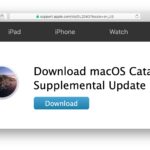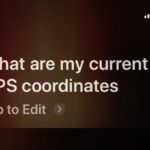How to List All Cron Jobs on a Mac or Linux PC
Need to quickly see a list of all cron jobs on a computer? You can easily see all scheduled cron jobs by using the crontab command, and seeing cron data works the same on Mac as well as Linux and most other unix environments too. Perhaps you have a script or task running and you’re … Read More