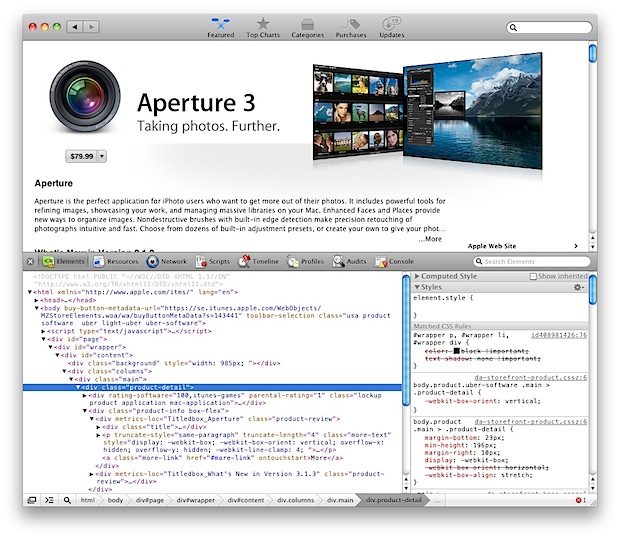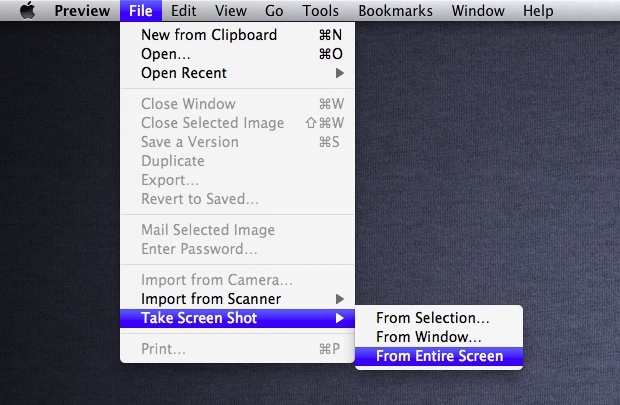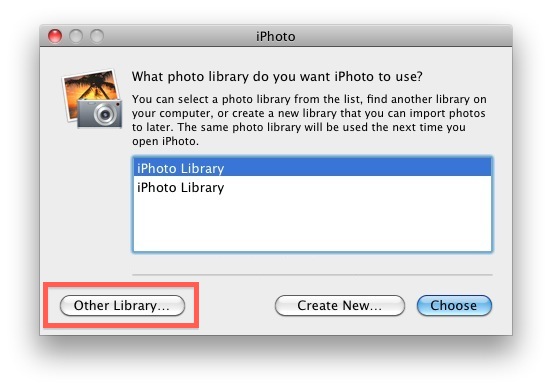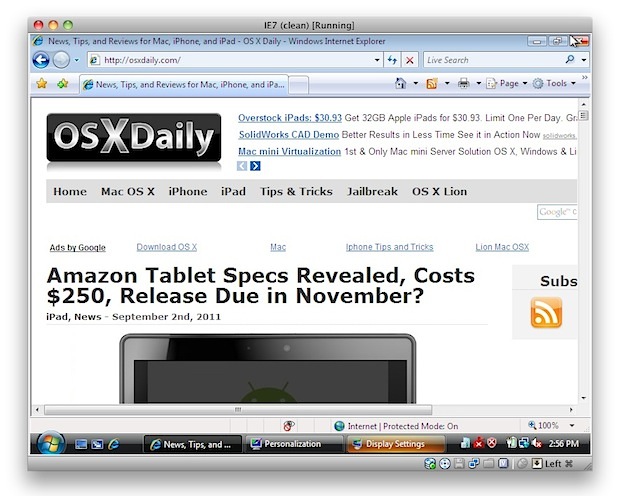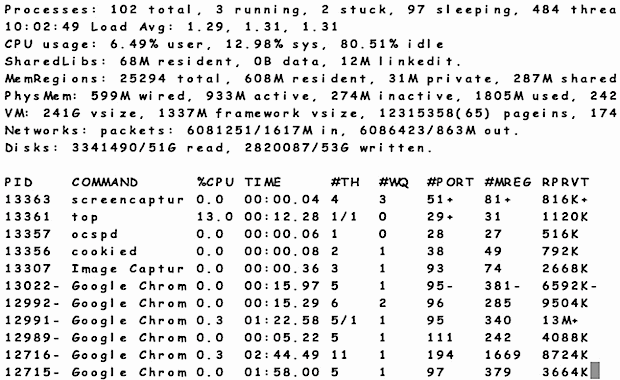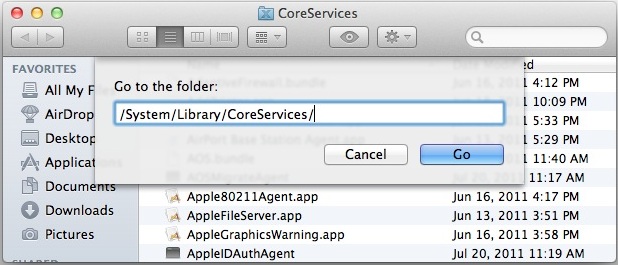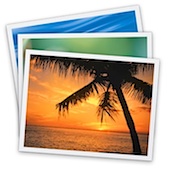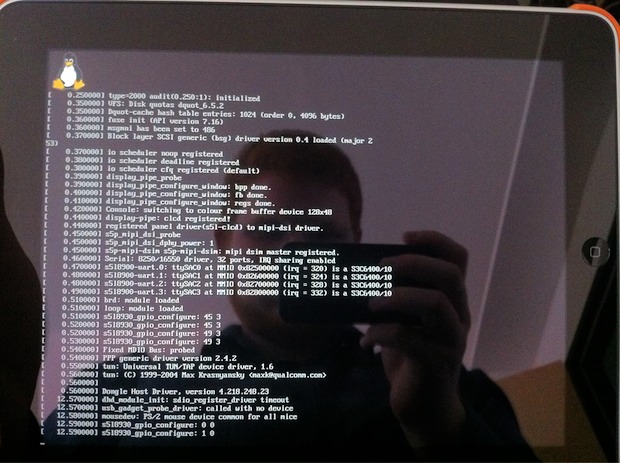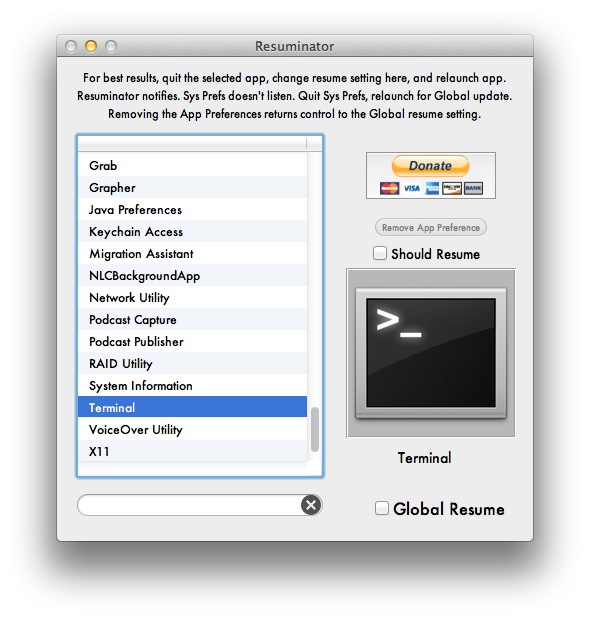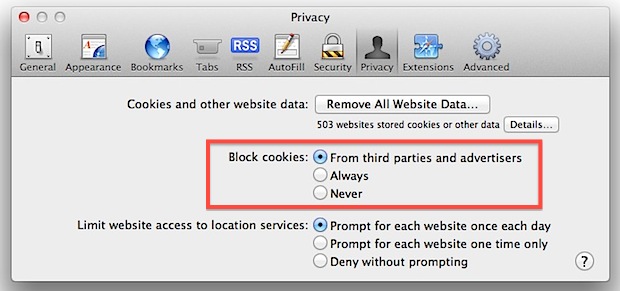Automatically Customize Mac OS X with a Bash Script: 27 Defaults Write Commands, custom .aliases, .bash_profile, etc
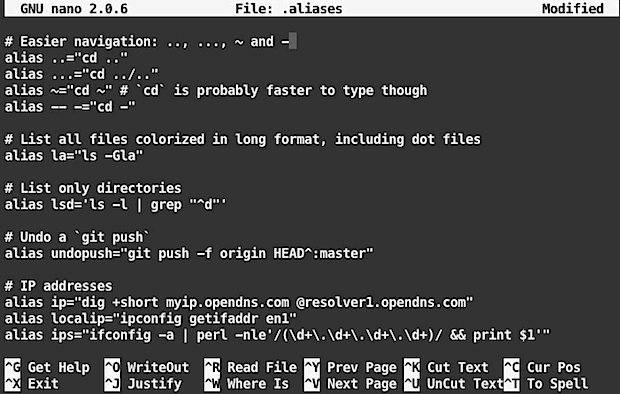
If you’re an advanced user and setting up a new Mac, you probably customize the OS with a ton of defaults write commands and .alias adjustments. These are things you can either enter manually, use an easy tool like LionTweaks, or check out this new great script from GitHub called .osx. Note: this is obviously … Read More