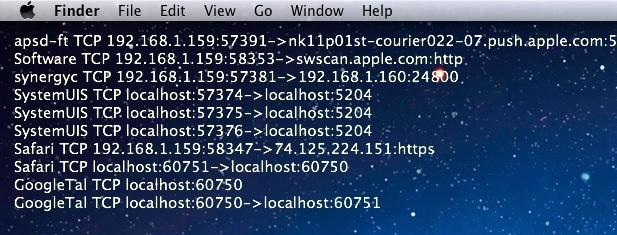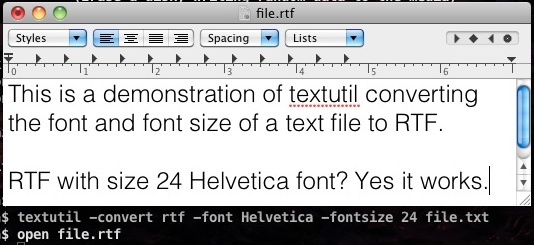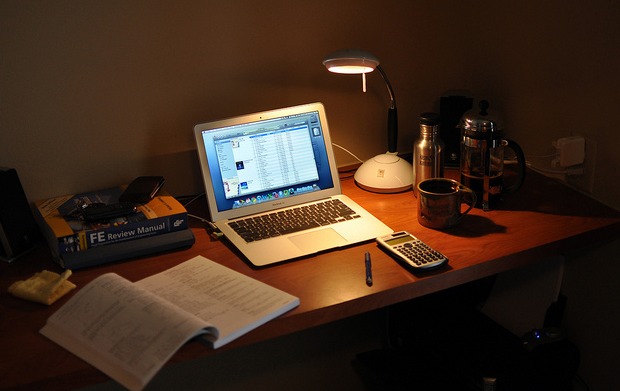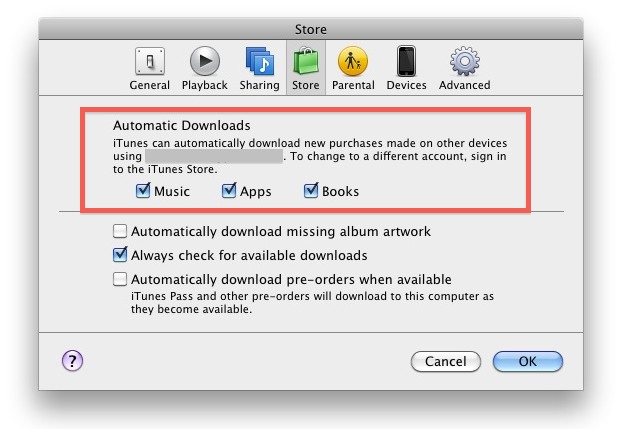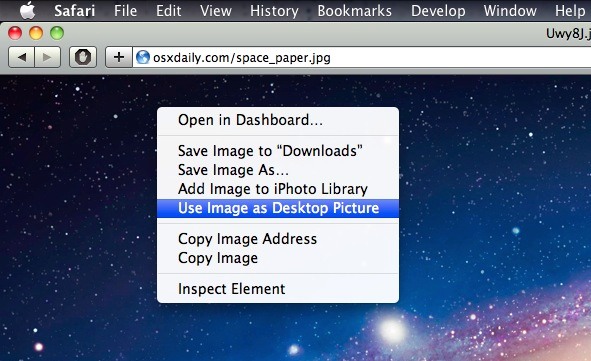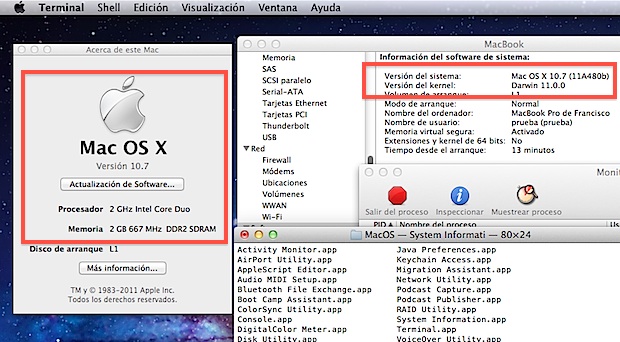Display CPU Temperature in the Mac OS X Menu Bar

If you want to keep an eye on your Mac’s CPU temperature, you can choose between two different apps to display the temperature right in your menu bar. If you’re running Mac OS X 10.6.8 or lower, both apps are free, but if you’re on Lion then you’ll have to pay for one of the … Read More