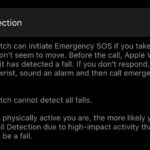How to Use the Dock on Apple Watch

Whether you’re a heavy Apple Watch user or just someone who dips in and out of a few apps here and there, the Dock can be a real timesaver. It works similarly to the Dock on a Mac, iPad, and iPhone, giving users a place to put their favorite and most frequently used apps. That … Read More