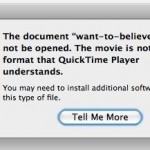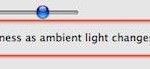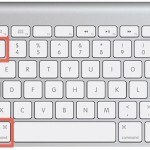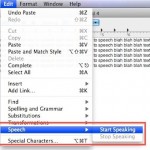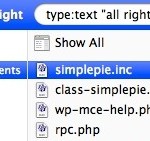How to Use a Bluetooth Keyboard with iPad

Want to use an external Bluetooth keyboard with the iPad? You don’t have to use Apple’s official iPad keyboards, instead if you already own a Bluetooth keyboard the chances are good that it will be compatible with the iPad. If you’re looking to do a lot of typing on the iPad then it’s hard to … Read More