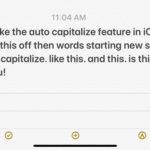How to Disable Background App Refresh on iPhone & iPad

Don’t want iPhone or iPad apps to update or transmit data in the background when not in use? You can turn that feature off easily in iOS. If you’re concerned about iPhone and iPad apps tracking you or transmitting data when they’re not in use, as discussed in a recently popularized Washington Post article, an … Read More