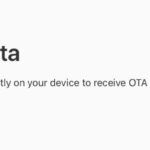iOS 14 Release Dates: Final Version, Beta, Public Beta

iOS 14 has a lot of interesting features like a revised Home Screen with widgets, instant language translation, an easy way to see all apps on an iPhone, and much more. You might now be wondering when exactly you can get your hands on the latest iteration of iOS. Or perhaps, when you can access … Read More