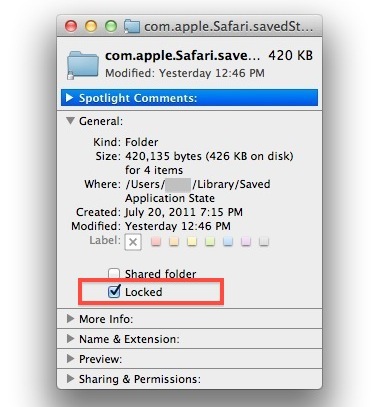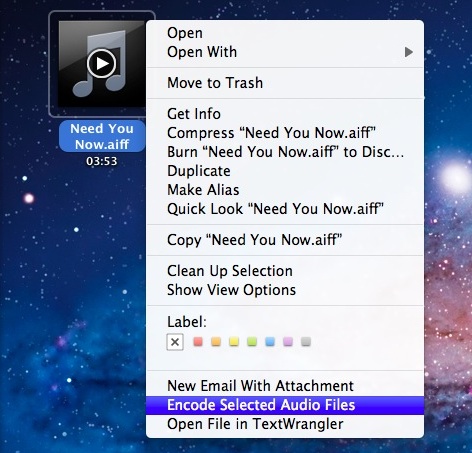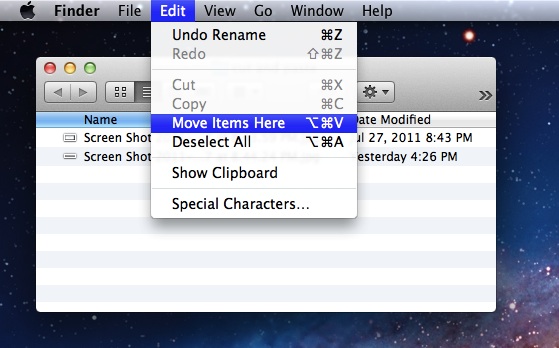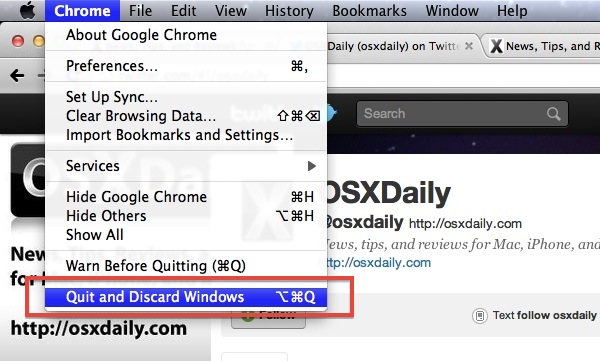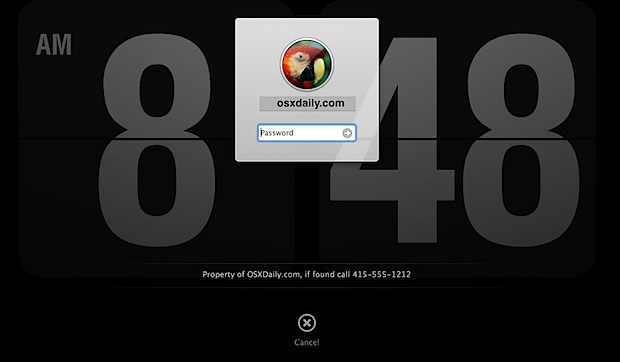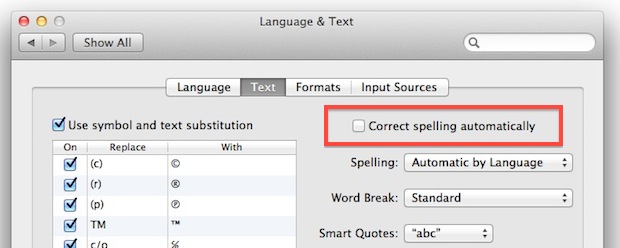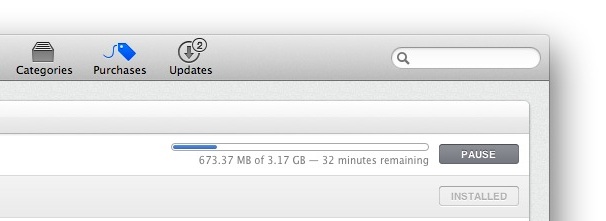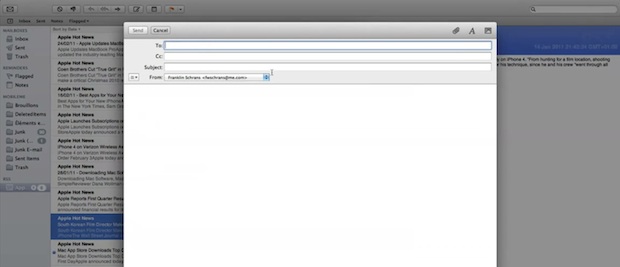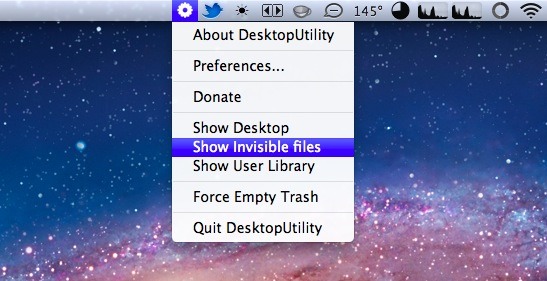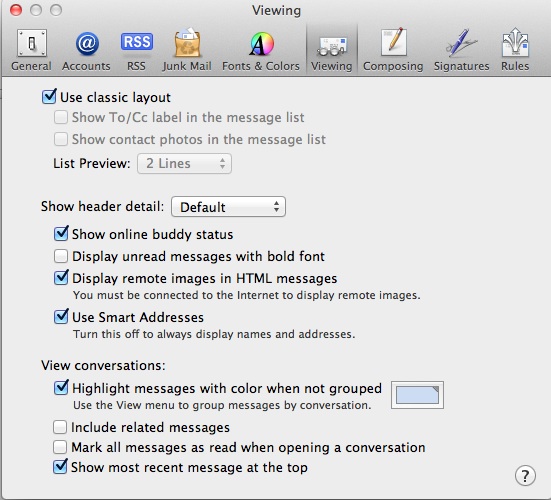The Easiest Way to Make a Lion Install Disk, USB, SD Card, or DVD is Lion DiskMaker

If you don’t want to deal with the already simple task of making a Lion USB install drive or boot DVD, you will probably like the little third party utility called Lion DiskMaker, it’s an AppleScript that handles everything for you as long as you have the requirements met. In order to use LionDiskMaker, you … Read More