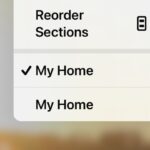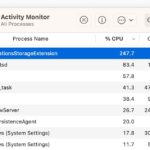Creating a “Save as PDF” Keyboard Shortcut in MacOS Ventura

If you work with a lot of PDF files, you’d probably appreciate having the ability to press a keyboard shortcut to save files, webpages, and documents as PDF files on the Mac. You can set that up rather easily, and we’ll walk through the process. If you have long been using the old trick to … Read More