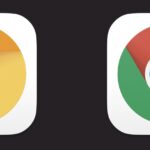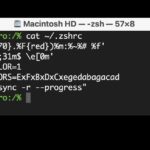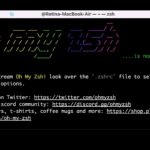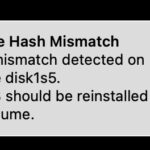Decide What Browser to Open Links with Browsersaurus for Mac

If you juggle multiple web browsers for development, work or research, you know that sometimes you don’t always want to open a link in the default web browser. This is where Browsersaurus comes into play; it sets itself as the new default web browser, and then when a link is clicked from a non-browser app, … Read More