Mac Setups: MacBook Pro with 30″ Cinema Display

MacBook Pro’s are great machines, the only thing that makes them better is when you add an external display, and what better external monitor to drive than a 30″ Apple Cinema? [ from Flickr ]
Featured desks, workstations, and offices of Mac and Apple users, with details about what hardware and software is in use. Want your Mac setup to be featured? Send it in!

MacBook Pro’s are great machines, the only thing that makes them better is when you add an external display, and what better external monitor to drive than a 30″ Apple Cinema? [ from Flickr ]

I’ve always been a fan of the Mac Mini, a powerful machine in truly tiny form factor. Here’s a particularly awesome Mac Mini setup, with dual displays being powered using both the Mini-DVI to DVI adapter and a Mini DisplayPort to DVI Adapter ports. I didn’t know you could drive dual monitors on a Mac … Read More

From the vintage speakers to the beautiful iMac, something about this setup just speaks to me. I don’t know of any other computer hardware that actually accents a room into something more beautiful, rather than just “oh, there’s a computer” – or maybe I just love Macs? [ via Flickr ]

I’ve always been a big fan of the glass screened aluminum iMac’s and MacBook Pro’s, and this setup has both making it a big win in my book. [ via MinimalMac.com ]

Can you find a more awesome Mac setup? Check out these machines and their stats, they’re sure to make you envious: Mac Pro * Intel Xeon W3540 2.93Ghz Quad Core * 6GB DDR3 1067 ECC RAM * ATi Radeon HD 4870 * 1TB OS X * 640GB Windows 7 64bit * Dual 23″ Apple Cinema … Read More

I’m always interested in how professionals use Mac’s in their everyday life. I couldn’t help but notice when browsing through photographer Noah Kalina‘s Flickr stream that he’s also a Mac user! Other than his photography, Noah is perhaps most famous for taking a daily picture of himself for six years and turning it into a … Read More

If you are running a dual-display setup, you can easily adjust the primary display monitor in Mac OS X. When would you want to do this? For example, if you have a MacBook Pro 13″ hooked up to a larger external display, and you want the external display with it’s higher resolution to become the … Read More

Now here’s a contrast, a unibody aluminum MacBook with a blast from the past… a PowerBook Duo 270c! The PowerBook Duo series was just about the most stylish and snazzy laptop you could get in the early to mid 1990’s, but over a decade later it just can’t compete with a unibody MacBook. [ via … Read More

One of the coolest features of the 27″ iMac is it’s beautiful LED screen with a whopping 2560×1440 resolution, but what’s even cooler is the ability to use that gorgeous display as an external display for another Mac. So if you want to use an iMac as an external screen for another Mac, you’ll need … Read More
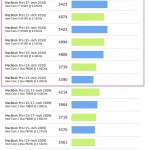
This chart displays the GeekBench scores of the new 2010 MacBook Pro models versus each other and the older 2009 models they replaced. As you can see from the scores, the MacBook Pro Core i5 and i7 models really blow away their predecessors, while the MacBook Pro 13″ model with it’s Core 2 Duo processor … Read More

A friend of mine sent this to me, I don’t know anything about it except that I’d like to have five screens on my Mac. Nice setup!

Here’s a good side-by-side comparison showing the viewable difference between the new MacBook Pro hi-res screen option and the standard display. The new 2010 MacBook Pro 15″ model with optional high-resolution screen running at 1680×1050 sits on the left, alongside an older MacBook Pro with the standard 15″ display running at 1440×900 on the right. … Read More

Mac usage has long been popular in higher education, and speaking from experience Mac use is really common around my school, with Apple hardware appearing just about everywhere. Seemingly everyone has an iPod or iPhone, a Mac, there’s a lot of MacBook’s, even a few iPad’s floating around… but even on a techy campus, I … Read More

Updated 11/27/2018: You can easily use the MacBook, MacBook Air, or MacBook Pro in what’s commonly called clamshell mode. Clamshell mode is when the laptop lid is closed but the machine is hooked up to an external monitor, keyboard, and mouse, effectively turning your portable Mac into a desktop. Doing this is easy, we’ll cover … Read More

The new MacBook Pro’s have barely been out a few hours and Gizmodo has already benchmarked the top of the line 15″ model that features a Core i7 processor running at 2.66Ghz, check out the graph above for the gains against the previous top-end model, the Core 2 Duo at 2.8Ghz. Even ripping a DVD … Read More

“I just got a brand new MacBook, what should I do with my old Mac?” This is a very common question I get, and I typically give one of four answers depending on who’s asking the question. I’ll go through each choice and hopefully they’ll give you some ideas: 1) Setup the old Mac next … Read More

Have you ever wished you had a warm cuddly iPad stand? Well, if you’re a cat owner you just might. As you know, cats love to snuggle up on the lap of their servants err I mean owners, so why not take advantage of your kitties snuggly nature and use them as a holster for … Read More
Want to dramatically boost your computing productivity? Get an additional monitor. Whether you have an iMac, MacBook, MacBook Pro, Mac Pro, or Mac Mini, you will love it once you have it. I can’t think of a single other addition to a Mac setup that will increase productivity like a second monitor does. You instantly … Read More