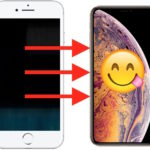How to Force Reboot iPhone XS Max, iPhone XS, iPhone XR

The iPhone XS Max, iPhone XS, and iPhone XR have new and different methods for force restarting these model iPhones, due to the fact that none of these models have a Home button. Initiating a forced restart on these new iPhone models may be different and slightly more complicated than before, but it’s still easy … Read More