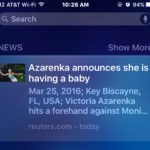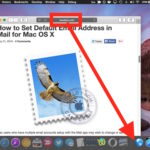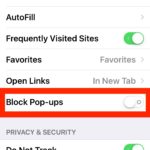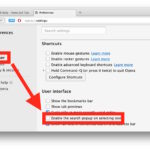How to Report Bugs in iOS 10 & Send Feedback to Apple

Now that iOS 10 public beta is available to install for anyone, users can run the beta system software on any compatible iPhone, iPad, or iPod touch. Of course since it’s beta software, users may encounter bugs, or there may be behavior that is generally unexpected or could be improved upon in the iOS 10 … Read More