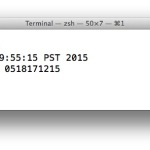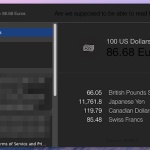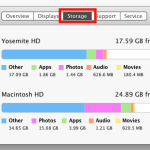How to Set Speakerphone Mode to Automatically Activate on iPhone Calls

By default, all calls on the iPhone will play audio through the standard earpiece at the top of the phone, and if someone wishes to use speakerphone they enable it manually by tapping on the “Speaker” button during an active call. While that may be the desired effect for most users, in various situations some … Read More