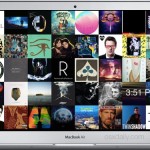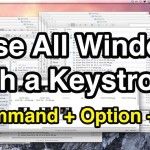Protect Hearing By Setting Volume Limits on Music Played in iOS
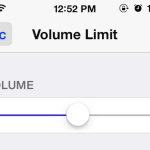
Have you ever had someone pass you their headphones to hear a song, and had your ears blasted by an outrageously loud volume level? Well, by default, anyone can crank the volume up on music played from an iOS device to 100%. That may sound like no big deal, but there are situations where listening … Read More