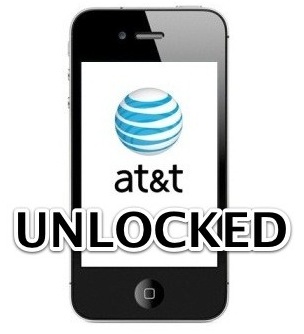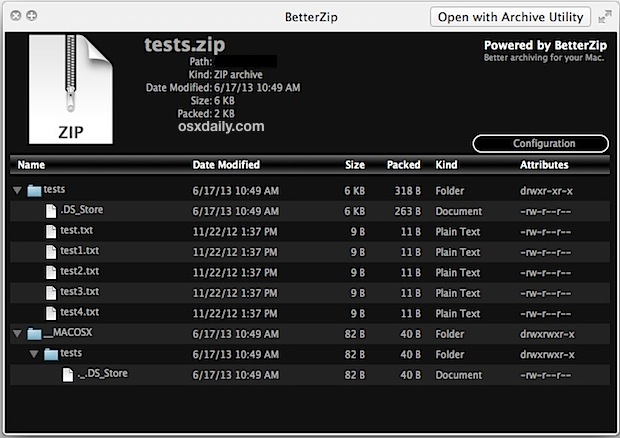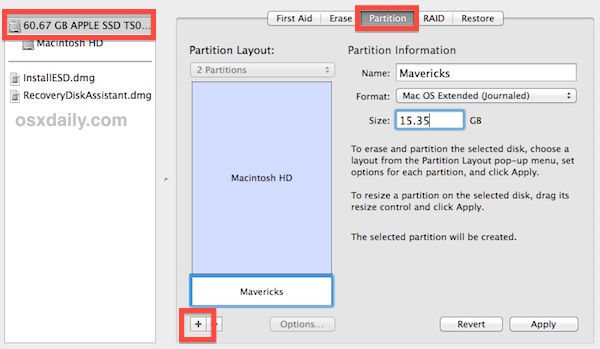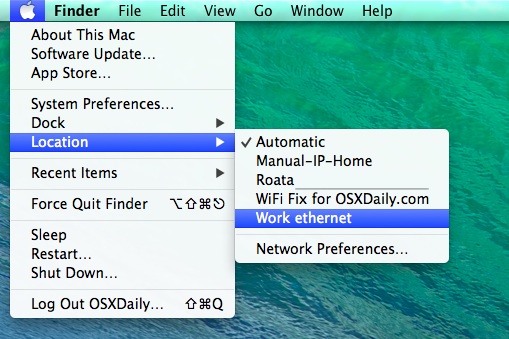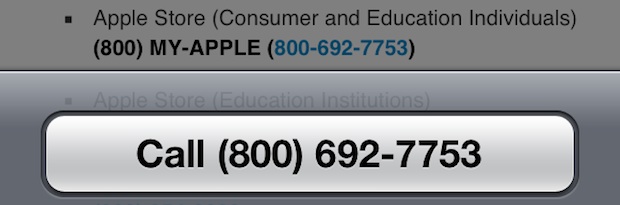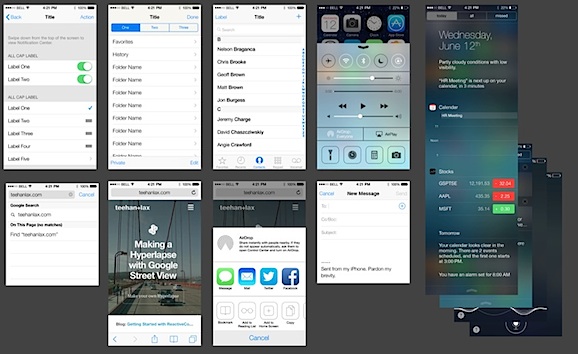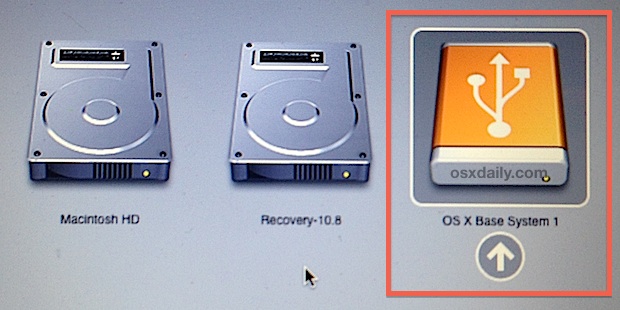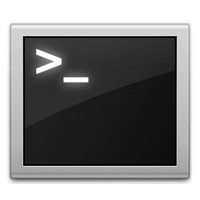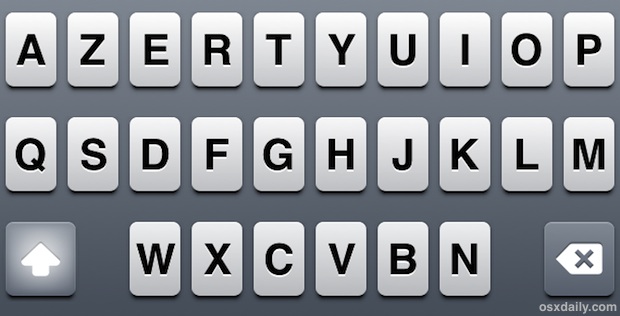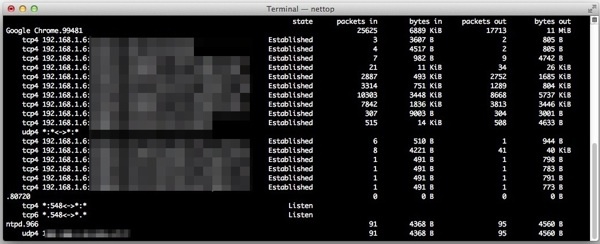3 Best Free Video Converter Apps for Mac OS X

There are tons of video converter apps out there for the Mac, many of which are free, and some are paid but priced all too high. We’re cutting through the chafe and giving you three of the best video converter apps that are completely free. Each app also sits at a different complexity and skill … Read More