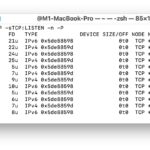How to Enable or Disable Firewall on MacOS Ventura

Firewalls serve as a network security mechanism to monitor and control incoming and outgoing traffic to your computer and the network, or internet. MacOS includes a software firewall that can be enabled manually for users who would like to use the feature, or who require it for whatever purpose. The ability to use the firewall, … Read More