How to Undo Send in Gmail to Unsend an Email

Having the ability to unsend an email is invaluable, and if you’re a Gmail user on iPhone or iPad, or even the web, you’ll be happy to know there’s an Undo Send feature in Gmail.
Tips and tricks for all things Apple! Whether you want to learn tips for a Mac, iPhone, iPad, Apple Watch, or much more, you will find many tricks, tips, tutorials, and excellent walkthroughs for Apple devices and software here.

Having the ability to unsend an email is invaluable, and if you’re a Gmail user on iPhone or iPad, or even the web, you’ll be happy to know there’s an Undo Send feature in Gmail.
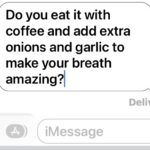
One of the better new features available for Messages on iPhone and iPad is the ability to edit sent messages. Editing messages allows you to correct mistakes and typos, adjust wording, rephrase things, or even send something completely different than the original message if you’d like to. There are many obvious use-cases for editing messages, … Read More

Network Locations are a prominent feature in MacOS since the very beginning of Mac OS X, allowing users to have different network settings profiles that can be used for different locations and networks. For example, a network location for home, and a network location for work. But with MacOS Ventura, Network Locations have either been … Read More

Did you know you can now edit sent messages in Messages for Mac? This is a great feature that allows you to correct typos, grammatical issues, mistakes, errors, insults, and much more, right from the Messages app in MacOS. The ability to edit messages is available for any iMessage sent from the Mac, iPhone, or … Read More

You’ve probably heard of ChatGPT by now, but have you used the AI tool or played around with it? If not, you may be intrigued to discover and toy around with ChatGPT, as it’s really quite impressive and powerful, whether you want it to write you formal emails, come up with AppleScript for a specific … Read More
Ever found a great reel or post that you want to share to your own story on Instagram? That’s pretty easy to do, but you’d be forgiven if you tried to do this and failed by using the Sharing menu. Of course it would make sense that to share a reel or post you would … Read More

7Z files are yet another compression format used to bundle files and transfer them online, so it’s not terribly unusual to run into 7Z or 7-zip files that you need to open on an iPhone or iPad. Unlike opening regular zip files on iPhone or iPad via Files app, extracting and opening 7z/7zip files will … Read More
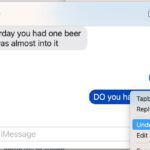
Ever wanted to unsend a message? Maybe you typed out a quick response and said something you wish you hadn’t, sent something in error, or sent something that is no longer relevant. If you have ever sent a message you regret or wish you could retract, you’ll want to familiarize yourself with the Undo Send … Read More
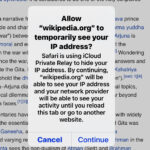
The iCloud Private Relay feature allows you to hide your IP address from websites as you browse the web, which can help to increase privacy and prevent some unwanted tracking. However, there are times when you might want to show your IP address to a particular website or webpage, and in these situations you can … Read More
We’ve all been there, typing out an email quickly and hitting send, before immediately realizing there’s a typo, or a mistake, a forgotten attachment, or perhaps some choice words that you immediately regret sending. Fortunately the Mail app on iPhone and iPad offers forgiveness in the form of the Undo Send email feature, allowing you … Read More

iCloud Shared Photo Albums are one of the better features available for users who want to privately share pictures and videos with groups of people without blasting them onto social networks. You can even leave comments on photos and videos on the shared streams, but what if you left a comment that you want to … Read More

Many MacOS users around the world want to change the decimal separator from a comma to a dot (period), or vice versa. Like many other fun and intuitive changes to MacOS System Settings in Ventura, where and how you change number formats and decimal separators has changed as well. Whatever your Language & Region settings … Read More

The Apple Watch has a handy feature allowing for splitting checks and calculating tips. If you’re not a human calculator, you’ll probably appreciate having this capability directly on your wrist, whether you’re dining out, or splitting other expenses. Here’s how you can split bills and calculate tips directly on Apple Watch.
Have you ever written out a quick email, sent it, and immediately regretted it? Or perhaps you sent an email and instantly noticed there was a typo or an error? Or maybe you sent it to the wrong person? It’s all happened to the best of us. Fortunately with Mail app on Mac, you can … Read More

Keeping system software up to date is an important part of computer maintenance, and any Mac running MacOS Sonoma & Ventura is no exception. If you’re new to macOS Ventura 13 and later, you may be wondering where the Software Update preference panel went to, and how to update MacOS system software in general, since … Read More
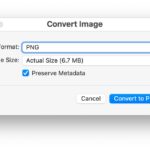
MacOS offers a super simple and fast way to convert images, directly from the Finder on the Mac. Thanks to the handy Quick Actions feature, Mac users are able to convert any images from anywhere in the Finder, with just a few clicks. This is a powerful and useful feature that is often overlooked, so … Read More

One way to customize your Mac beyond simply the desktop wallpaper background picture is to customize your lock screen wallpaper, which is what shows up when you either log out and go to log back into the Mac, wake from screen saver, or restart a Mac. You may have noticed by now that when you … Read More

Did you know the HomePod Mini can tell you the indoor temperature and humidity level, of where ever the HomePod Mini is located? The HomePod Mini recently received a software update that enabled two built in sensors on the device that were previously dormant; indoor temperature, and indoor humidity level. This is completely different from … Read More