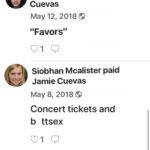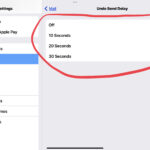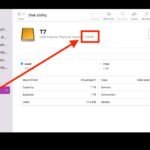Run MacOS Ventura on Unsupported Mac with OpenCore

Do you have an older Mac that is not able to run MacOS Ventura, but that you’d like to run MacOS Ventura on? You may be able to accomplish that through the help of a third party tool called OpenCore. While the official list of Macs compatible with MacOS Ventura is fairly limited and requiring … Read More