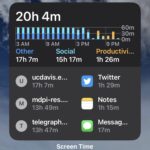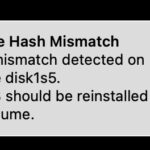Installing MacOS Monterey on Unsupported Macs

Some advanced Mac users may be interested in running macOS Monterey on an unsupported Mac. Much as it sounds, this means that you’d install and run macOS on a Mac that is older than what is officially supported by macOS Monterey, and not on the compatible Macs list.