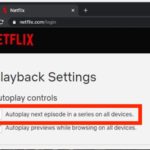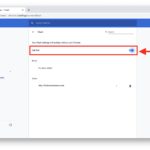How to Fix “This app is no longer shared with you” Error on iPhone & iPad

Some iPhone and iPad users have discovered a curious “This app is no longer shared with you” error message when trying to use some apps own their devices. For some users the error is apparently random, but for others it is showing up after updating apps, or after updating their system software to iOS 13.5, … Read More