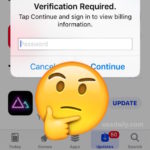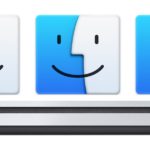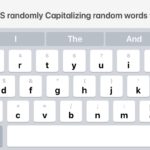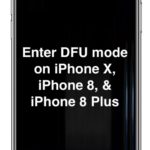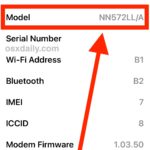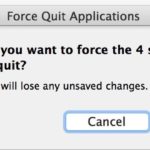How to Check iPhone Battery Health

New versions of iOS for iPhone include a “Battery Health” feature, which, much as it sounds, aims to inform the iPhone user if their iPhone battery is healthy and operating at full potential, and what the maximum capacity of the battery charge is.