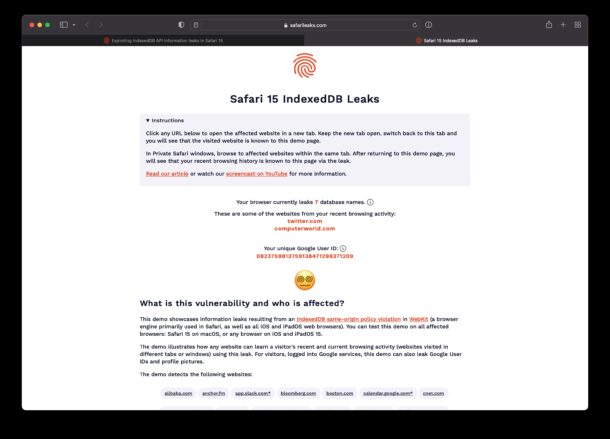How to See All Links Shared in Messages on iPhone & iPad

If you’re a regular iMessage user, you’ve probably shared plenty of web links during conversations, perhaps to share an article, video, tweet, song link, or anything else really. Going back to a thread and finding these links can be a tedious process, but luckily, there’s an easier way that lets you to see all links shared through Messages on iPhone or iPad.