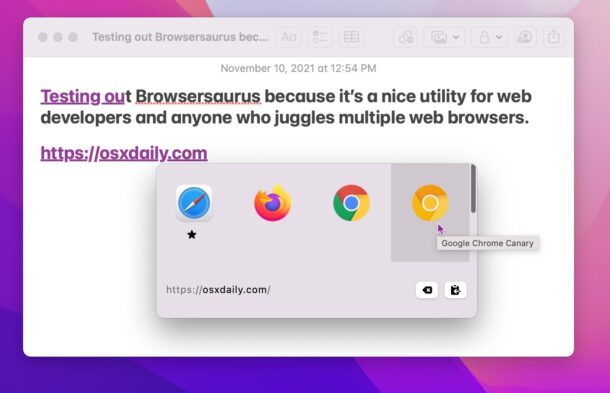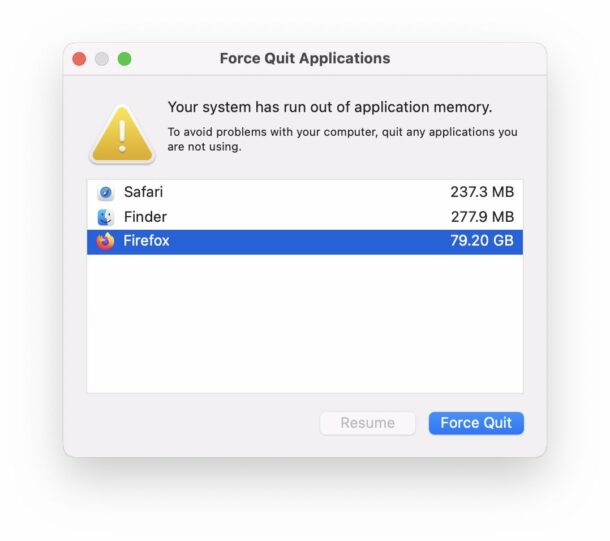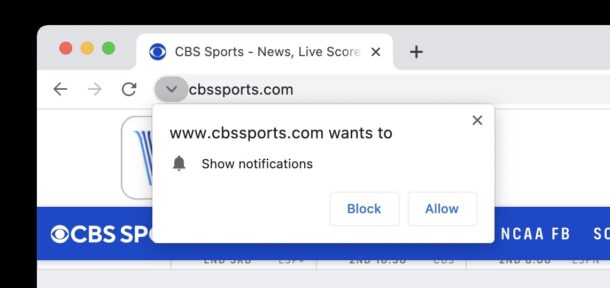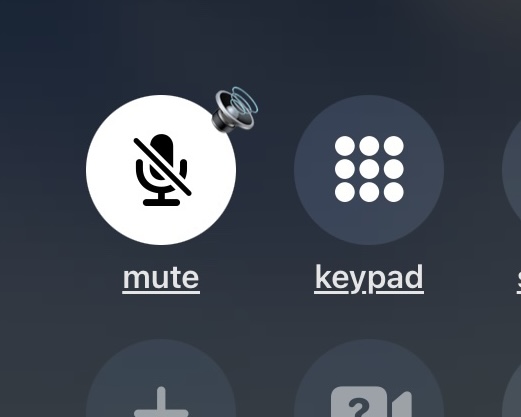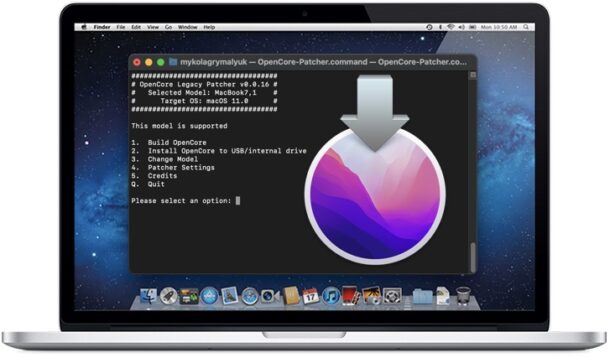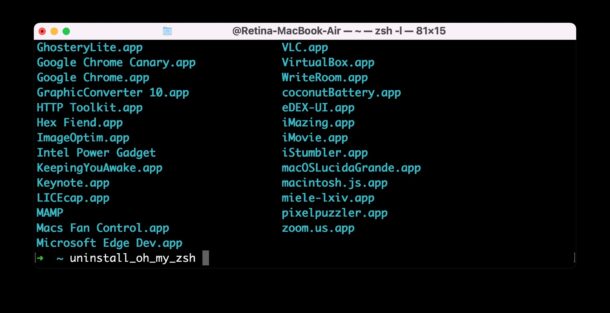How to Stop HomePod Always Listening

Apple’s HomePod and HomePod Mini smart speakers are always listening, waiting for your “Hey Siri” command so that it can quickly follow orders to get things done. Some privacy buffs may wish to temporarily or permanently turn this listening feature off, depending on the scenario or their use case of a HomePod, and that’s what we’re going to cover here.