How to Make Video & Voice Calls on Signal

Want to make a video call or voice call with Signal app on your iPhone? You can do that. Not only is Signal a messaging app, but it offers voice and video communication methods too.

Want to make a video call or voice call with Signal app on your iPhone? You can do that. Not only is Signal a messaging app, but it offers voice and video communication methods too.

Alongside the release of iOS 15 and iPadOS 15, Apple introduced a privacy-oriented feature that changes the way you browse the web on your iPhone or iPad. Dubbed Private Relay, it’s a part of the company’s new iCloud+ program that you can access as long as you’re paying for iCloud.

Do you usually rely on public transport a lot while traveling? Or perhaps, you use cycling directions for your daily commute? Maybe your standard mode of transportation isn’t a car? If you use Apple Maps for navigation, you may want to change your default navigation method to make sure you get your desired routes faster.

Got yourself the new iPad Pro with Apple’s M1 chip? If this your very first iPad Pro or you’re switching from an older iPad with a home button, you may have trouble trying to force restart your device. Fortunately, it’s still pretty easy and we’ll help you out.

Apple Maps has a potentially useful feature called Guides, which shows you some of the best points of interest in a selected city. This makes it a lot easier for you to explore a new destination whether you’re with friends, family, or colleagues. These recommendations are provided by Apple’s trusted partners which include The Washington Post, Lonely Planet, AllTrails, The Infatuation, and more
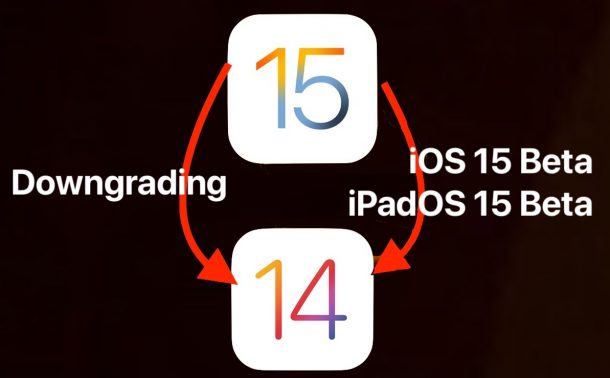
Want to downgrade from iOS 15 and revert back to iOS 14, but you’re concerned about losing data? Want to remove iOS/iPadOS 15 from your iPhone or iPad, but you don’t want to go through the restore process?
While many users may be familiar with the typical methods of downgrading iOS/iPadOS betas by relying on the restore functionality of Finder or iTunes, another option exists. This approach often works for downgrading iOS 15 that does not involve restoring the device, thereby hopefully preventing data loss.

Turning off and turning on an iPad Pro may be one of the simplest things you can do, but you’ll be actually surprised to know that a lot of iPad and even iPhone users rarely ever turn off or restart their devices. Now, you might think it’s as easy as pressing the power button, but that’s not really the case on the latest iPad Pro.

Are you driving to meet up with your friends, family, or colleagues? If you use Apple Maps for navigation, you’ll be excited to know that you can share your ETA with them right from your iPhone by using Siri.

Apple’s iOS 15 and iPadOS 15 introduced an all-new feature called Focus. Focus replaces the Do Not Disturb toggle in the Control Center and Settings, and you can use it to filter notifications from your contacts and apps.
With just a few steps, you can set your iPhone or iPad to schedule Focus depending on the time, location, or even an app you use.

Apple has released iOS 15.0.1 and iPadOS 15.0.1 as the first bug fix update to address some of the issues with iOS/iPadOS 15.
Specifically, iOS 15.0.1 update resolves an issue where Apple Watch may not unlock with new iPhone 13 models, where Settings erroneously shows a storage full error, and an issue with Fitness+ workouts. No other bug fixes are specified, but it’s possible other smaller ones are included.
If you were experiencing any issues with the aforementioned features, you may be particularly motivated to install the iOS/iPadOS 15.0.1 software update on your iPhone or iPad.

Are you still getting incoming phone calls and notifications from certain contacts even though you’ve enabled Do Not Disturb on your iPhone? Not sure why this is happening? We understand how frustrating this can be, but it’s really easy to fix and mute these contacts as well.
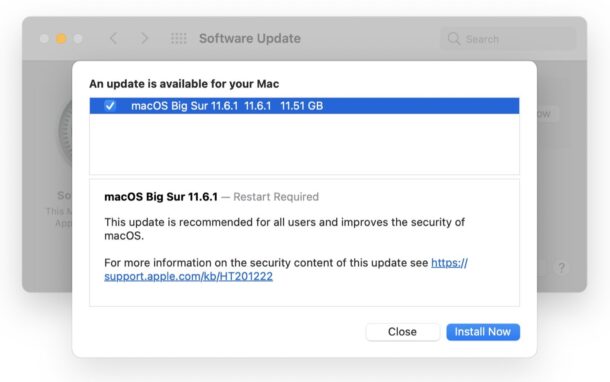
Apple has released a beta version of macOS Big Sur 11.6.1 for users enrolled in the beta testing program for MacOS Big Sur.
The beta update is said to include security fixes, and hints at what the final version of macOS Big Sur 11.6.1 will include for Mac users running Big Sur.

One of the most exciting features for iPhone and iPad with iOS 15 and iPadOS 15 is Live Text. Live Text is kind of like OCR (Optical Character Recognition) but for your images, and it allows you to grab text content from photos, whether it’s a screenshot, or a picture of a handwritten note.
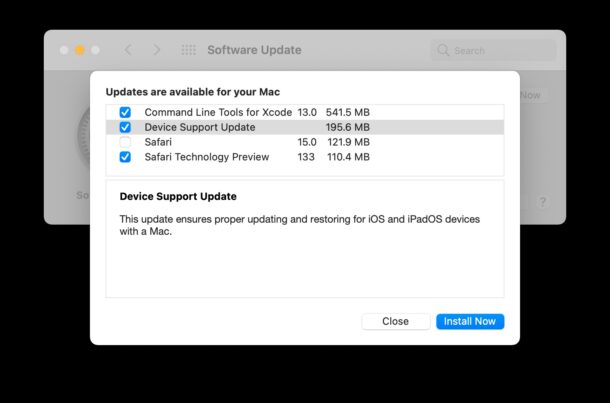
Apple has released a “Device Support Update” for macOS Big Sur, Catalina, and Mojave.
The vague software update is said to ensure “proper updating and restoring for iOS and iPadOS devices”, suggesting the update is necessary for the Mac to function properly with common maintenance activities for iPhone and iPad.
The Device Support Update does not require macOS Big Sur 11.6 be installed, in case you were wondering.

Do you want to disable location services on your Apple Watch? Perhaps, you want to temporarily turn it off due to privacy concerns, or you just want to save the remaining battery? Either way, it’s pretty easy to turn off location features on an Apple Watch.

Do you feel like battery life is worse after the iOS 15 or iPadOS 15 on your iPhone or iPad? Battery draining issues are commonly reported after major system software updates, and iOS 15 and iPadOS 15 are no exception. Fortunately there’s usually an explanation to these battery life woes, and resolutions too.

Do you want to schedule emails to send at a later date from your Mac? This could come in handy if you often use reminders to send emails on time, whether it’s a birthday wish, a holiday greeting, anniversary, an email to a colleague, or whatever else you can imagine. Thanks to Automator on the Mac, you can schedule sending emails from the Mail app.

Apple has released new beta versions of macOS Monterey, iOS 15.1, iPadOS 15.1, and tvOS 15.1 to users enrolled in the beta testing programs for Mac, iPhone, iPad, and Apple TV.
The versions arrive as macOS Monterey beta 8, which must be nearing it’s public release, and iOS 15.1 beta 2, iPadOS 15.1 beta 2, and tvOS 15.1 beta 2.