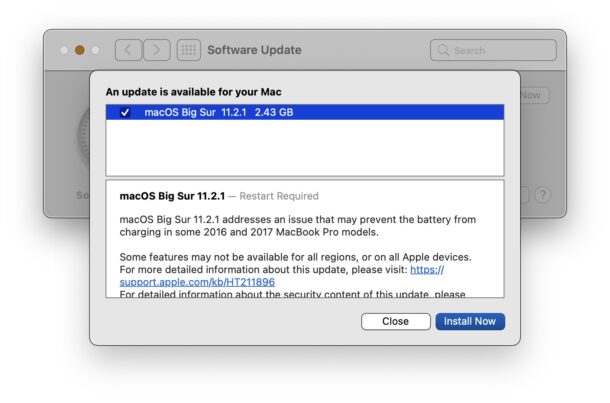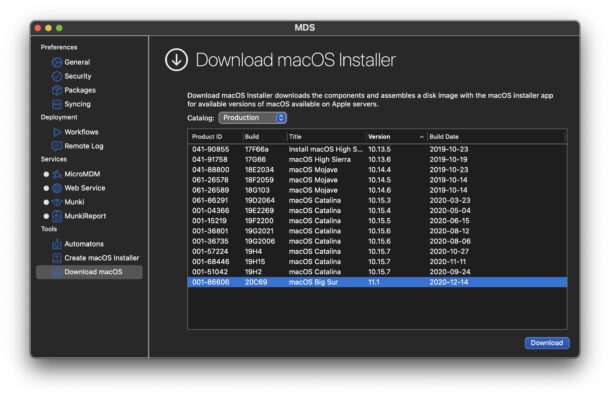How to Reinstall macOS on M1 Apple Silicon Macs

If you’re a proud owner an Apple Silicon Mac with the M1 chip, you may want to learn how you can perform certain troubleshooting tasks like reinstalling macOS, force restarting, and booting into safe mode, since the procedures are slightly different from the outgoing Intel Macs due to the changes in system architecture.
Reinstalling macOS may sometimes be a necessary troubleshooting step if you’re facing any issues with system software on your Mac. It can sometimes help to resolve curious system crashes and app issues, poor overall performance, and other unexpected behavior that otherwise can’t be easily tracked down or fixed. Fortunately, with the Apple Silicon Macs you can reinstall macOS on your system while keeping all your files and settings intact. This is typically done by booting the Mac into recovery mode, or from a USB drive.