How to Crop Video on iPhone & iPad the Easy Way

Cropping videos is easier than ever on iPhone and iPad, and you can now perform video crops directly from Photos app without using iMovie as was necessary in prior iOS versions.

Cropping videos is easier than ever on iPhone and iPad, and you can now perform video crops directly from Photos app without using iMovie as was necessary in prior iOS versions.

Need to rotate a video or movie on iPhone or iPad? You can easily do that with the latest iOS and iPadOS releases.
Videos can be recorded and watched in either landscape or portrait mode on the iPhone and iPad. However, it’s pretty easy to accidentally record clips in the wrong orientation using your device’s camera (though there are tricks to check the camera orientation they are a bit subtle). Most of us would be frustrated to find that a priceless moment that we shot using our iPhone or iPad is not in the orientation that we wanted it to. Thanks to the built-in video editing tools on iOS and ipadOS, the frustration is short lived as you can easily rotate videos directly on the device with no additional software.

Apple has released the first beta versions of iOS 13.5.5, iPadOS 13.5.5, and MacOS Catalina 10.15.6.
Presumably the new beta builds focus on bug fixes and enhancements to the various Apple operating systems, though it’s possible new features and improvements are being worked on as well.
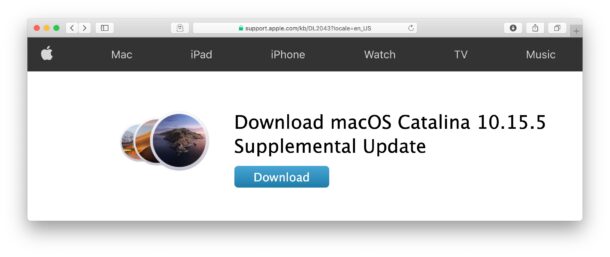
Apple has released macOS Catalina 10.15.5 supplemental update, an update to the freshly released build of macOS 10.15.5 for Catalina.
The fresh supplemental update includes an important security update and is therefore recommended to all Mac users running Catalina.
Separately, Apple also released a security update to iPhone and iPad versioned as iOS 13.5.1 and iPadOS 13.5.1. Mac users running High Sierra and Mojave may also find security updates available for those machines. Apple Watch and Apple TV users will also find software updates available for those devices.

Apple has released iOS 13.5.1 and iPadOS 13.5.1 with security fixes for iPhone, iPad, and iPod touch.
Specifically, iOS 13.5.1 and iPadOS 13.5.1 aims to patch the security hole that allowed for the iOS 13.5 jailbreak with unc0ver tool to function, but otherwise includes no new features not already found in iOS 13.5 and iPadOS 13.5. Users who are not interested in jailbreaking should install the iOS 13.5.1 and iPadOS 13.5.1 software updates to secure their devices.
Separately, Apple has also released a supplemental update to MacOS Catalina 10.15.5 for Macs, a security update for macOS High Sierra 10.13.6 and Mojave, tvOS 13.4.6 for Apple TV, and watchOS 6.2.6 for Apple Watch.

Did you know that you can save credit card info into Safari to make quick purchases from iPhone or iPad? If you are you tired of filling out your credit card details every time you make an online purchase, this excellent autofill credit card feature is for you as it allows for quick access to credit card payment info in Safari on iPad and iPhone.

If you’re using a desktop Mac, like an iMac or Mac Pro, you’re probably less concerned about power management than someone using something like a MacBook. But there are still chances to reduce your home electricity bill, too. You’d be surprised the difference tweaking a few macOS settings can make, especially if you’re someone who leaves their computer and display on 24/7. Here, we’re going to go through some of the settings you might want to take a look at for improving power management on the Mac.

Have you been enjoying playing Fortnite on your iPhone, iPad, or any other device recently? Well, if you’re relatively new to the game, you might want to know how you can change your character’s gender. Maybe you want your Fornite character to be a boy, or you want your Fornite player to be a girl, as either is possible.

Do you have videos stored on your iPhone or iPad that you want to transfer to your Windows PC? At first, you might think it’s going to be a hassle and the procedure requires the use of third-party applications, but that’s not the case here at all. As you’ll see it’s actually quite easy to transfer videos from an iPhone or iPad to a Windows PC.

The camera app on the iPhone and iPad collects geographic data of all the photos you take by default (though geotagging photos can be disabled on the camera). This is called geotagging, which essentially lets you know where exactly the photo was captured. Although this is a useful feature to have, considering how easily you can find specific photos from one of your trips by simply heading over to the Places section within the Photos app, it comes at the cost of privacy.

Do you want to look a bit better while video calling your friends, colleagues, and family with Zoom? You’re certainly not alone. If you use Zoom for online meetings, you can take advantage of its “Touch Up My Appearance” feature for this purpose, which works as a visual filter that basically digitally airbrushes your appearance a bit to spruce it up. This feature is available for Zoom on iPhone, iPad, Windows PC, and Mac.
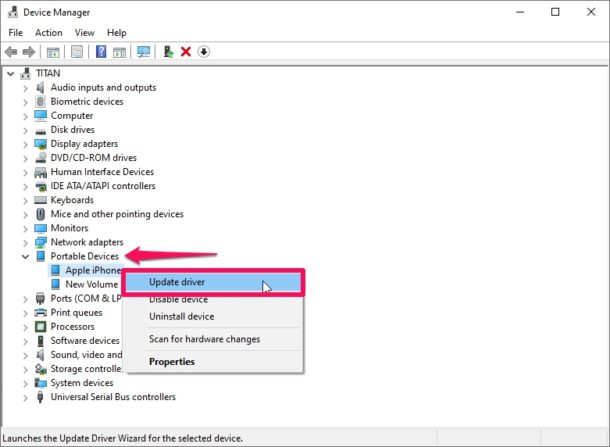
Is your iPhone not being detected by Windows? Maybe you’re trying to access an iPhone or iPad for transferring photos to the PC or to sync with iTunes and music on the computer? If you’re on Windows and your iPhone or iPad device isn’t recognized by the software when it’s connected with a USB to Lightning cable, read on as you’ll learn a few possibilities as to why this happens, and also we’ll show you how you can update the iPhone driver on a Windows PC.
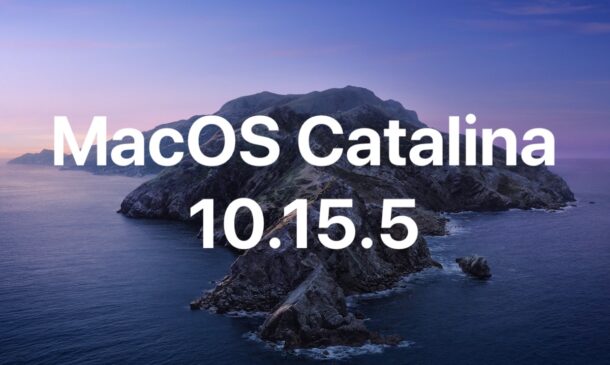
Apple has released MacOS Catalina 10.15.5 for Mac users running Catalina. The MacOS 10.15.5 update includes a few new features including a new battery management function for laptops, along with bug fixes and security improvements.
Additionally, new security updates are available for Mac users running MacOS Mojave 10.14.6 and macOS High Sierra 10.13.6.
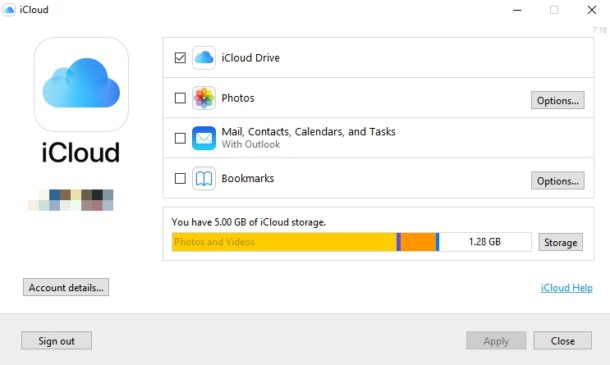
Want to access iCloud Drive files from Windows? Do you use iCloud to store your documents and other files from your iPhone, iPad and Mac? If so, you’ll be happy to know that you can easily access iCloud Drive data from a Windows PC as well as through the standard Apple ecosystem devices.

Do you have many apps, files, emails, messages, contacts, and other data on the iPhone or iPad that you wish you could easily search through? It can be a challenge to scroll through all the home screen pages, contact lists, notes, emails, messages, and other stuff to find what you’re looking for on iOS and iPadOS, but there’s an easier way. This is exactly where Spotlight search comes in handy.
Spotlight is a powerful system-wide search feature that’s available on Apple’s iOS, iPadOS, and macOS devices like the iPhone, iPad, and Mac. It helps users find anything – files, text, contact information, emails, apps, info – that’s stored on their device, and it can even fetch results from the web. Thanks to the seamless Siri integration, Spotlight is capable of displaying suggestions based on your search history and updates results as you type too.
If you’re unfamiliar with Spotlight search on iPhone and iPad, then read on as we explain how you can use the Spotlight search feature on iPhone, iPad, and iPod touch.

Jailbreak fans may be pleased to know that a new unc0ver jailbreak is available for iPhone and iPad.
The unc0ver jailbreak supports all new iPhone, iPad, and iPod touch models with most signed iOS versions on any device, ranging from iOS 11 to the newly released iOS 13.5 and iPadOS 13.5, making it one of the more broadly encompassing jailbreaks available. And yes, that includes iPhone 11, iPhone 11 Pro, iPhone 11 Pro Max, iPhone XS, iPhone XS Max, iPhone XR, iPad Pro, and basically every other modern iPhone and iPad with an eligible system software version.

Anyone can retrieve current GPS Coordinates on iPhone at any time by using Siri. This offers a super simple way to find GPS coordinate data, and for many users it may even be faster to use Siri than to use an alternate method like Compass app.
By placing a proper request to Siri, you’ll see exactly where you are and be offered precise GPS Coordinates of where the iPhone has been geolocated to by using the devices built-in GPS. This is great for many potential applications, including for geocachers, scientists, archaeologists, paleontologists, analysts, forensics, search and rescue, realtors, surveyors, geolocation geeks, or anyone else who might need GPS data for any reason.
If you use GPS coordinates for whatever reason, you might find this feature to be useful, so read on to learn a fast way to get this information right from Siri on any iPhone.
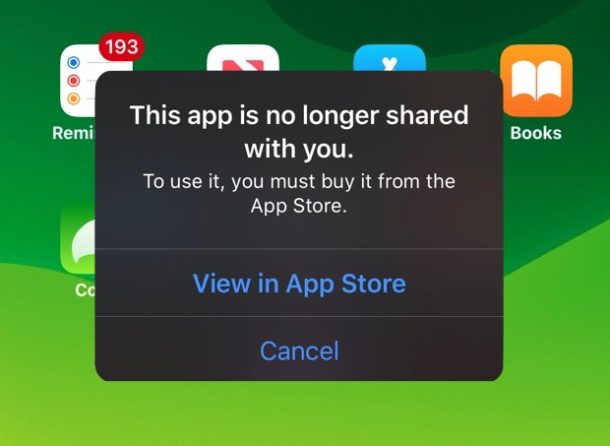
Some iPhone and iPad users have discovered a curious “This app is no longer shared with you” error message when trying to use some apps own their devices. For some users the error is apparently random, but for others it is showing up after updating apps, or after updating their system software to iOS 13.5, iPadOS 13.5 and iOS 12.4.7.
The error message appears as a pop-up dialog when attempting to use the app, and then trying to use the App Store to correct the problem fails, resulting in an endless loop and an unusable application.
If you’re experiencing the “This app is no longer shared with you. To use it, you must buy it from the App Store” error message, you can easily resolve it with the instructions below.