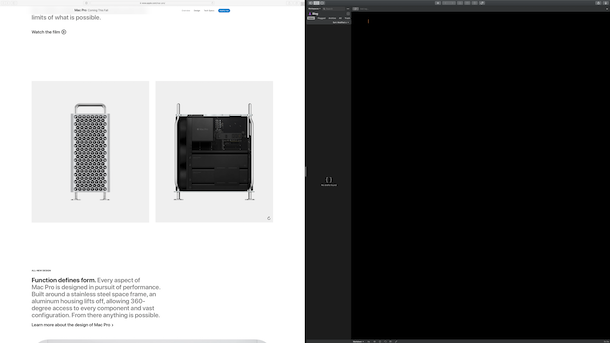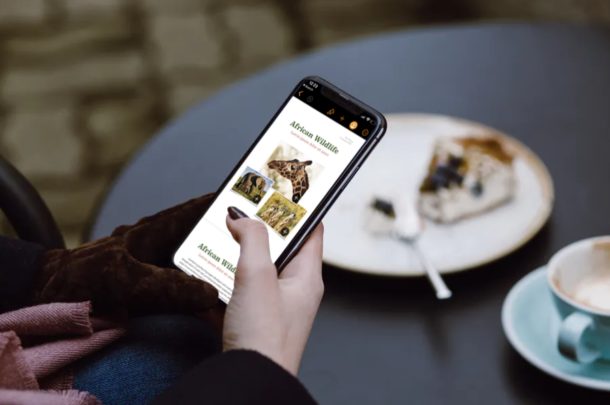How to Markup Screenshots on iPhone & iPad
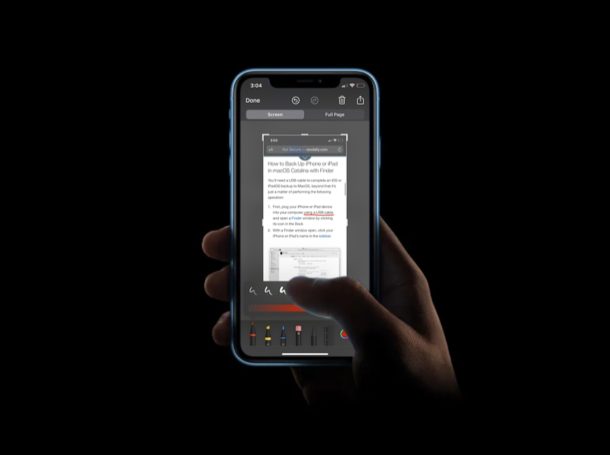
Do you want to annotate the screenshots you captured on your iPhone and iPad? Sure, there are plenty of third-party annotation apps on the App Store that you could settle for, but those aren’t always necessary once you become aware of how to use the built-in Markup tool in iOS and iPadOS, which allows you to annotate and markup screenshots easily right on iPhone and iPad.