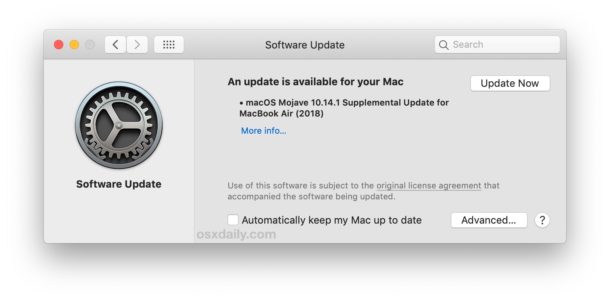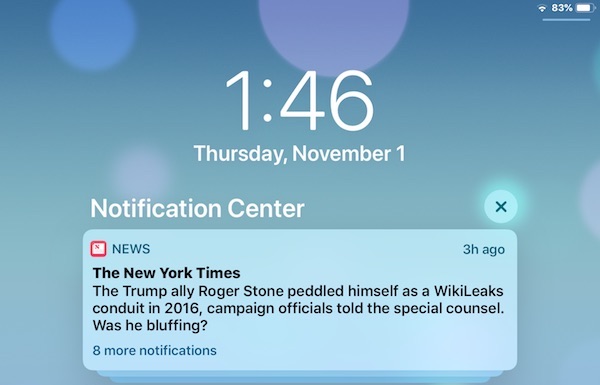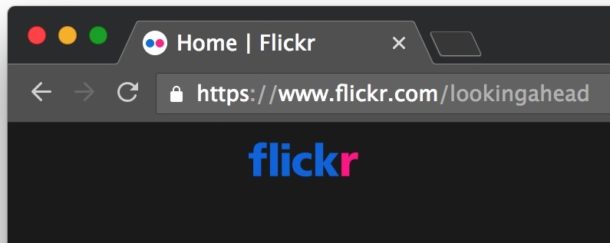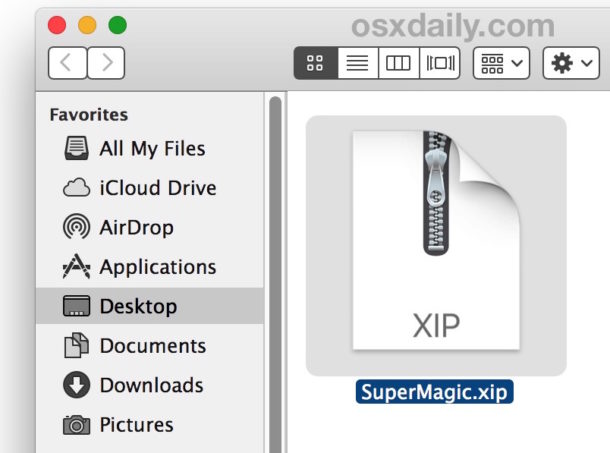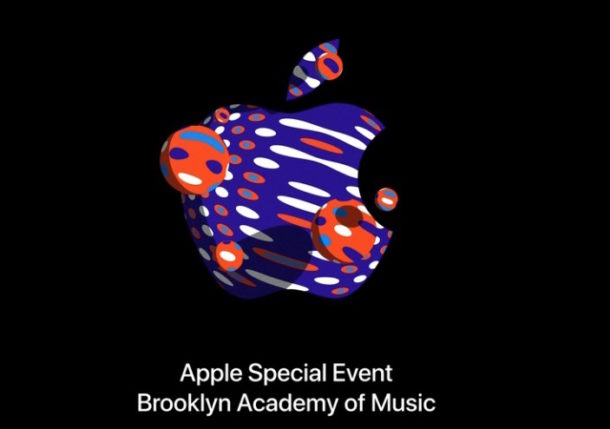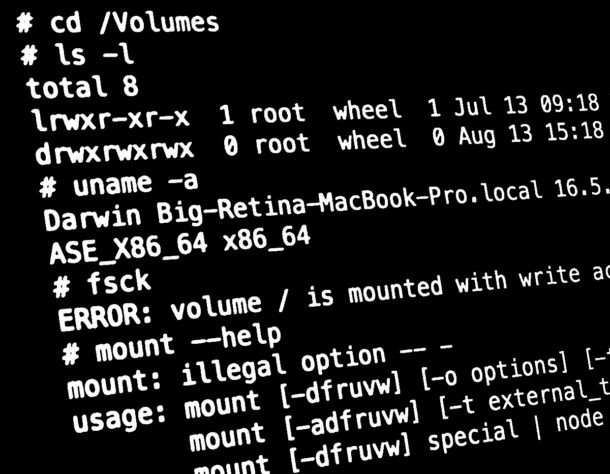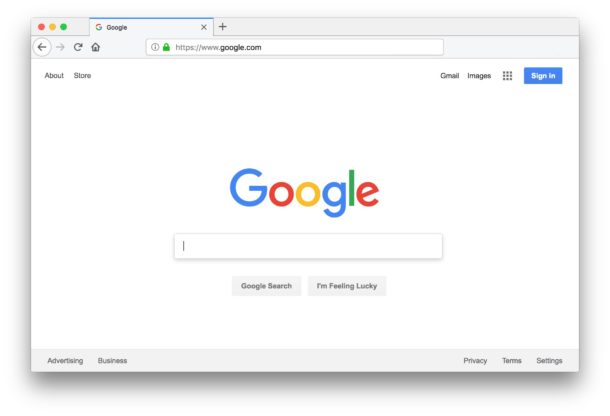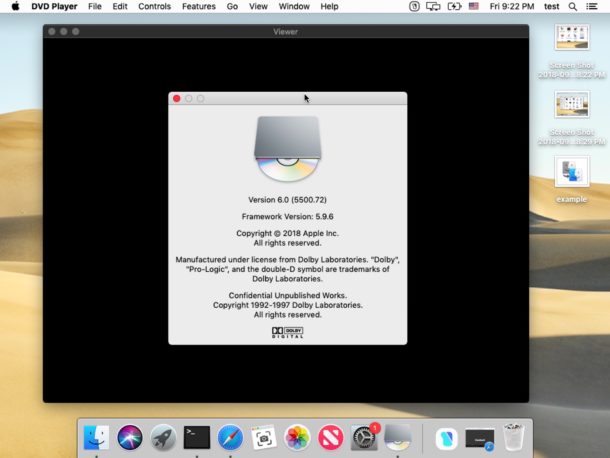How to Stop Wallpaper Moving Around on iPhone and iPad

Have you ever noticed that your iPad or iPhone wallpaper moves around as you pick up the device and physically move it around? If you’re prone to motion sickness, you’ve almost undoubtedly noticed this Perspective Zoom feature, as the parallax effect induces nausea in some susceptible users, and for others they’re maybe just left wondering why their icons and wallpaper picture is sliding around and panning in the background of the Home Screen and Lock Screen of an iOS device.
While you can use Reduce Motion to disable those movement effects everywhere in iOS another option is to simply focus on the wallpaper, and turn off the movement of your background wallpaper picture on an iPhone or iPad, which is what we’ll show you here.