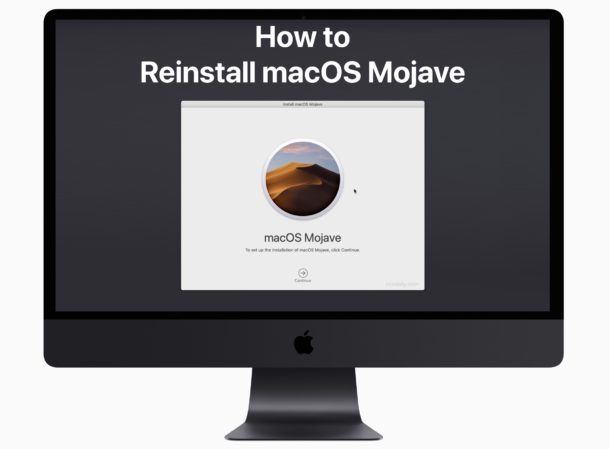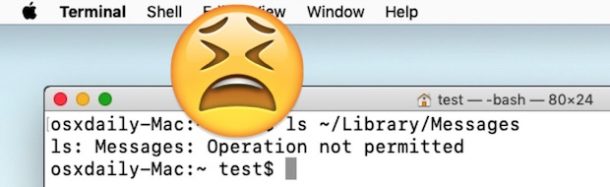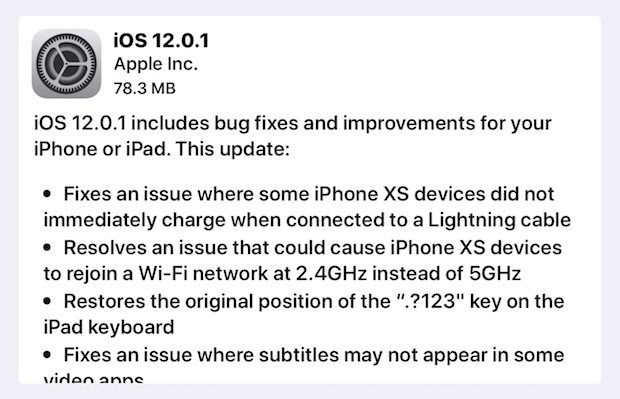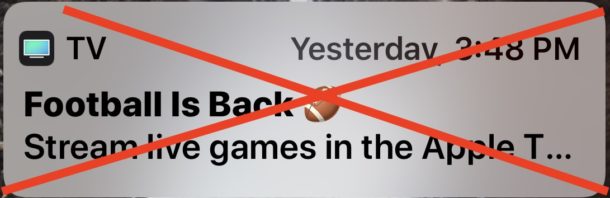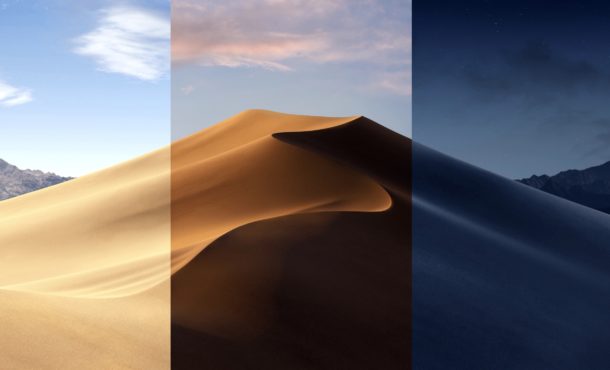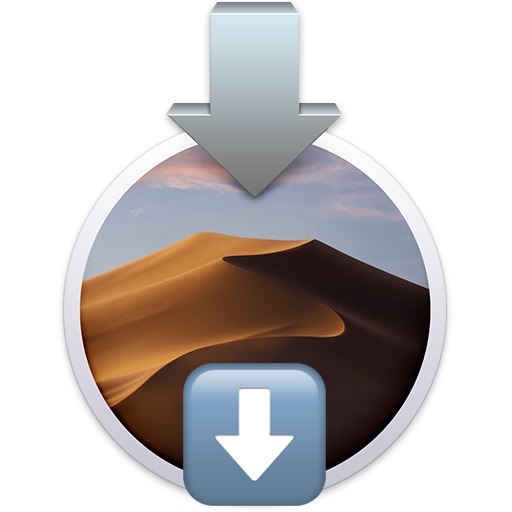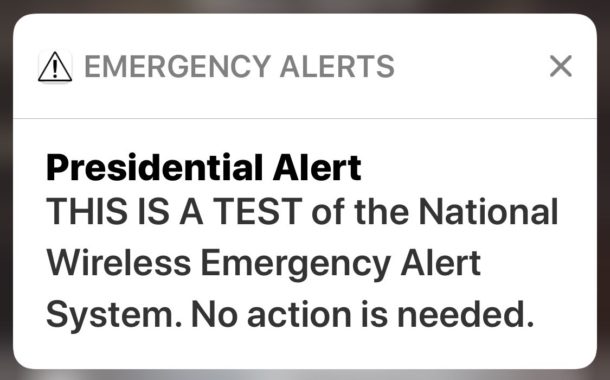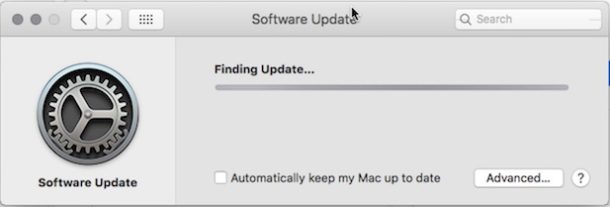How to Enable Dark Mode on MacOS (Big Sur, Catalina, Mojave)
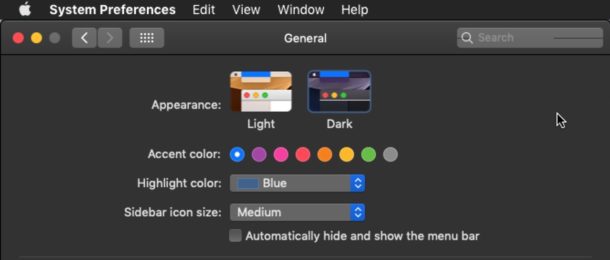
The Dark Mode theme available in modern macOS versions offers a unique visual interface and desktop environment to work in, shifting nearly all onscreen visual elements to dark grays and blacks. For many Mac users, the Dark theme is perhaps the most popular new feature to arrive in MacOS Mojave, Catalina, and Big Sur, and the new user interface theme may be the sole reason that some Mac users update to the latest system software release.
You can easily enable Dark mode theme in MacOS while initially configuring MacOS, or you can switch between Dark mode and Light mode appearance at any time by adjusting the Mac OS system settings.