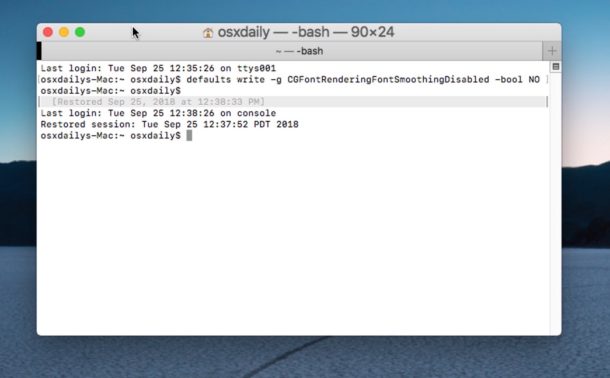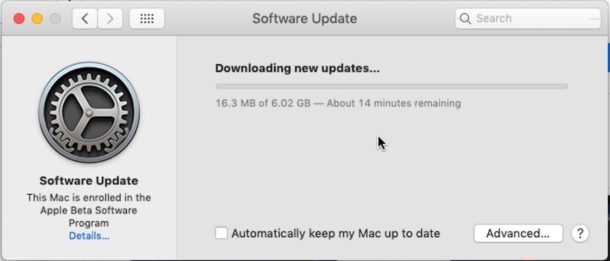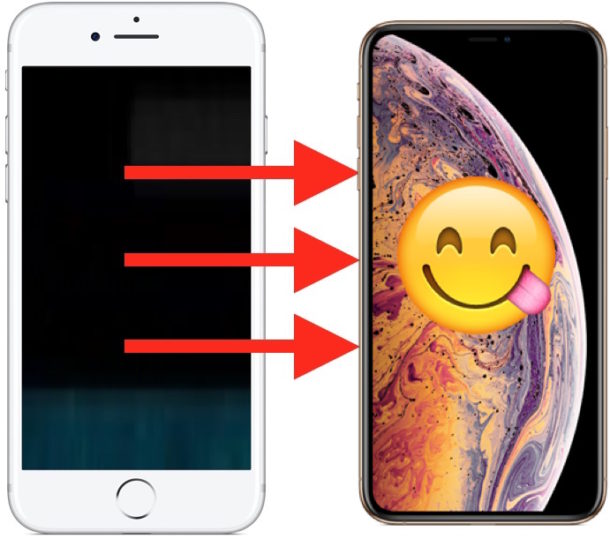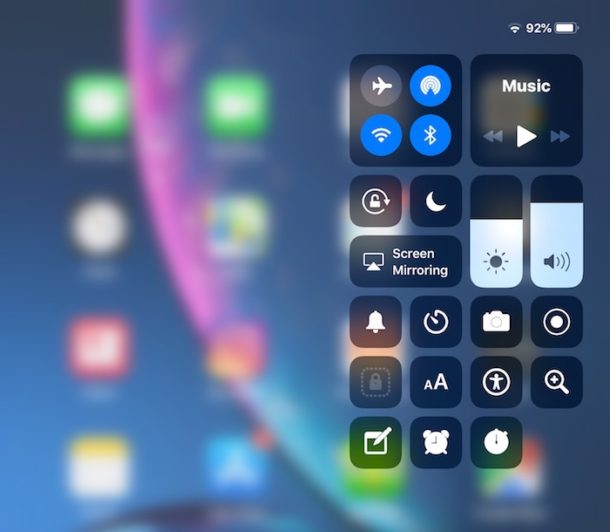How to Stop Receiving Beta Updates in MacOS Mojave

If you are (or were) participating in the beta testing program for MacOS Mojave and have since updated to the final version of Mojave, you may wish to no longer receive beta software updates. By opting out of beta updates in MacOS Mojave, you will be sure that a Mac only receives final stable builds of future macOS releases, rather than any of the ongoing beta testing builds.
Halting the beta system software updates is recommended for most Mac users who were participating in the MacOS Mojave beta program at any casual level, particularly public beta users. If you’re a developer running beta system software for testing purposes, this may not apply to you.
Read on to learn exactly how to opt out of beta system software updates and stop receiving them on a Mac.
Read more »