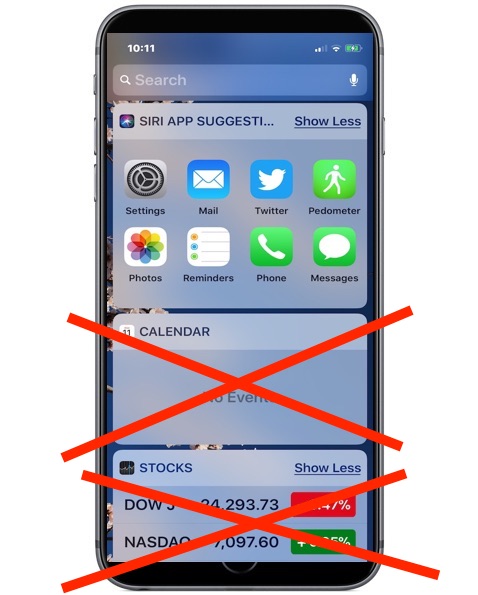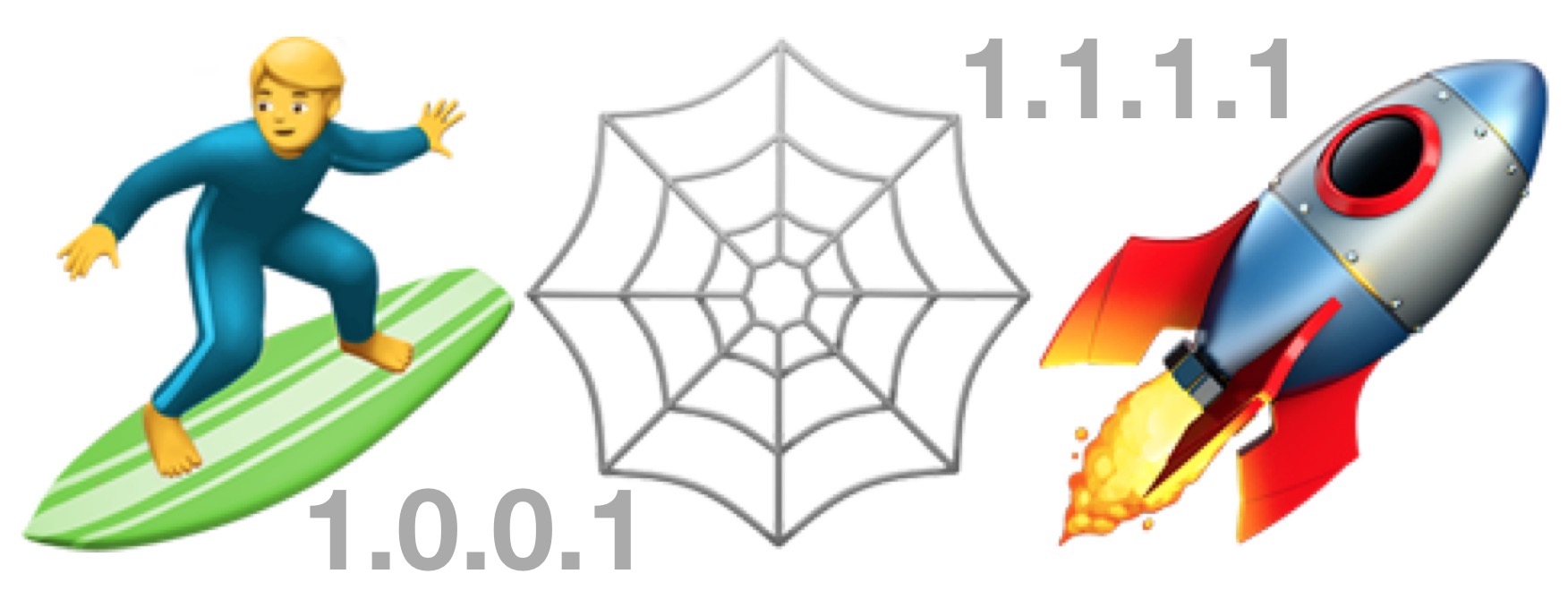3D Touch Not Working on iPhone? How to Fix & Troubleshoot 3D Touch

3D Touch is a feature of some newer iPhone screens that allows the display to detect physical pressure, and then respond with a software action. For example, you can 3D Touch on some app icons and add widgets to the Today Widget screen that way. Or you can 3D Touch to print PDF, or use 3D Touch as a trackpad of sorts on iPhone with a neat keyboard trick, amongst many additional helpful or useful, and other capabilities. With how useful 3D Touch can be, it’s understandable why iPhone users would be annoyed if the feature is suddenly not working.
If you find that 3D Touch is not working on your iPhone, read on to troubleshoot and potentially fix the problem.