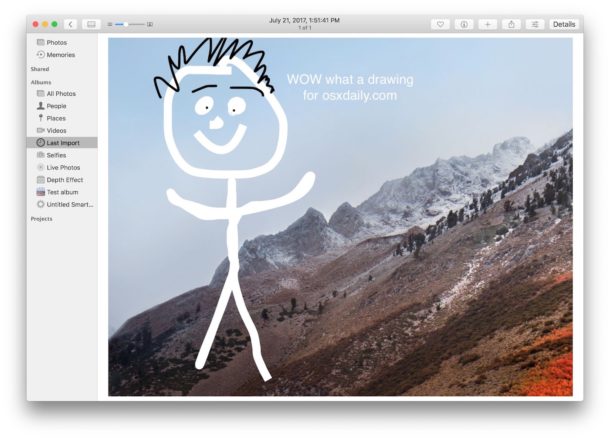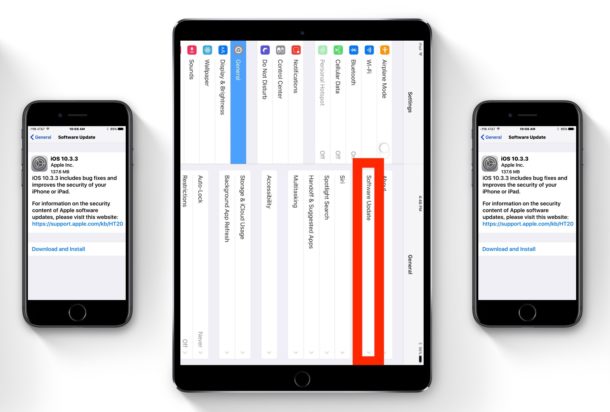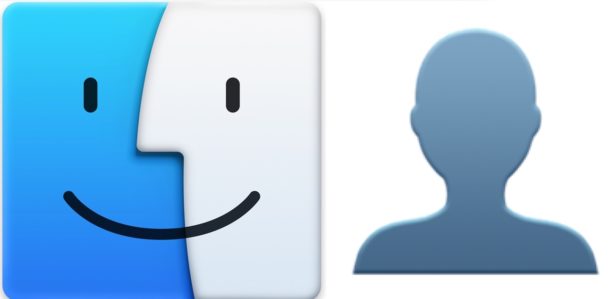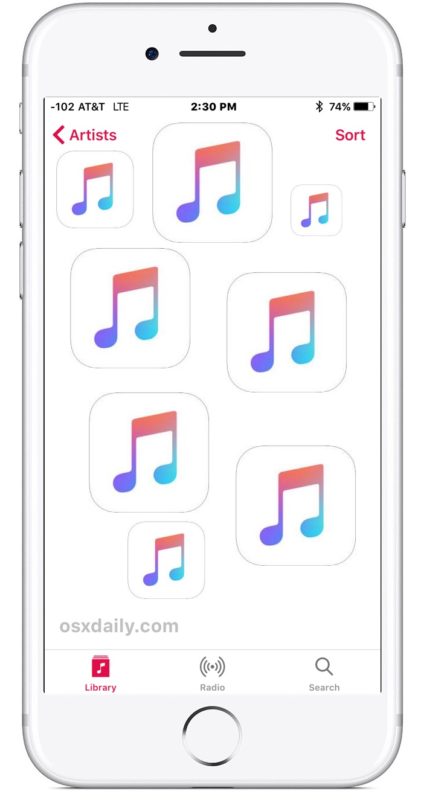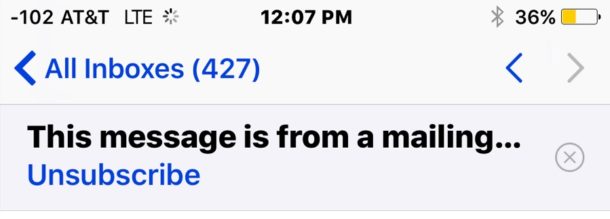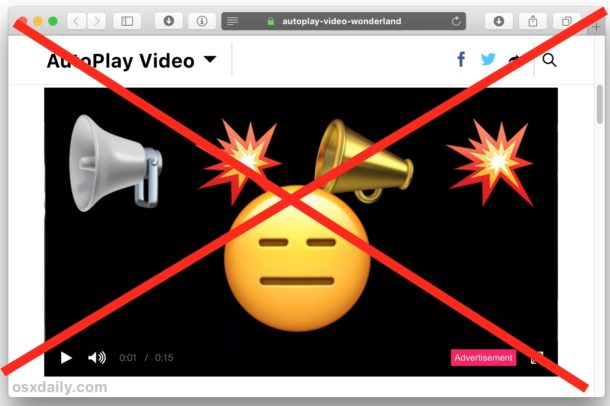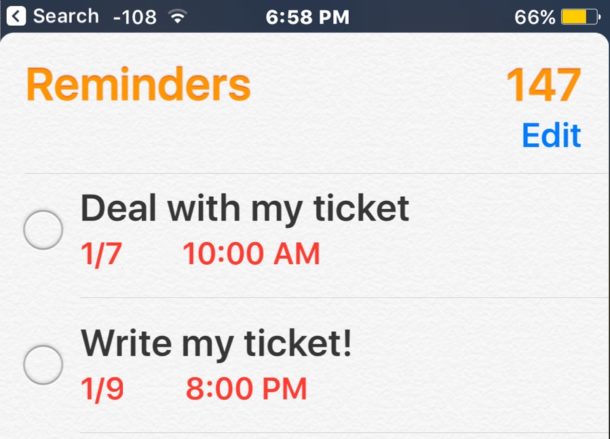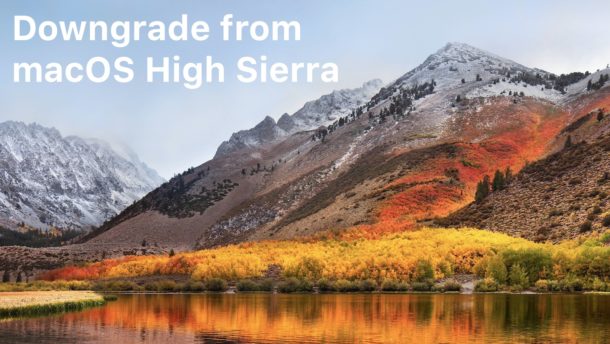How to Search for a Reminder on iPhone and iPad
![]()
If you’re frequently adding Reminders to your iPhone or iPad through Siri or to return phone calls, you may quickly arrive at having dozens if not hundreds of reminders stored in the iOS app. Rather than wade through them all one by one, the Reminders app has a nice feature that allows you to search for a specific reminder directly, making it much easier to locate or retrieve an old mental note or any other digital nudge you have created.