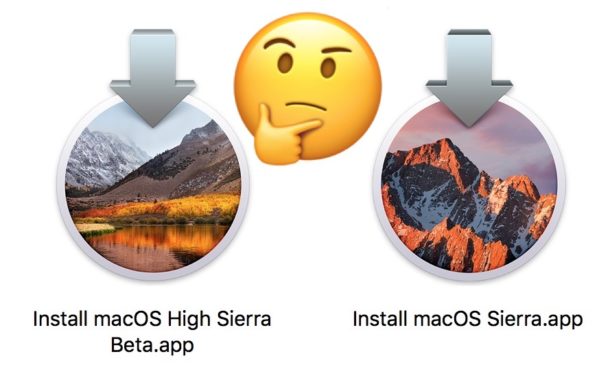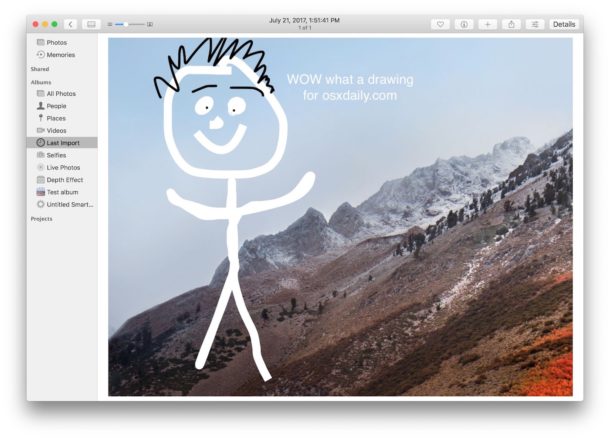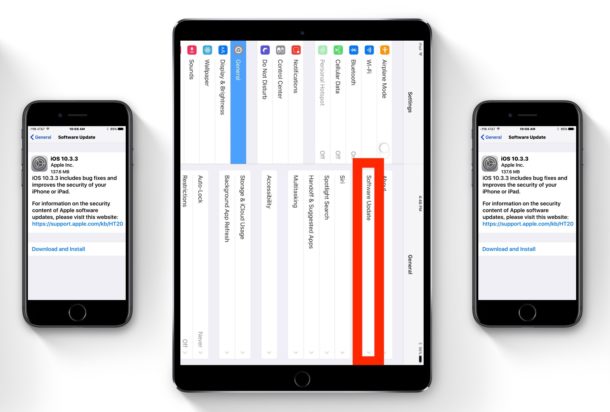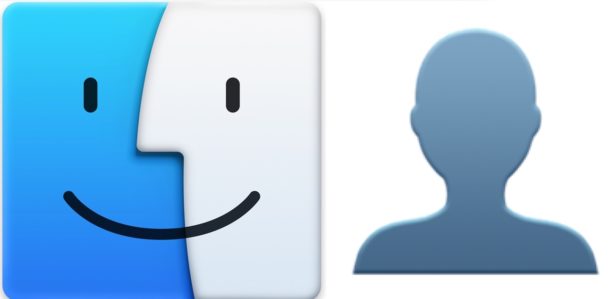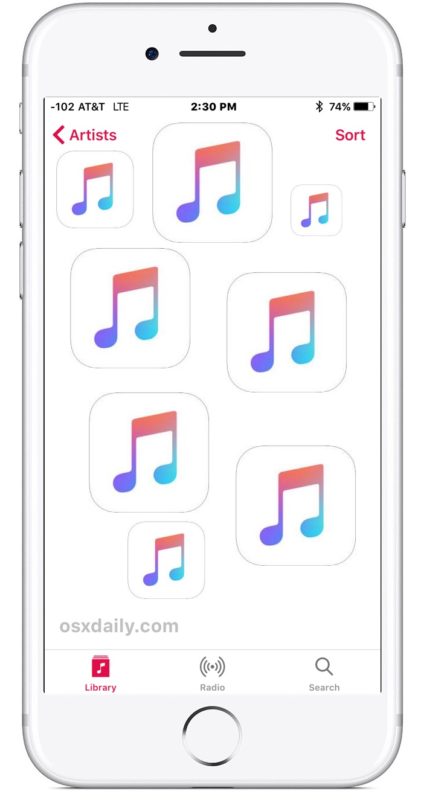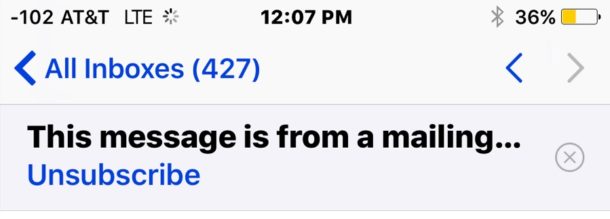How to Search in Notes on iPhone and iPad

Are you looking for a specific note on the Notes app of your iPhone or iPad, but you can’t quite remember which note it was or where to find it? Maybe you have a bunch of notes and you want to quickly get to one about a particular topic? No problem, you can search through Notes in iOS by keywords or search terms instead, and the search will offer matching notes to whatever phrase or word you’re looking for.