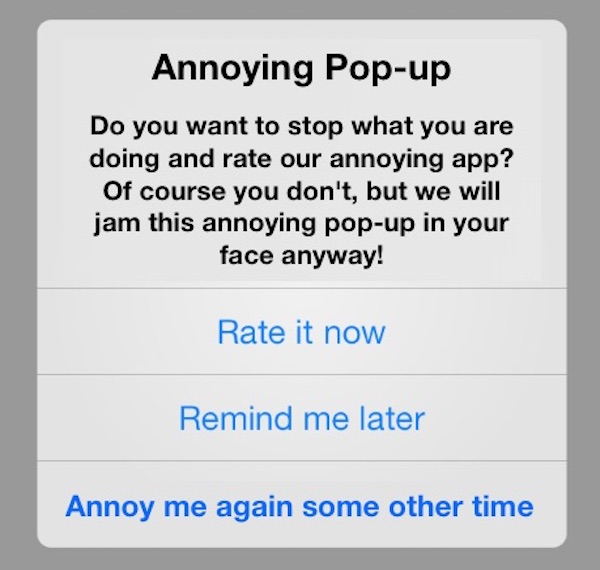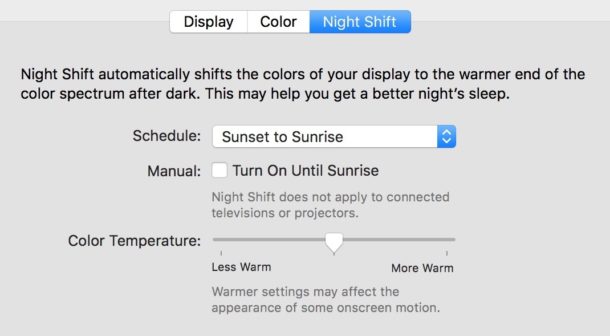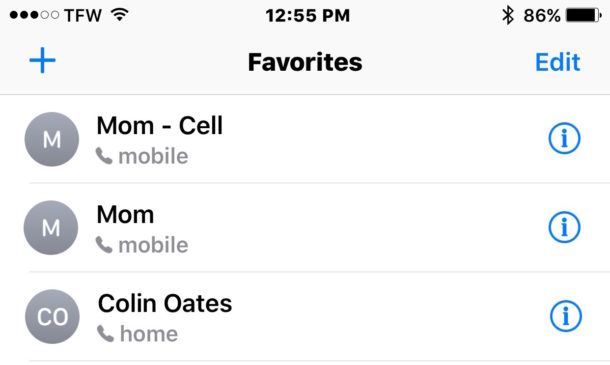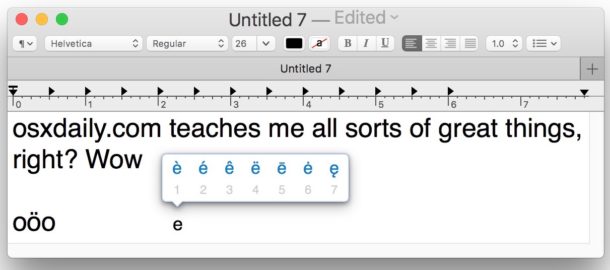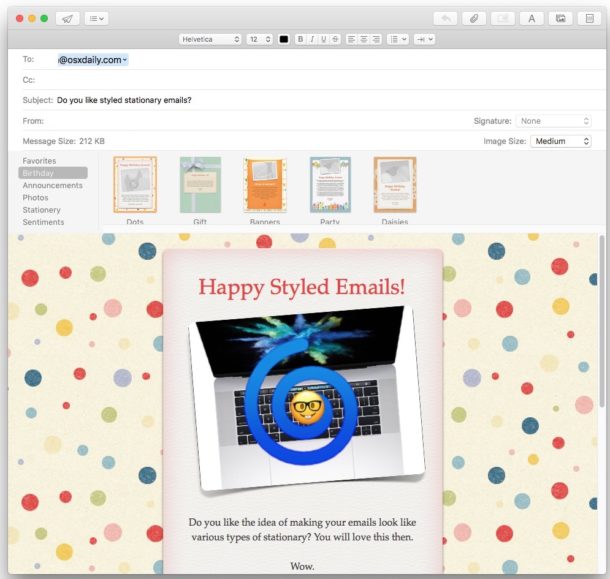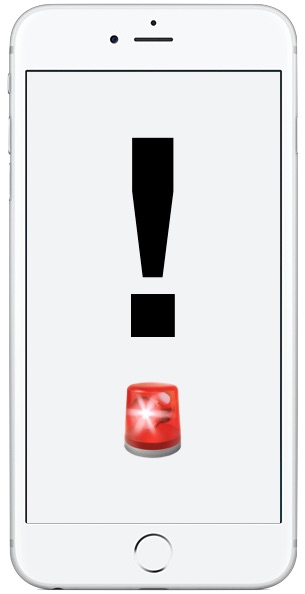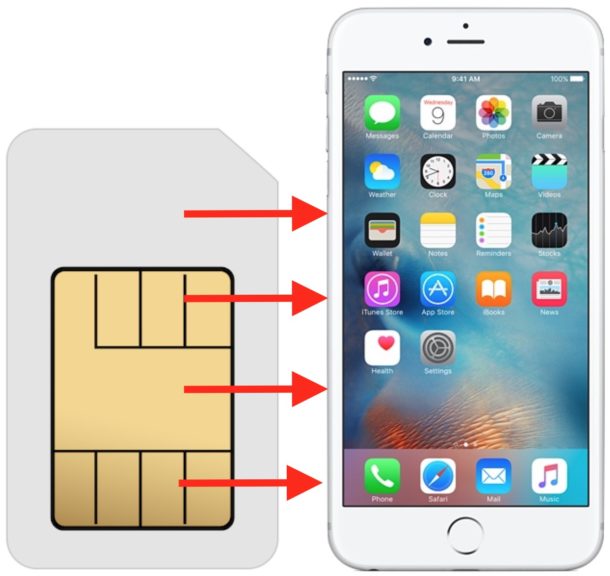April Fools Day Fun with Siri
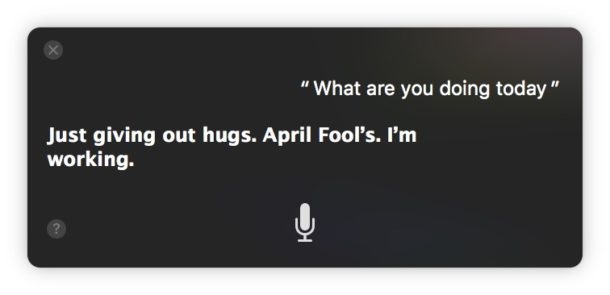
The internet is generally pretty useless on April Fools day, which makes April 1st a great day to basically ignore anything you see online because it’s probably a prank, a joke, or outright fake. We’ve shared plenty of April Fools pranks before here too, one of my personal favorites is the “iPhone is Disabled” wallpaper prank but there are many other funny iPhone pranks and Mac pranks too.
Of course everyones favorite virtual assistant Siri has to get in on the fun too then, right? And Siri does, with a handful of witty comments and goofy statements if you inquire about the day.