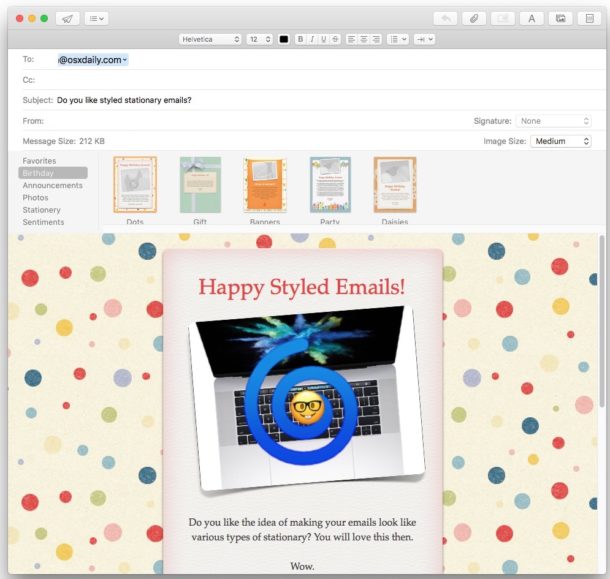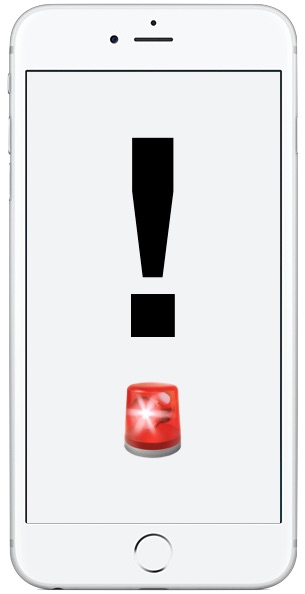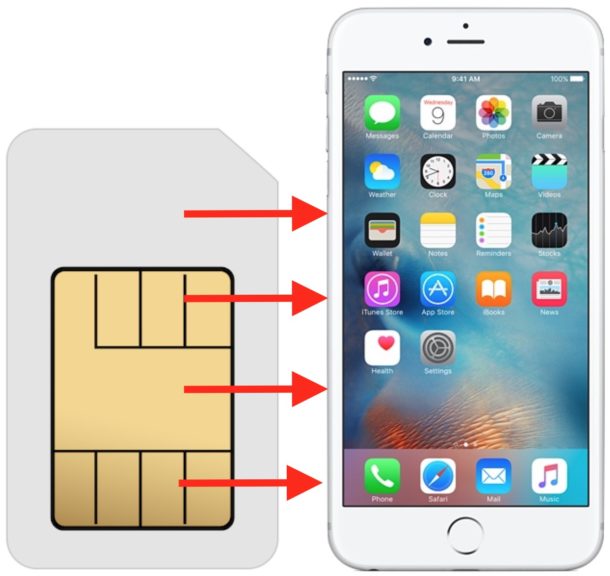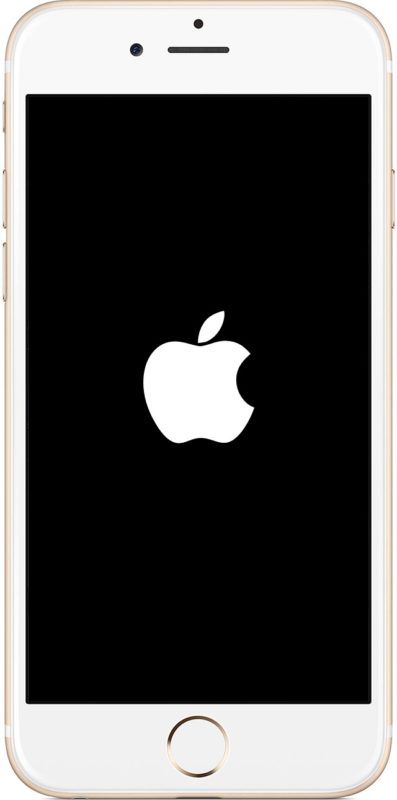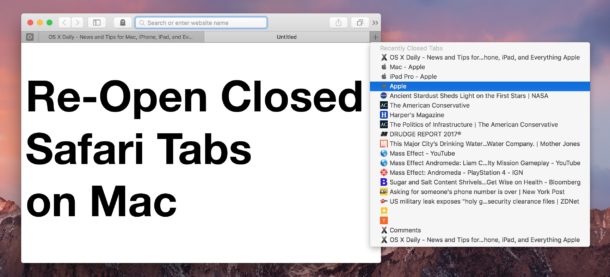How to Type Accents on Mac the Easy Way
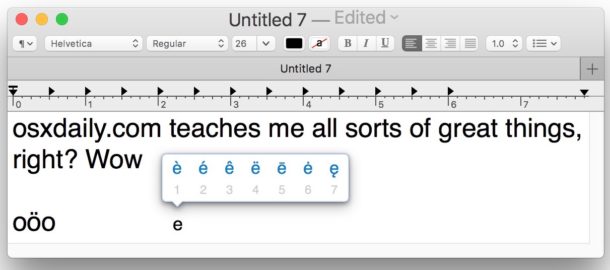
Many languages use accents and diacritic marks to change how a letter or vowel sounds. Accordingly, you may find it useful to know how to type accents and diacritical marks on a Mac using the keyboard. This should be particularly useful for users who also type or write in Spanish, Portuguese, French, and Greek, but obviously this applies to many other latin language scripts as well.
Modern versions of Mac OS offer an exceptionally fast way to type letter accents, and it’s quite easy to use.