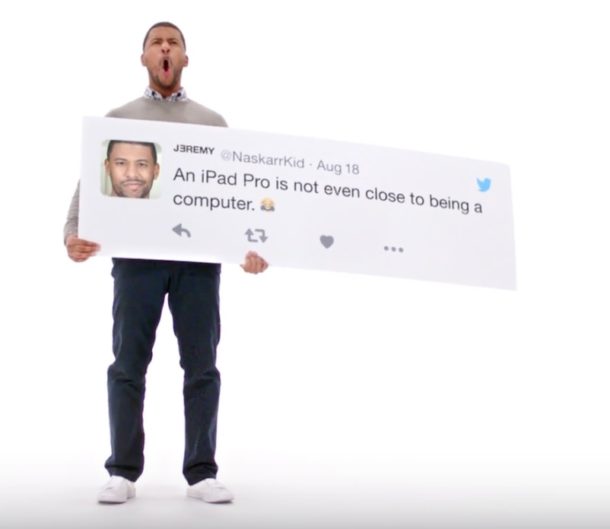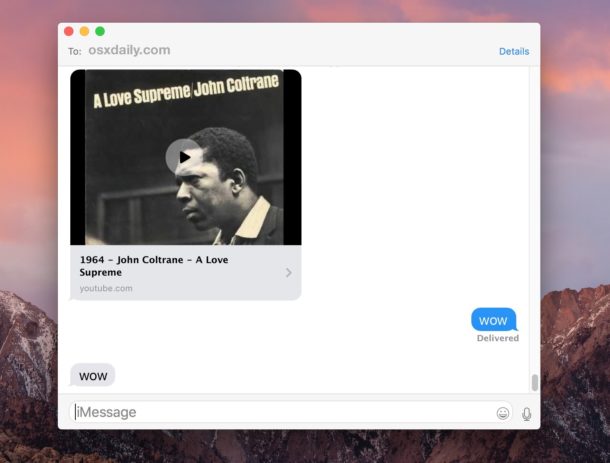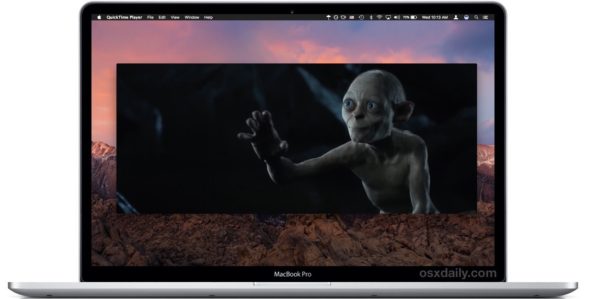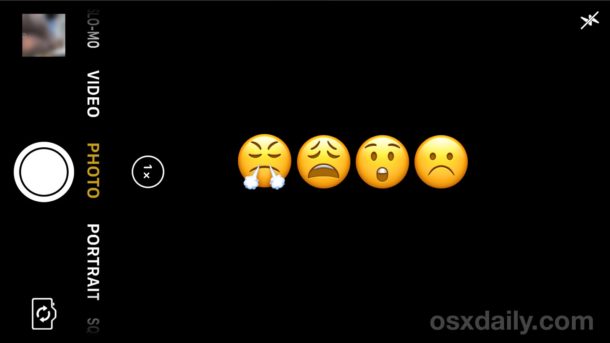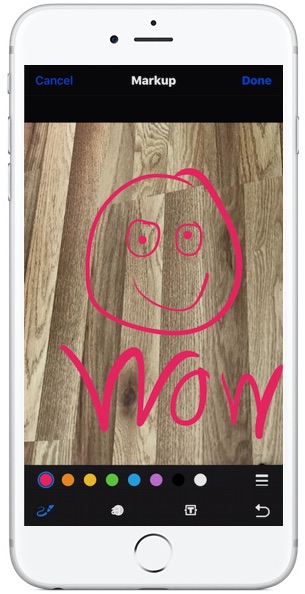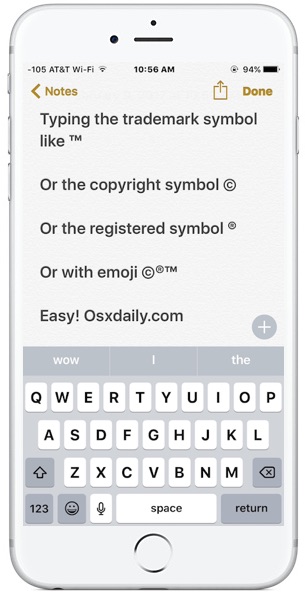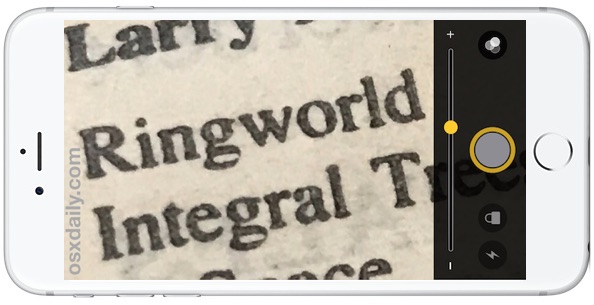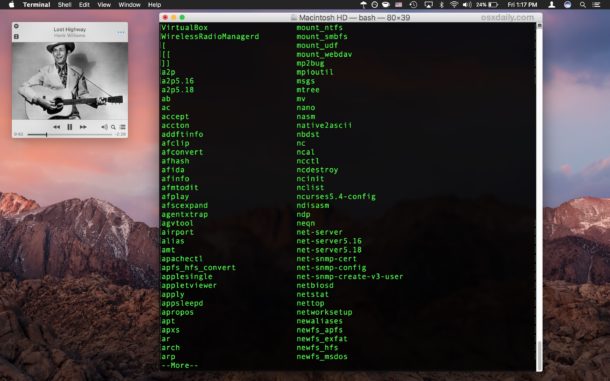How to Save Instagram Photos on iPhone with a Snap & Crop Trick

Have you found an Instagram picture you want to save to your iPhone? You have probably noticed that Instagram doesn’t offer a direct way to download photos, but if you want to save a picture for sharing, backing up, or setting as a wallpaper, there are a few ways to accomplish this in iOS.