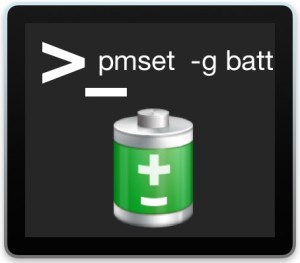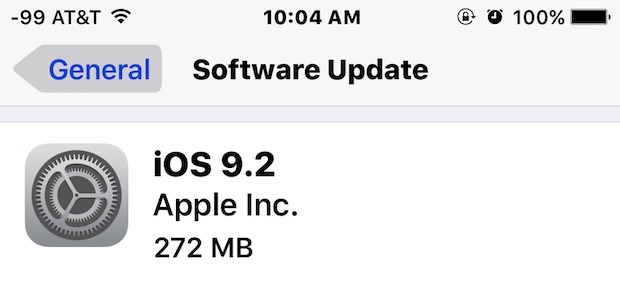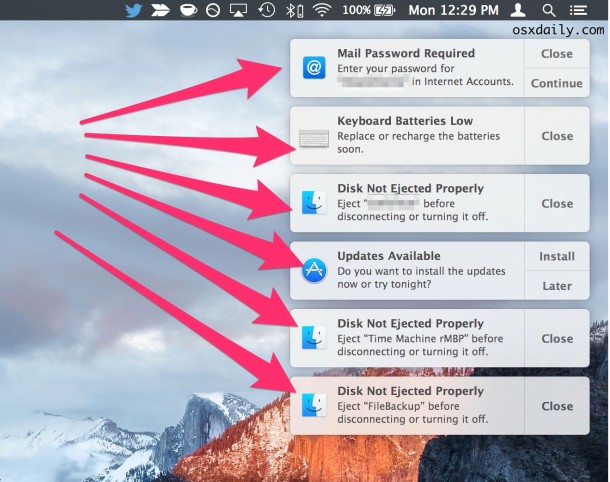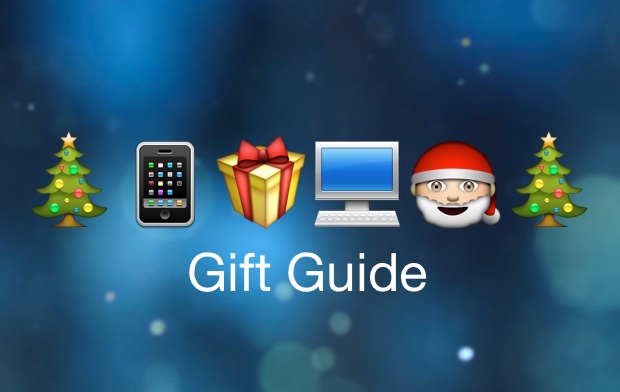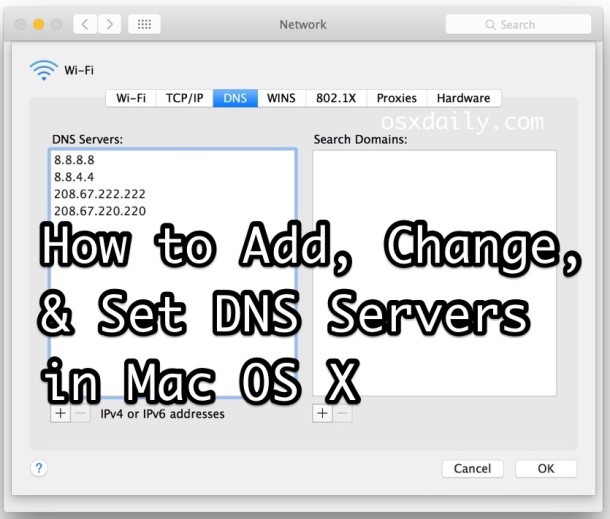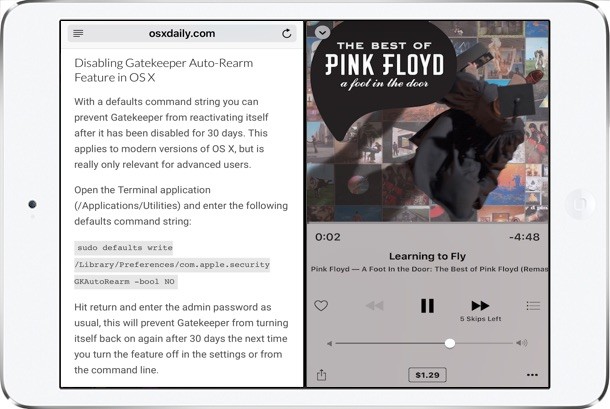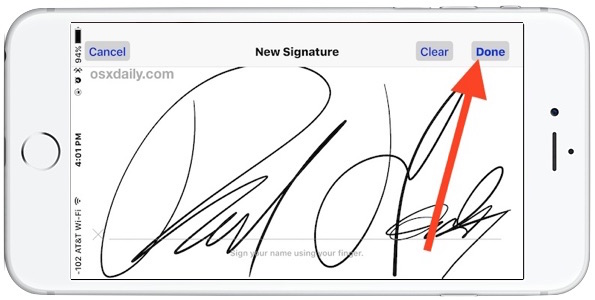How to Reset the Bluetooth Hardware Module on Mac OS X to Troubleshoot Challenging Bluetooth Issues

Bluetooth allows wireless devices like keyboards, mouse, speakers, trackpads to be used with the Mac, and while they usually work just fine, sometimes specific Bluetooth difficulties can arise and be very frustrating to troubleshoot. Maybe it’s a persistently disconnecting device, maybe it’s a device that refuses to acknowledge a specific Mac or vice versa. Sometimes disconnecting and reconnecting with new batteries or trashing the Bluetooth preferences and an SMC reset is enough to resolve the problem, but other times issues still persist. Rather than giving up, another approach for troubleshooting particularly stubborn Bluetooth problems is to reset the Macs Bluetooth module using a little known debug menu option.