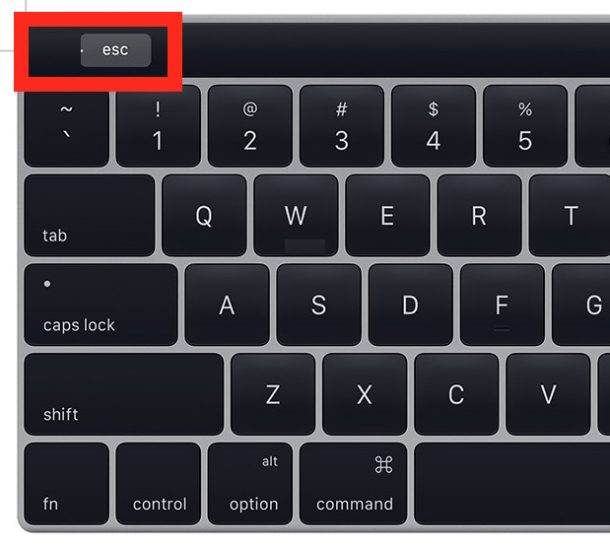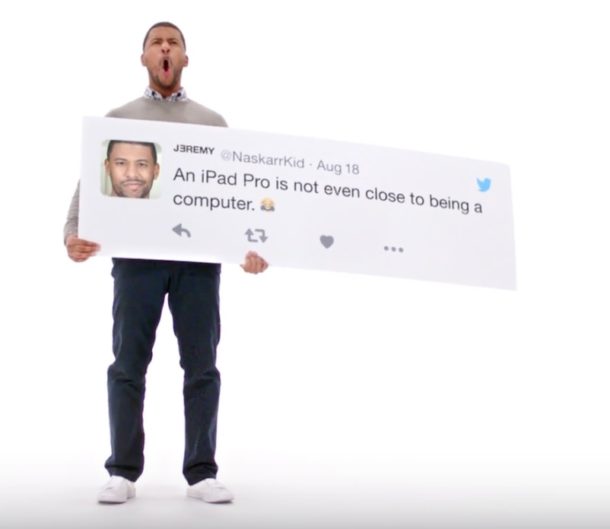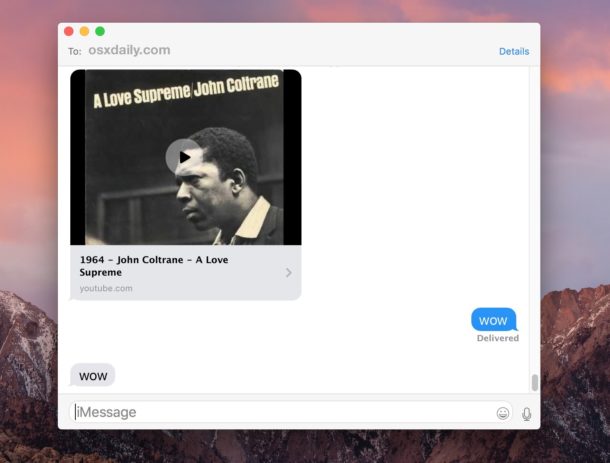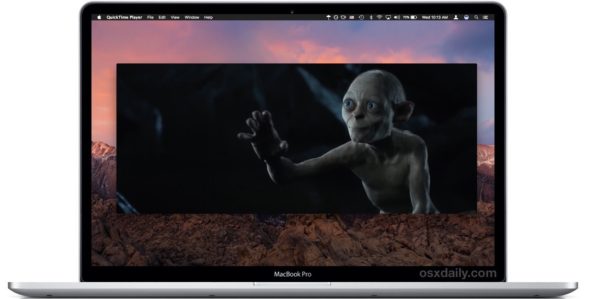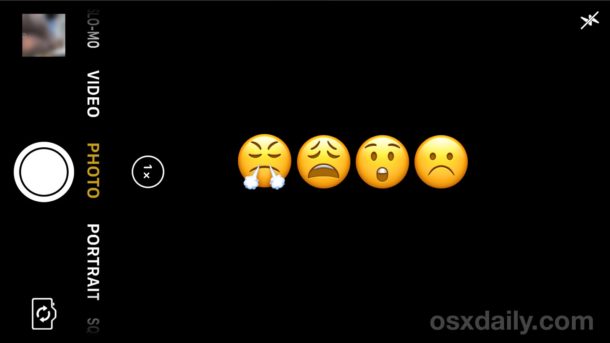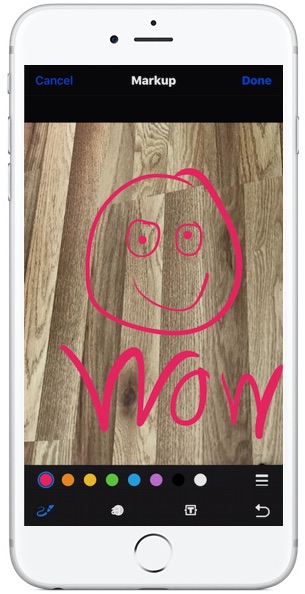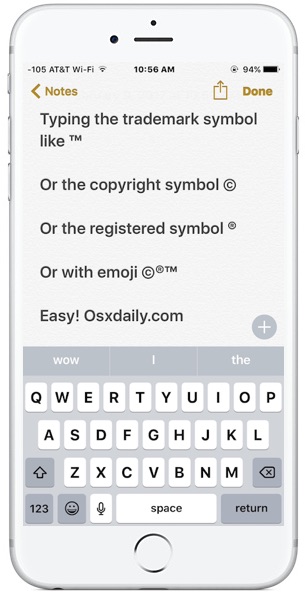How to Use Screen Lock on MacBook Pro with Touch Bar
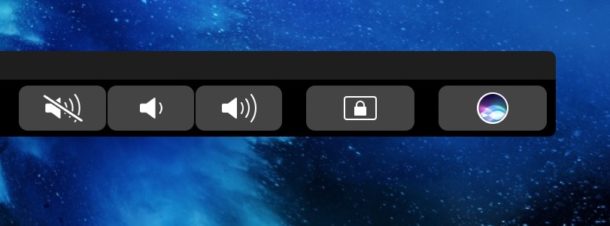
Locking your Mac screen with password protection when you step away from the computer is always a good idea, but the newer MacBook Pro with Touch Bar models do not support the traditional lock screen keyboard shortcut. This doesn’t mean you can’t lock the screen quickly on a Touch Bar MacBook Pro however, and in fact with a little customization you can actually lock the Touch Bar Mac even faster than one without Touch Bar.