Apple Runs MacBook Pro Touch Bar Commercial “Bulbs”

Apple is running the first TV commercial for the new MacBook Pro with Touch Bar. The commercial is embedded below for easy viewing.

Apple is running the first TV commercial for the new MacBook Pro with Touch Bar. The commercial is embedded below for easy viewing.
![]()
There’s a certain magic to pixel art, whether it’s the nostalgic aspect or just the intentional limitations of drawing simpler graphics. While there are many specific apps intended to create pixel art out there, both Photoshop and Pixelmator for Mac has such an ability as well. We’re going to focus on enabling the pixel brush in Pixelmator here since it’s probably the best Photoshop alternative for Mac.
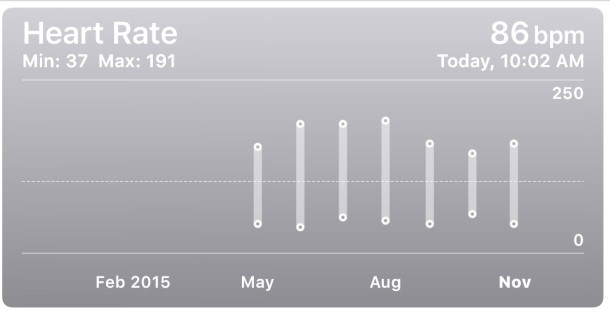
The built-in heart rate monitor feature of Apple Watch is great for exercise and monitoring general heart health, but from time to time you may notice the heart rate number reported back seems unusual given your present state. For example, you may be sitting at your desk working and see some number way out of line with your regular heart rate, or perhaps you’re exercising and you see a number much below what you’d expect. These outlier readings happen somewhat frequently on Apple Watch, but there’s usually a reason that is easy to address.

Don’t want to update to macOS Sierra quite yet? You’ve likely noticed when you open the Mac App Store and visit the Updates tab, if you’re on a Sierra compatible Mac you will see a very large MacOS Sierra update banner, soliciting you to update and install the latest Mac system software update. It’s impossible to miss, which makes it easy to install the update if you have somehow overlooked it, but not all users want to see the big Sierra update banner and would rather update on their own terms.
If you’re postponing updating to macOS Sierra or you have decided you simply don’t want to install MacOS Sierra at all, perhaps you’d like to hide the giant macOS Sierra update banner from the Mac App Store.
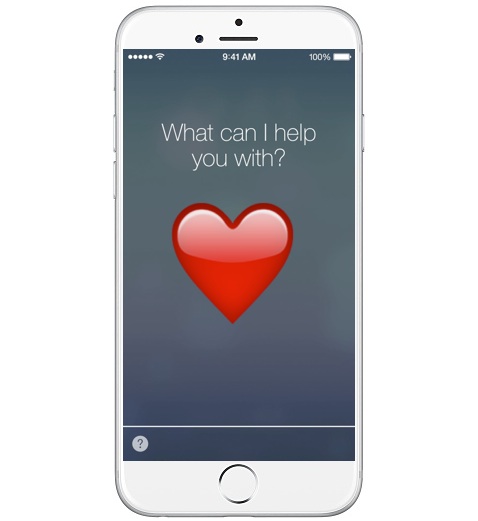
The Hey Siri feature is undeniably useful, allowing you to engage with the iPhone from just about anywhere by voice commands, but sometimes you definitely don’t want Hey Siri to activate (let alone start talking out of the blue or answering questions at a White House press conference).
A simple solution is available with the latest versions of iOS, allowing you to immediately and instantly disable Hey Siri but only on a temporary basis, without disabling the feature completely on iPhone.

Apple has released the third beta versions of MacOS Sierra 10.12.2, iOS 10.2, and tvOS 10.1.

The iCloud.com website allows users to access various iCloud features including the endlessly useful Find My iPhone from anywhere with a web browser, but if you have tried to visit iCloud.com from an iPhone or iPad, you’ll notice rather than the traditional sign-in to iCloud login page that is mobile friendly, you’ll be redirected to an iOS specific page that attempts to launch local iOS apps for the iCloud.com services instead. This isn’t desirable if someone is using someone else’s device to locate a misplaced iPhone or iPad, or just to access other iCloud services, and thus a better solution than logging into those apps is to access the full iCloud login website directly from an iPhone, iPad, or iPod touch using a web browser instead.
We’ll show you how to login to iCloud.com from an iOS device and have full access to all of the iCloud.com features and abilities.
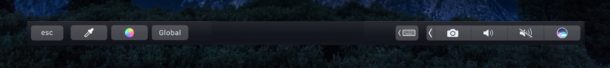
The all new MacBook Pro with Touch Bar has been announced though it is not shipping quite yet, but that doesn’t mean you can’t test out the new TouchBar functionality on an existing Mac, even without the official hardware Touch Bar across the top of the keyboard. Thanks to a third party app, you can give it a go and get a Touch Bar experience on any Mac, interacting with it with either using your mouse cursor or by using a connected iPad instead.

Ever wondered what the status is of a large app download coming from the Mac App Store, but you don’t want to check the progress through the Mac App Store itself? Just refer to Launchpad in the Dock of Mac OS X instead, you don’t even need to have the App Store open to see the apps download progress.

Now that we can block callers on the iPhone by selecting a specific number or contact, wouldn’t it be nice to go further and stop all “Unknown” callers and “No Caller ID” calls from coming to the iPhone too? Typically the “Unknown”, “No Caller ID”, and “Blocked” callers are telemarketers, robocalls, and other annoying types, so it’s not like you’re going to be missing much if we prevent these nuisances from contacting us.
We’ll show you a clever workaround that effectively prevents all “Unknown” calls and all “No Caller ID” calls from calling an iPhone, and also prevents any other unrecognized number from getting through to you as well.
![]()
Safari for Mac allows for optional third party browser extensions to be installed, performing functions like social sharing, note taking, interface with apps like 1password, amongst others. Sometimes Safari extensions can be useful, but sometimes they are no longer needed, or they can be problematic and cause freezes or trouble with Safari or for the ability to work with a specific website, and accordingly users often need to delete extensions from the browser.
This article will show you how to easily remove Safari extensions on a Mac. It’s important to note that Safari Extensions are different from Safari Plug-ins, which are removed separately.

Apple has released the second beta version of MacOS Sierra 10.12.2 for users enrolled in the beta testing programs.
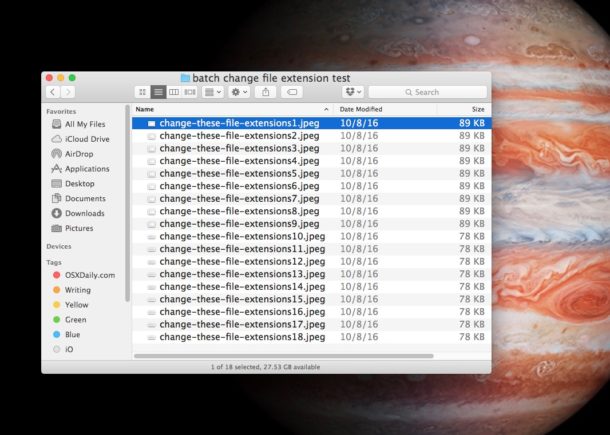
Have you ever wanted to change a group of files file extensions in Mac OS? For example, lets say you wanted to change a bunch files with a .htm extension to .html, or a group of files from extension tie .JPEG to .PNG. We’ll show you how to easily batch change a group of file extensions on the Mac, without changing the actual file names.
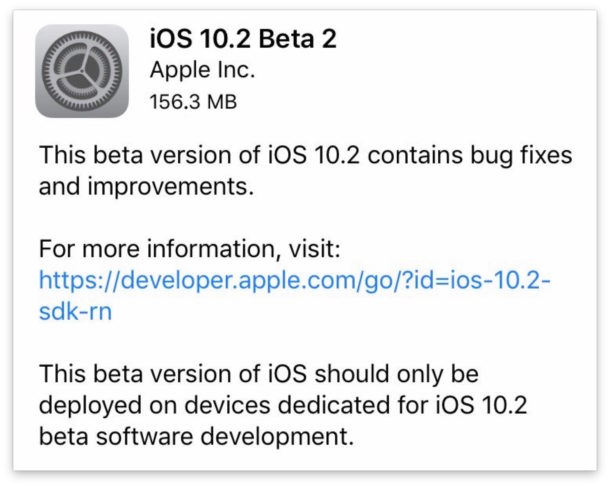
Apple has released a second beta version of iOS 10.2, alongside new beta versions of tvOS 10.1 beta 2 and watchOS 3.1.1 beta 2.
![]() Users can securely download a file from any remote server with SSH by using the scp tool at the command line. Essentially this means you can have a file stored securely on a remote server and transfer it to local storage without having to expose that file to the outside world, because scp offers the same level of security and requires the same authentication that ssh does.
Users can securely download a file from any remote server with SSH by using the scp tool at the command line. Essentially this means you can have a file stored securely on a remote server and transfer it to local storage without having to expose that file to the outside world, because scp offers the same level of security and requires the same authentication that ssh does.

“Where are screenshots stored on the iPhone or iPad?” is a common question for users who are new to capturing screenshots of their devices. If you take many screenshots on an iPhone, iPad, iPod touch, or Apple Watch, you’ll likely find the Screenshots photo album view to be useful in iOS and iPadOS.
Essentially the Screenshots photo album serves as a presorted album of all pictures on an iOS / iPadOS device that are screenshots. This includes any screenshots that are taken natively on the device, but also screenshots that are saved to the device and stored in the general Photos app and camera roll.
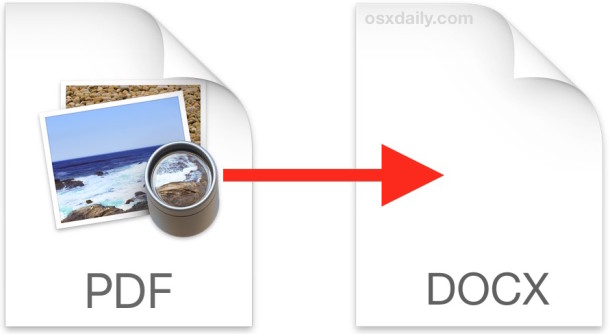
Have you ever received a PDF file that you would like to convert to a Word DOC or DOCX format? Typically this is necessary when you have PDF that you want to edit the contents of a bit, maybe a resume or a thesis, but of course the PDF could be more complex. If you’re looking to convert a PDF into DOC, DOCX, RTF, or TXT format, we’ll cover a few options to get the extraction job done in Mac OS X. This is basically the opposite scenario of converting a Word doc to PDF via Microsoft Office Word app, but it’s just as frequently necessary.
![]()
Mac and iOS users can start iMessage conversations and send text messages from the web, email, or anywhere else a link can be clicked, by using a custom URL to launch the Messages app. Using this you can start an iMessage chat to any other iMessage user or send them an SMS through the Messages app (from an iPhone, or assuming SMS relay is setup on the Mac). This is a neat little trick that is quite similar to starting a FaceTime call from a URL or the web and it can be useful for staff directories, internal webpages, emails, HTML signatures, or even if you just want to offer a simple method of contact through a general webpage.