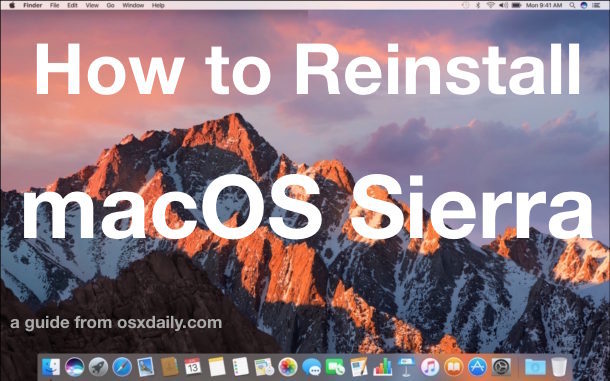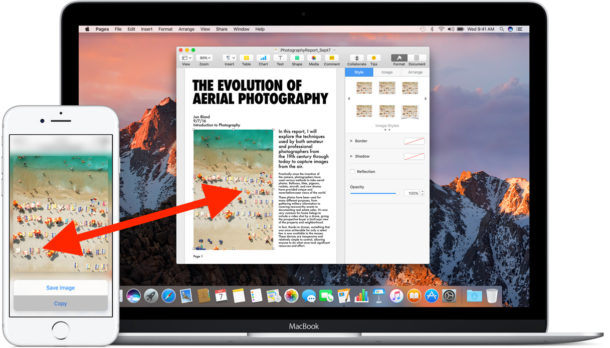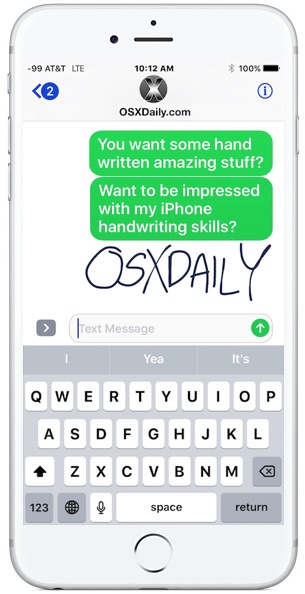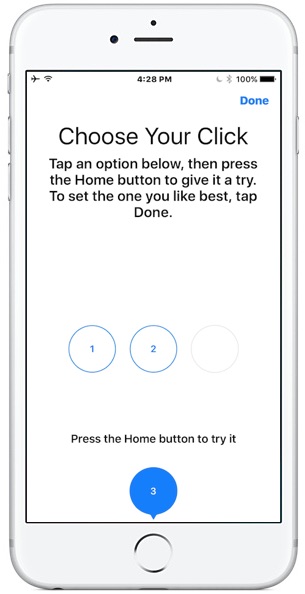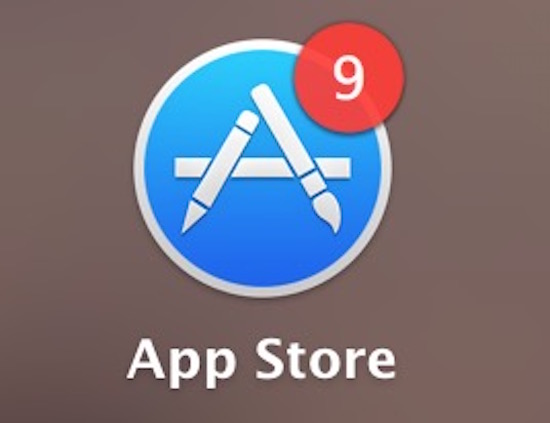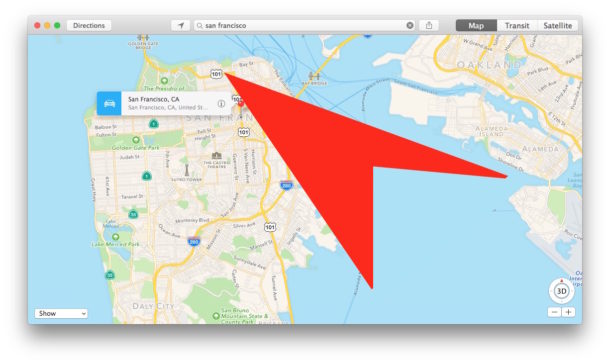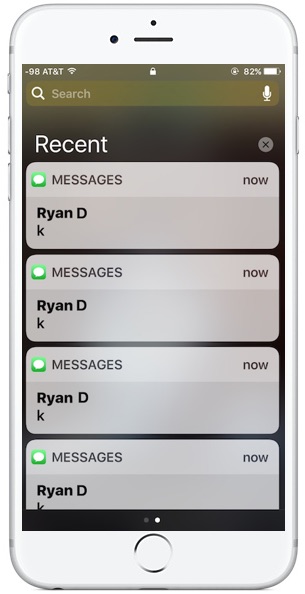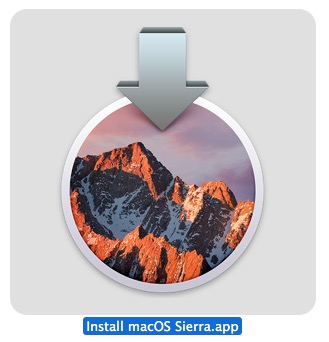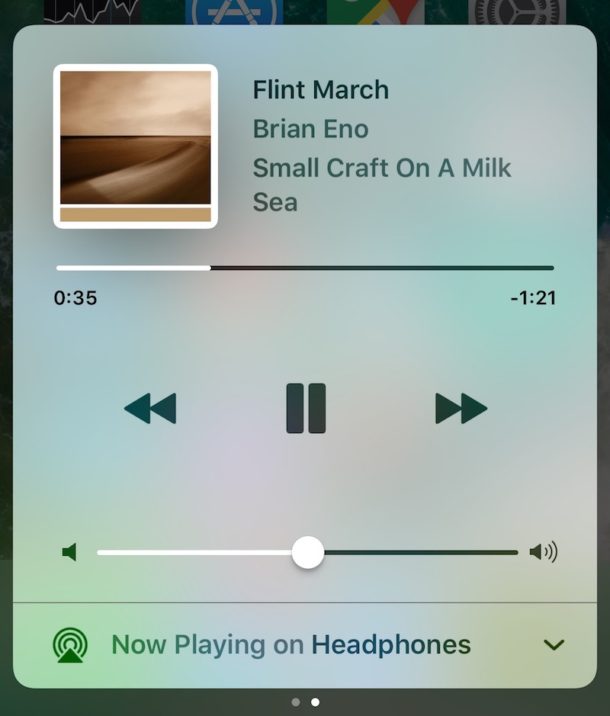Battery Life Tips for iPhone 7

The iPhone 7 and iPhone 7 Plus are great phones that are said to get even better battery life than predecessors. But not everyone notices that increase in battery life, and some users may feel like their iPhone 7 battery is draining a little faster than it should. Additionally, many iPhone owners may already be satisfied with how long the iPhone 7 battery lasts, but they’d like it to sustain a charge even longer.
If you want to improve battery life on an iPhone 7 or iPhone 7 Plus, read on.