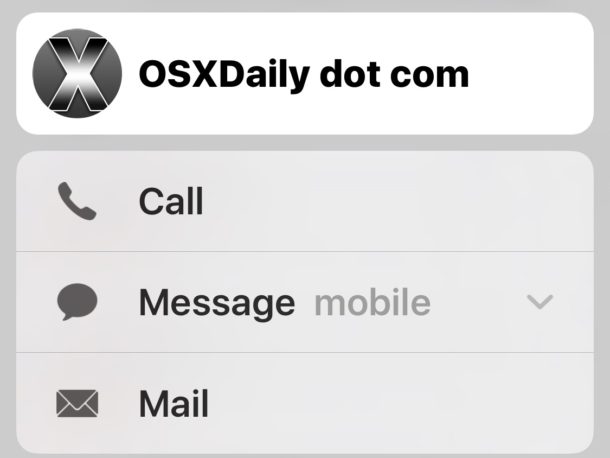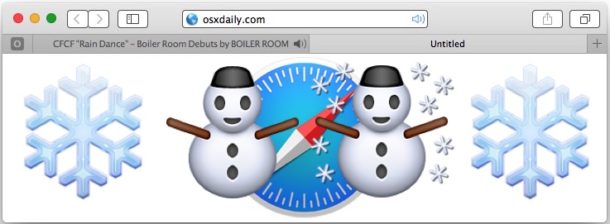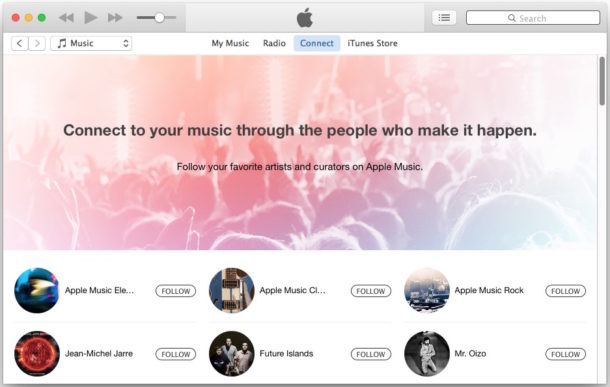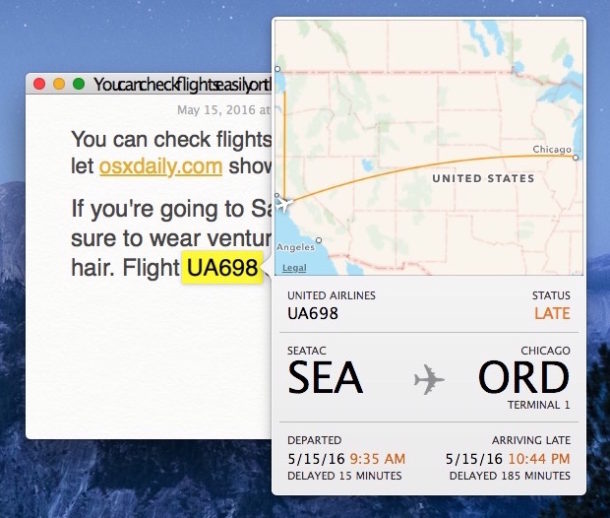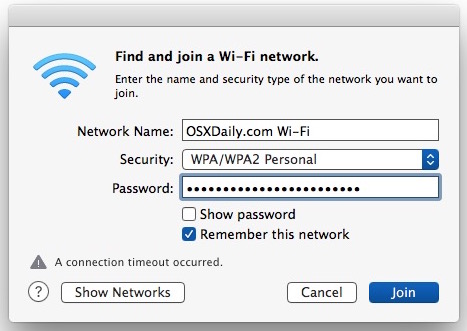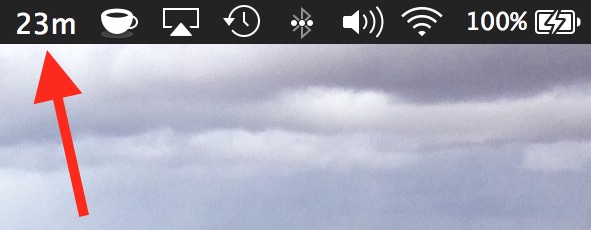How to Get Transit Directions in Maps on iPhone
![]() While iPhone users of Google Maps have been able to get directions around cities with transit options for quite some time, the feature has recently come to the bundled Apple Maps app as well. This means if you’re in a global city or metro area with a mass transit system, whether trains, subways, street cars, busses, etc, that you can find easy directions to get around, right on the iPhone.
While iPhone users of Google Maps have been able to get directions around cities with transit options for quite some time, the feature has recently come to the bundled Apple Maps app as well. This means if you’re in a global city or metro area with a mass transit system, whether trains, subways, street cars, busses, etc, that you can find easy directions to get around, right on the iPhone.
Getting transit directions is excellent for travelers and those unfamiliar with navigating to and from a particular location, and it works quite well. Combine with walking directions and you should be able to navigate around just about any city out there.