Apple Watch OS 1.0.1 Update Released

Apple has released the first update to Apple Watch software, versioned as Watch OS 1.0.1. The update is a fairly small download weighing about 51MB, and includes performance improvements and bug fixes for the device, making it recommended for all Apple Watch users to install. Release notes accompanying Watch OS 1.0.1 are included below.





 If you’ve ever hit “Send” on an iMessage or text message that you wish you could take back, or perhaps you’d just like to cancel a sent picture because it’s stuck on ‘Sending’ and taking forever to send the message due to a congested network connection, then you may find this iPhone “cancel send” trick to be handy.
If you’ve ever hit “Send” on an iMessage or text message that you wish you could take back, or perhaps you’d just like to cancel a sent picture because it’s stuck on ‘Sending’ and taking forever to send the message due to a congested network connection, then you may find this iPhone “cancel send” trick to be handy. 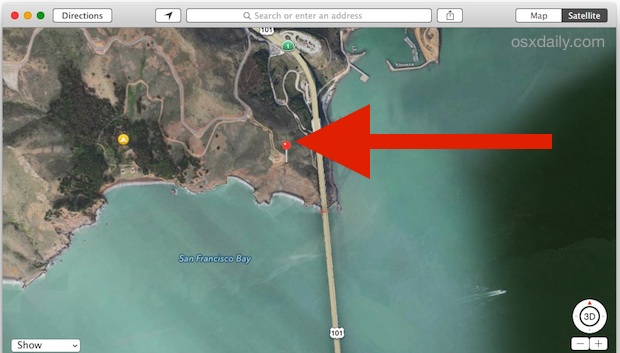
 iPhone and iPad users can opt to use a new “Filter Unknown Senders” feature in the iOS messaging app which will automatically hush and separate inbound messages that are coming from unrecognized contacts. This is extremely useful if your phone number is publicly listed on a web site like Craigslist, if you’re a public figure, or if you just happen to get a notable amount of inbound messages from numbers you don’t recognize.
iPhone and iPad users can opt to use a new “Filter Unknown Senders” feature in the iOS messaging app which will automatically hush and separate inbound messages that are coming from unrecognized contacts. This is extremely useful if your phone number is publicly listed on a web site like Craigslist, if you’re a public figure, or if you just happen to get a notable amount of inbound messages from numbers you don’t recognize. 
