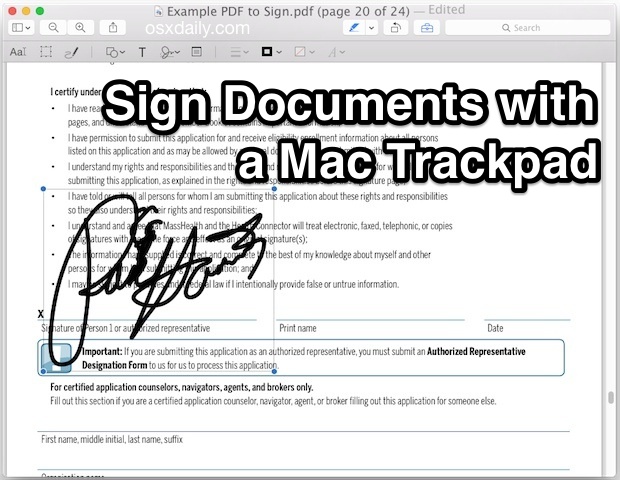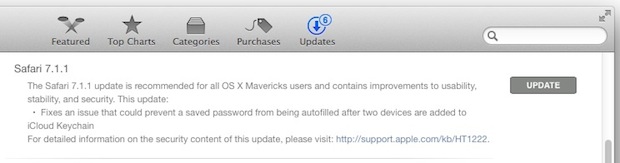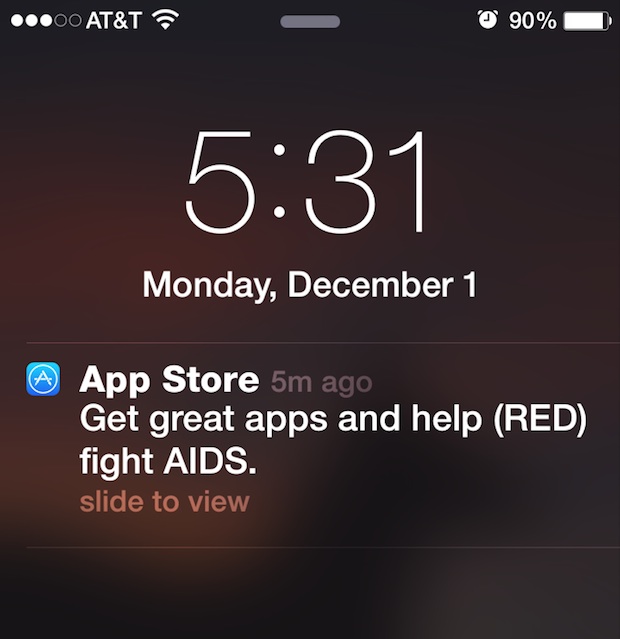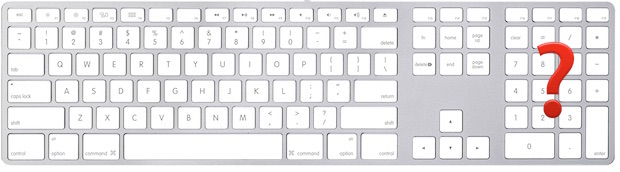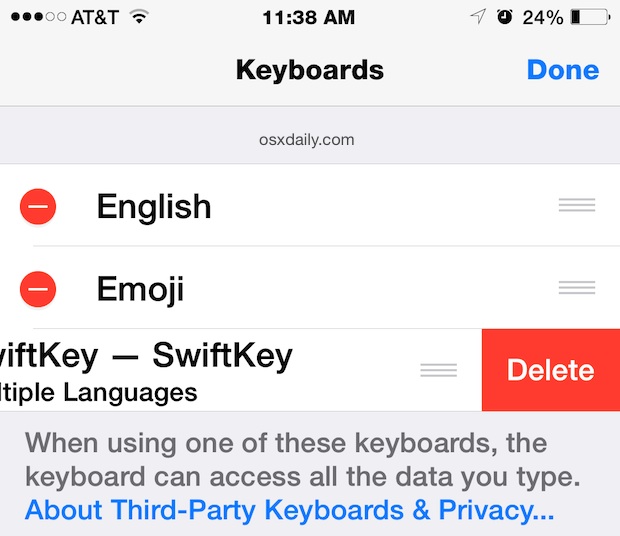“Why Does iPhone & Siri Start Talking Randomly Out of Nowhere? Are Robots Taking Over?”
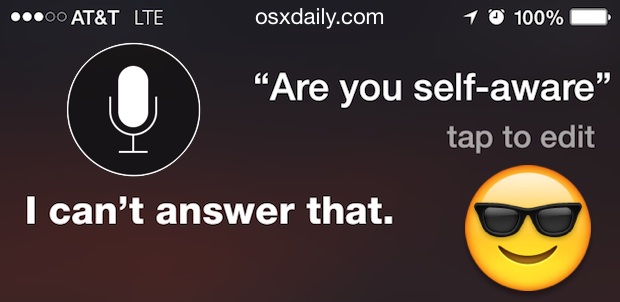
A notable number of iPhone users have experienced a truly peculiar happening with their iPhone and Siri after updating to the latest versions of iOS; the iPhone may start talking seemingly out of the blue.
If you’ve experienced this yourself, you know how jarring, weird, funny, and sometimes outright creepy it can be to have our favorite digital assistant start chiming in with various comments or commands apparently activating entirely on their own and unprovoked.
Naturally, the first thought is that Professor Stephen Hawking was prophetically right and that robots are taking over the world starting with our iPhones, right??! Ahhhhhh!