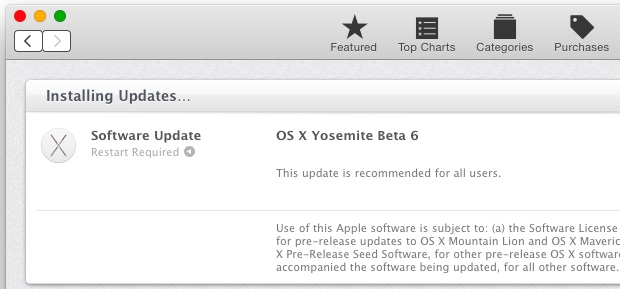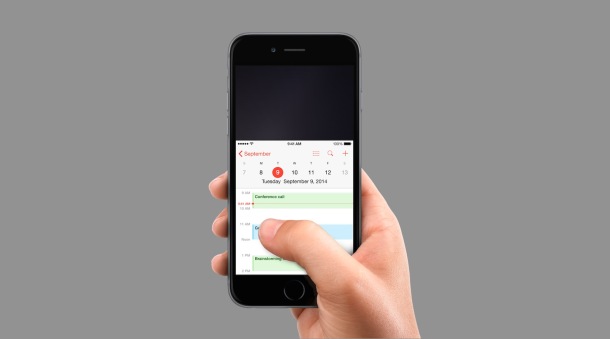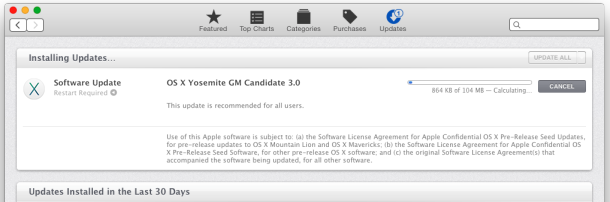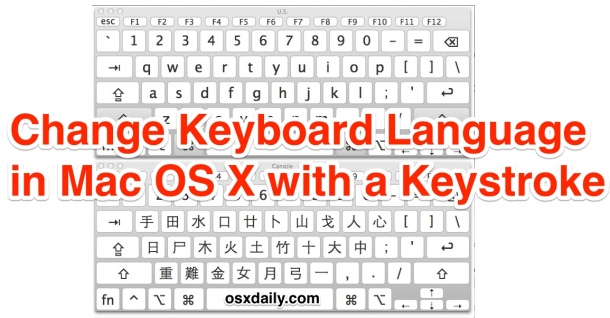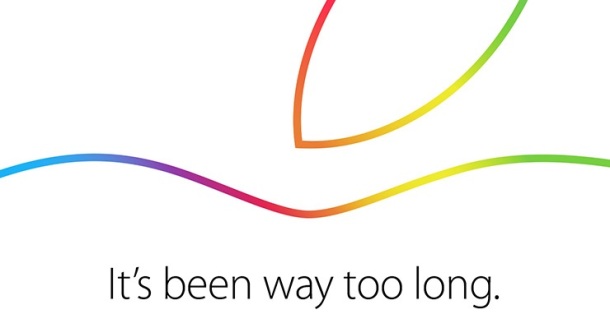OS X Yosemite Available Now as a Free Download

Apple has released OS X Yosemite, officially versioned as OS X 10.10. The update to Macs is available now as a free download. OS X Yosemite brings a redesigned user interface to the Mac, as well as many new features that intend to improve productivity and interoperability with iOS devices.


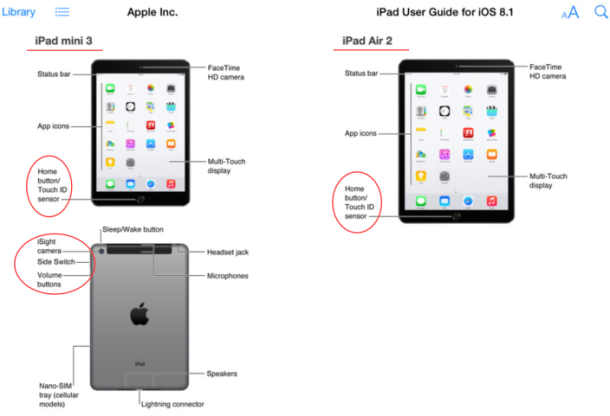

 Deleting files and folders from the Mac is usually as simple as dragging the item to remove into the Trash can, but on rare occasions things don’t quite go as planned. One of the more peculiar errors when trying to remove a file appears in the form of the following message when attempting to send something to the Trash; “The item “filename.ext” can’t be moved to the Trash because it can’t be deleted.”
Deleting files and folders from the Mac is usually as simple as dragging the item to remove into the Trash can, but on rare occasions things don’t quite go as planned. One of the more peculiar errors when trying to remove a file appears in the form of the following message when attempting to send something to the Trash; “The item “filename.ext” can’t be moved to the Trash because it can’t be deleted.”