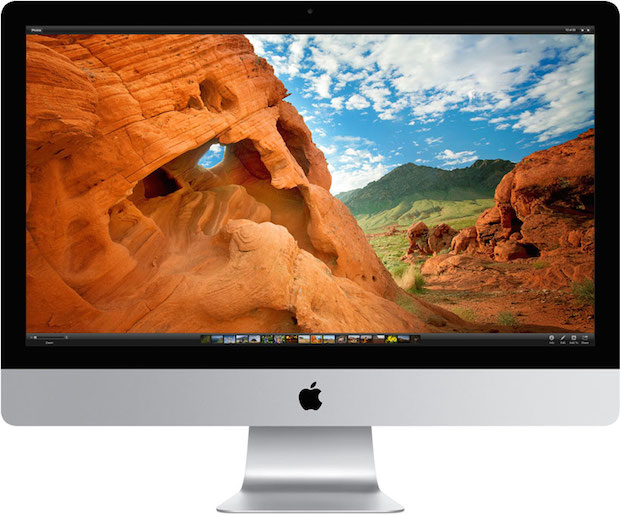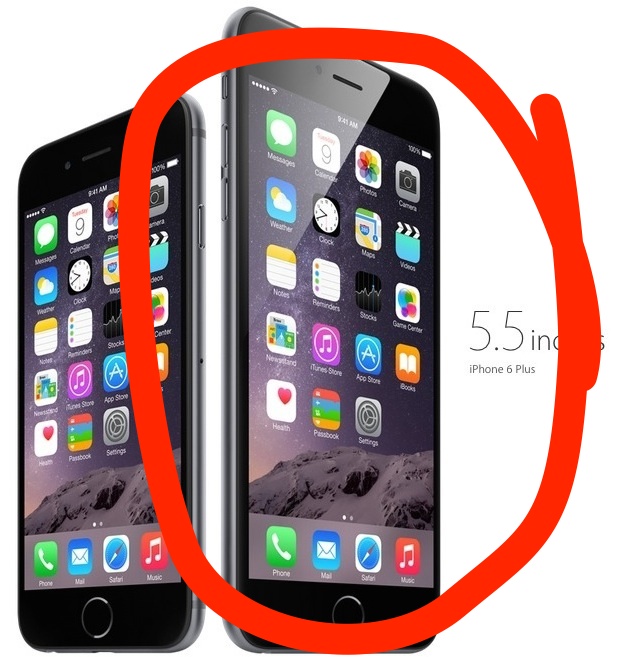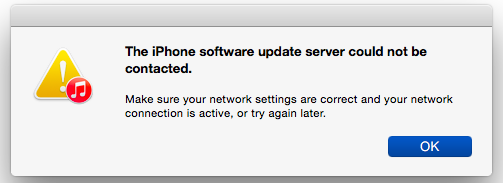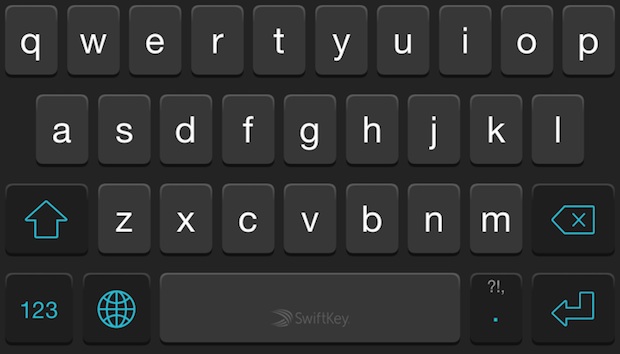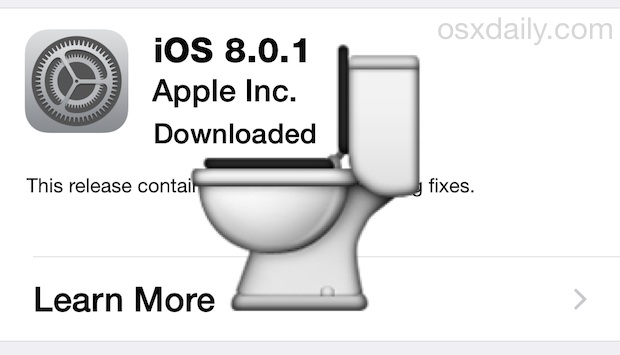How to Type Superscript & Subscript Text in Pages for Mac OS X
 Subscript and superscript text formatting is commonly used in the math and science world when writing out chemicals, formulas, and expressions. Subscript appears slightly lower and smaller than the primary text, while superscript appears slightly higher and smaller than the primary text (like an exponent, 8^3).
Subscript and superscript text formatting is commonly used in the math and science world when writing out chemicals, formulas, and expressions. Subscript appears slightly lower and smaller than the primary text, while superscript appears slightly higher and smaller than the primary text (like an exponent, 8^3).
If you need to type subscript or superscript characters on a Mac, you’ll find it’s just a matter of enabling the desired baseline shift in either the Pages or TextEdit apps within OS X. You can also adjust the baseline shifted text to be higher or lower to suit your needs.